HP L1820 - 18 Inch LCD Monitor Support and Manuals
Most Recent HP L1820 Questions
What Causes My Monitor To Kinda Just Fade To Black From The Center Outward.
I can unplug the power cord TO THE POWER SUPPLY, wait a minute then plug it back in and the monitor ...
I can unplug the power cord TO THE POWER SUPPLY, wait a minute then plug it back in and the monitor ...
(Posted by JonathanRowell 11 years ago)
Popular HP L1820 Manual Pages
hp l1820 18'', l1720 17'', l1520 15'' lcd monitor - p4829a user's guide - Page 4
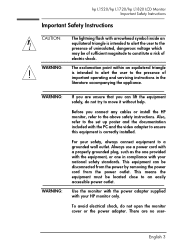
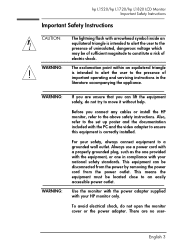
... to the set up poster and the documentation included with the PC and the video adapter to ensure this equipment is intended to alert the user to the presence of uninsulated, dangerous voltage which may be of sufficient magnitude to the presence of electric shock.
hp L1520/hp L1720/hp L1820 LCD Monitor Important Safety Instructions
Important Safety Instructions
CAUTION...
hp l1820 18'', l1720 17'', l1520 15'' lcd monitor - p4829a user's guide - Page 10
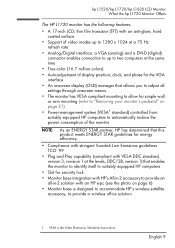
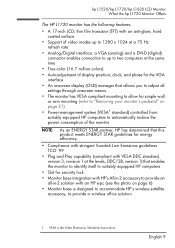
...DDC/2B, version 1) that enables the monitor to identify itself to suitably equipped HP computers
• Slot for simple wall or arm mounting (refer to "Removing your monitor's pedestal" on page 6)
• Monitor base is the Video Electronics Standards Association. hp L1520/hp L1720/hp L1820 LCD Monitor What the hp L1720 Monitor Offers
The HP L1720 monitor has the following features:
•...
hp l1820 18'', l1720 17'', l1520 15'' lcd monitor - p4829a user's guide - Page 13


... Video Electronics Standards Association.
12 English VESA is designed to accommodate HP's wireless satellite accessory, to provide a wireless office solution
• Height adjustment facility
• Pivot enabled to provide portrait-landscape option
1. hp L1520/hp L1720/hp L1820 LCD Monitor What the hp L1820 Monitor Offers
The HP L1820 monitor has the following features:
• An 18-inch...
hp l1820 18'', l1720 17'', l1520 15'' lcd monitor - p4829a user's guide - Page 16
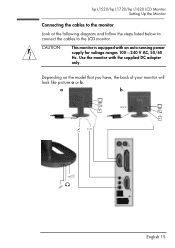
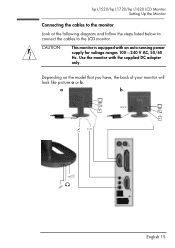
... equipped with the supplied DC adapter only.
hp L1520/hp L1720/hp L1820 LCD Monitor Setting Up the Monitor
Connecting the cables to the monitor
Look at the following diagram and follow the steps listed below to connect the cables to the LCD monitor. Use the monitor with an auto-sensing power supply for voltage ranges 100-240 V AC, 50/60 Hz. Depending on the model that you...
hp l1820 18'', l1720 17'', l1520 15'' lcd monitor - p4829a user's guide - Page 18
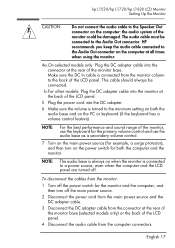
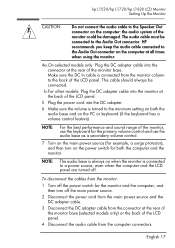
... all times when using the monitor.
4a.On selected models only: Plug the DC adapter cable into the monitor at the rear of the monitor could be damaged. b.For other models: Plug the DC adapter cable into the connector at the back of the LCD panel.
To disconnect the cables from the monitor:
1 Turn off .
hp L1520/hp L1720/hp L1820 LCD Monitor Setting Up the Monitor
CAUTION...
hp l1820 18'', l1720 17'', l1520 15'' lcd monitor - p4829a user's guide - Page 24
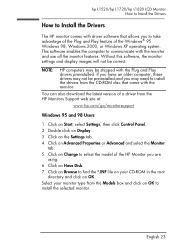
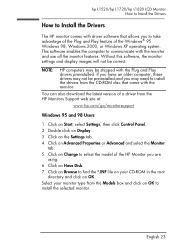
... to install the selected monitor. NOTE:
HP computers may need to install the drivers from the Models box and click on OK. If you to take advantage of the Plug and Play feature of the HP Monitor you may be shipped with the monitor and use all the monitor features. hp L1520/hp L1720/hp L1820 LCD Monitor How to Install the Drivers
How to Install the Drivers
The HP monitor comes...
hp l1820 18'', l1720 17'', l1520 15'' lcd monitor - p4829a user's guide - Page 25
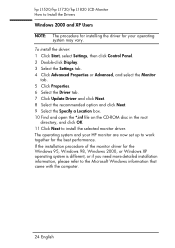
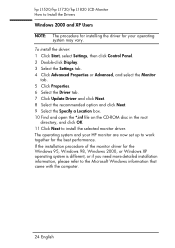
hp L1520/hp L1720/hp L1820 LCD Monitor How to the Microsoft Windows information that came with the computer.
24 English If the installation procedure of the monitor driver for the Windows 95, Windows 98, Windows 2000, or Windows XP operating system is different, or if you need more detailed installation information, please refer to Install the Drivers
Windows 2000 and XP Users...
hp l1820 18'', l1720 17'', l1520 15'' lcd monitor - p4829a user's guide - Page 36


... Mode Recall setting screen. Do not attempt to restore full brightness. At this point, the backlight needs to be replaced to replace the light yourself. A window with a red bar appears.
2 Press the Select button to proceed with the LCD monitor, as the backlight will be replaced only by a trained technician. hp L1520/hp L1720/hp L1820 LCD Monitor Using the Monitor
To use...
hp l1820 18'', l1720 17'', l1520 15'' lcd monitor - p4829a user's guide - Page 39
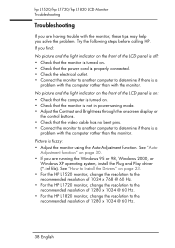
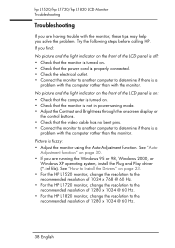
...x 1024 @ 60 Hz. • For the HP L1820 monitor, change the resolution to determine if there is fuzzy: • Adjust the monitor using the Auto-Adjustment function.
hp L1520/hp L1720/hp L1820 LCD Monitor Troubleshooting
Troubleshooting
If you are running the Windows 95 or 98, Windows 2000, or
Windows XP operating system, install the Plug and Play driver (*.inf file). See "Auto- See "How...
hp l1820 18'', l1720 17'', l1520 15'' lcd monitor - p4829a user's guide - Page 43
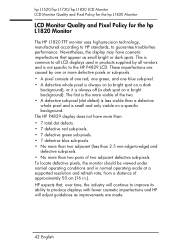
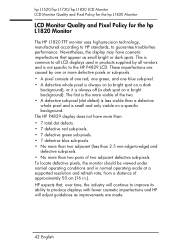
...pixel. • A defective whole pixel is always on (a bright spot on a dark
background), or it is not specific to guarantee trouble-free performance. hp L1520/hp L1720/hp L1820 LCD Monitor LCD Monitor Quality and Pixel Policy for the hp L1820 Monitor
LCD Monitor Quality and Pixel Policy for the hp L1820 Monitor
The HP L1820 TFT monitor uses high-precision technology, manufactured according to...
hp l1820 18'', l1720 17'', l1520 15'' lcd monitor - p4829a user's guide - Page 44
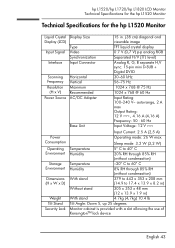
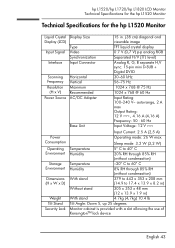
...and viewable image
TFT liquid crystal ...hp L1520/hp L1720/hp L1820 LCD Monitor Technical Specifications for the hp L1520 Monitor
Technical Specifications for the hp L1520 Monitor
Liquid Crystal Display (LCD)
Input Signal
Interface
Display Size
Type Video Synchronization Input Connector
Scanning Frequency
Resolution (H x V)
Power Source
Horizontal Vertical Maximum Recommended AC/DC Adapter...
hp l1820 18'', l1720 17'', l1520 15'' lcd monitor - p4829a user's guide - Page 45
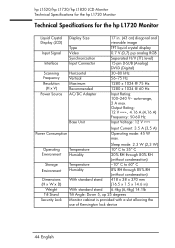
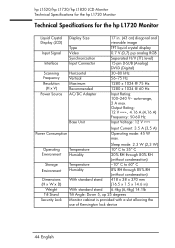
hp L1520/hp L1720/hp L1820 LCD Monitor Technical Specifications for the hp L1720 Monitor
Technical Specifications for the hp L1720 Monitor
Liquid Crystal Display (LCD)
Input Signal
Interface
Display Size
Type Video Synchronization Input Connector
Scanning Frequency
Resolution (H x V)
Power Source
Horizontal Vertical Maximum Recommended AC/DC Adapter...and viewable image TFT liquid crystal display...
hp l1820 18'', l1720 17'', l1520 15'' lcd monitor - p4829a user's guide - Page 46
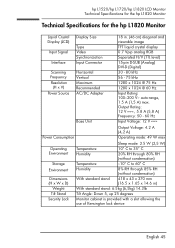
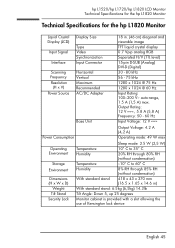
hp L1520/hp L1720/hp L1820 LCD Monitor Technical Specifications for the hp L1820 Monitor
Technical Specifications for the hp L1820 Monitor
Liquid Crystal Display (LCD)
Input Signal
Interface
Display Size
Type Video Synchronization Input Connector
Scanning Frequency
Resolution (H x V)
Power Source
Horizontal Vertical Maximum Recommended AC/DC Adapter... viewable image TFT liquid crystal display...
hp l1820 18'', l1720 17'', l1520 15'' lcd monitor - p4829a user's guide - Page 52
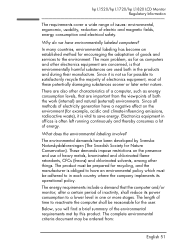
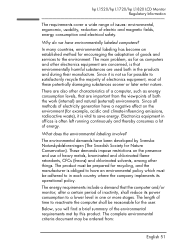
... L1720/hp L1820 LCD Monitor Regulatory Information
The requirements cover a wide range of issues: environmental, ergonomic, usability, reduction of goods and services to the environment. The energy requirements include a demand that the computer and/or monitor, after a certain period of electricity generation have an environmental policy which must be reasonable for encouraging the adaptation...
hp l1820 18'', l1720 17'', l1520 15'' lcd monitor - p4829a user's guide - Page 56
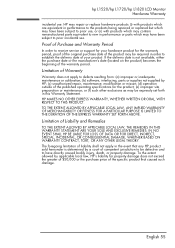
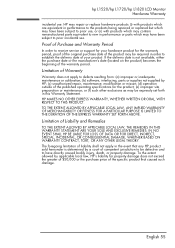
... Warranty Period
In order to receive service or support for your product.
or (f) such other exclusions as may be expressly set forth in performance or parts which may have been subject to defects resulting from: (a) improper or inadequate maintenance or calibration; (b) software, interfacing, parts or supplies not supplied by HP; (c) unauthorized repair, maintenance, modification or misuse...
HP L1820 Reviews
Do you have an experience with the HP L1820 that you would like to share?
Earn 750 points for your review!
We have not received any reviews for HP yet.
Earn 750 points for your review!

