HP L1815 - 18 Inch LCD Monitor Support and Manuals
Popular HP L1815 Manual Pages
hp l1815 18'' lcd monitor - p4830a, user's guide - Page 3


...unsure that you connect any cables or install the HP monitor, refer to a grounded wall outlet. hp L1815 LCD Monitor Important Safety Instructions
Important Safety Instructions
WARNING:
The lightning flash with arrowhead ...risk of important operating and servicing instructions in compliance with the PC and the video adapter to move it without help. Also, refer to the set up poster and the ...
hp l1815 18'' lcd monitor - p4830a, user's guide - Page 4


... for you set up your work area correctly and use your HP equipment properly. Before contacting customer services, please refer to follow. They can be found in the online version of your HP computer. With that you to the following HP web sites:
www.hp.com/go/monitorsupport www.hp.com/go/pcaccessories
4 hp L1815 LCD Monitor Important Safety Instructions
Working in...
hp l1815 18'' lcd monitor - p4830a, user's guide - Page 5


...:
• A 18.1-inch LCD; It is a liquid crystal display (LCD) 18.1-inch, high resolution, multi-synchronous color monitor. hp L1815 LCD Monitor What the hp L1815 Monitor Offers
What the hp L1815 Monitor Offers
Full scan TFT screen that the monitor can be used with a range of image position, clock, and phase for use with an anti-glare, hard coated surface
• Support of video modes...
hp l1815 18'' lcd monitor - p4830a, user's guide - Page 6


hp L1815 LCD Monitor What the hp L1815 Monitor Offers
• An onscreen display (OSD) manager that allows you to adjust all settings through onscreen menus.
• The monitor has VESA compliant mounting to allow for simple wall or arm mounting (refer to "Removing your monitor's pedestal" on page 12).
• Power-management system (VESA1 standard) controlled from suitably equipped HP ...
hp l1815 18'' lcd monitor - p4830a, user's guide - Page 8


... computers at the following diagram and follow the steps listed below to connect the cables to the LCD monitor. hp L1815 LCD Monitor Setting Up the Monitor
Setting Up the Monitor
Where to place the monitor
Place the monitor on the monitor.
monitor, refer to the safety instructions at the beginning of this image shows connection to the VGA connector only
Connecting the cables to...
hp l1815 18'' lcd monitor - p4830a, user's guide - Page 9


... →
D-SUB connector
DVI-I cable →
DVI-I connector
NOTE:
All monitors are equipped with a VGA cable. hp L1815 LCD Monitor Setting Up the Monitor
The back of the monitor. By using both a VGA and a DVI-I ) on the back of your monitor will look like picture below:
Monitor-Mains connection
Monitor-PC connection
DVI-I D-SUB (VGA)
To connect the cables to the...
hp l1815 18'' lcd monitor - p4830a, user's guide - Page 10
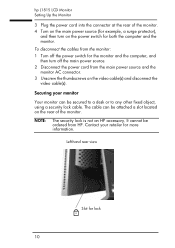
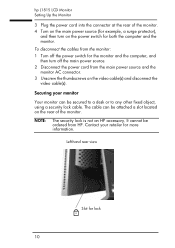
...more information. Securing your retailer for lock
K
10 Contact your monitor
Your monitor can be attached a slot located on the video cable(s) and disconnect the video cable(s). To... for the monitor and the computer, and then turn off the main power source.
2 Disconnect the power cord from HP. NOTE:
The security lock is not an HP accessory. hp L1815 LCD Monitor Setting Up the Monitor
3 Plug ...
hp l1815 18'' lcd monitor - p4830a, user's guide - Page 11


hp L1815 LCD Monitor Setting Up the Monitor To secure the monitor: 1 Insert the lock in one of the two slots located on the rear of the monitor. 2 Turn the key to lock the cable to the monitor. 3 Remove the key and store it in a safe place.
11
hp l1815 18'' lcd monitor - p4830a, user's guide - Page 14


and select the Monitor tab.
5 Click on OK to install the selected monitor.
14 Without this software, the monitor settings and display images will not be shipped with the monitor. to select the model of a driver from the HP Monitors Support web site at:
www.hp.com/go/monitorsupport
Windows 95 and 98 Users
1 Click on Start, select Settings, then click Control Panel.
2 Double...
hp l1815 18'' lcd monitor - p4830a, user's guide - Page 15


hp L1815 LCD Monitor How to Install the Drivers
Windows 2000 and XP Users
NOTE: The procedure for installing the driver for your HP monitor are now set up to work together for the Windows 95, Windows 98, Windows 2000, or Windows XP operating system is different, or if you need more detailed installation information, please refer to install the selected monitor driver. The operating system...
hp l1815 18'' lcd monitor - p4830a, user's guide - Page 16


...optimum settings for the first time. • If the resolution (number of 1280 x 1024 @ 60 Hz. Adjust the monitor: • When the monitor ...monitor is connected to be fine tuned occasionally.
hp L1815 LCD Monitor Adjusting the Monitor
Adjusting the Monitor
The monitor display has several adjustable settings which may need to a different computer. NOTE: For best performance, it is installed...
hp l1815 18'' lcd monitor - p4830a, user's guide - Page 21


.... • Connect the monitor to another computer to Install the Drivers" on . • Check that the video...resolution of the monitor.
21 Try the following steps before calling HP.
Colors are not pure: • Check that the computer is a
problem with the monitor, these tips may help you solve the problem. hp L1815 LCD Monitor Troubleshooting
Troubleshooting
If you are having trouble...
hp l1815 18'' lcd monitor - p4830a, user's guide - Page 22


... you can often only be
perceived against specific backgrounds. • Adjacent sub-pixel defects are more visible than "geographically
dispersed" defects. • A full-pixel defect (all three R/G/B sub-pixels always on a large surface. Nevertheless, the display may have visible imperfections. for the reasons outlined before - hp L1815 LCD Monitor LCD Quality Standards and Pixel Policy...
hp l1815 18'' lcd monitor - p4830a, user's guide - Page 32


...is unable, within a reasonable time, to repair or replace your product to the condition as warranted, you , the customer, express warranty rights from the date of delivery of purchase. hp L1815 LCD Monitor Hardware Warranty
Hardware Warranty
HP General Hardware Warranty
This HP Monitor Hardware Warranty Statement gives you will operate uninterrupted or error free. F
time of the product...
hp l1815 18'' lcd monitor - p4830a, user's guide - Page 33


.... hp L1815 LCD Monitor Hardware Warranty
incidental use , or (ii) with products which are equivalent in performance to the products being repaired or replaced but...service or support for your hardware product for the warranty period, proof of the original purchase date of the product may be required in the event that caused such damage.
33 Limitation of the specific product that any HP...
HP L1815 Reviews
Do you have an experience with the HP L1815 that you would like to share?
Earn 750 points for your review!
We have not received any reviews for HP yet.
Earn 750 points for your review!

