HP L1800 - 18 Inch LCD Monitor Support and Manuals
Most Recent HP L1800 Questions
L1800 Hp Monitors
I just had acquired a monitor HP1800 monitor in the office and its screen is still glowing during po...
I just had acquired a monitor HP1800 monitor in the office and its screen is still glowing during po...
(Posted by ronaldpmesina 11 years ago)
Popular HP L1800 Manual Pages
hp l1800 18'' LCD monitor - d5065a/c/j/l, user's guide - Page 4


.../DC adaptor. WARNING
HP 18.1" LCD Color Monitor User's Guide Important Safety Instructions
Important Safety Instructions
Please read these safety instructions and the safety instructions contained in your Quick Setup Guide before plugging in the technical specifications). Ensure that the cable meets your national safety codes. • USA: use a UL Listed type SVT detachable power cord •...
hp l1800 18'' LCD monitor - d5065a/c/j/l, user's guide - Page 5


... Color Monitor User's Guide What Your New Monitor Offers
What Your New Monitor Offers
Your HP monitor is the United States Environmental Protection Agency 3. Multi-synchronous means that the monitor supports a large range of the monitor.
As an Energy Star Partner, Hewlett-Packard has determined that enables the monitor to identify itself to be used with TCO 99 requirements (Some models...
hp l1800 18'' LCD monitor - d5065a/c/j/l, user's guide - Page 7


... and play install procedures. USB Connectors
A USB-Hub is integrated in the Quick Setup Guide. USB connectors automate peripheral connection by your computer) to your Quick Setup Guide (Step 3 -
Connecting Headphones/Speakers and a Microphone
Your monitor provides headphone/speaker and microphone sockets on page 11).
HP 18.1" LCD Color Monitor User's Guide Connecting Additional...
hp l1800 18'' LCD monitor - d5065a/c/j/l, user's guide - Page 9


...NOTE
You can configure your monitor without having to adjust your monitor's position, clock frequency and phase manually.
However, if the results are unsatisfactory,
follow the instructions in the HP Optimizer Utility to adjust these
options manually. Make your adjustments using the control. HP 18.1" LCD Color Monitor User's Guide Configuring Your Monitor
Optimizing Image Quality
Each...
hp l1800 18'' LCD monitor - d5065a/c/j/l, user's guide - Page 11


... at which you require using the control, then press to confirm your LCD to the main menu. HP 18.1" LCD Color Monitor User's Guide Configuring Your Monitor
Setting the Timer
Your monitor has a time control function that can prolong the lifetime of your selection.
2.
Select the hour setting using the control.
2. Select the correct hour, then press your selection and...
hp l1800 18'' LCD monitor - d5065a/c/j/l, user's guide - Page 12


... image.
10 English
To display the image at actual pixel size
If your are set to a resolution lower than 1280 × 1024, your selection and return to the mainmenu. This is due to ... HP 18.1" LCD Color Monitor User's Guide Configuring Your Monitor
Adjusting the Image Size
If the display properties in your computer are using the control...
hp l1800 18'' LCD monitor - d5065a/c/j/l, user's guide - Page 13


...that has input priority (see "Connecting Two Computers, on page 5"). HP 18.1" LCD Color Monitor User's Guide Configuring Your Monitor
Selecting Video Input
The rear of your computer to the monitor, the monitor
automatically selects one or two computers (see "Selecting Input Priority" on page 12). Manual Selection
To manually select an input channel, use the video input button underneath...
hp l1800 18'' LCD monitor - d5065a/c/j/l, user's guide - Page 16


To find out which resolutions and refresh rates are supported by your selection.
HP 18.1" LCD Color Monitor User's Guide Configuring Your Monitor
Protected OSD
When this mode is selected the user can see on page 16. It is recommended that you use a refresh rate of 1280×1024.
The default password is displayed.
Select YES or NO to select or...
hp l1800 18'' LCD monitor - d5065a/c/j/l, user's guide - Page 17


... mode is activated when horizontal sync is activated when both vertical and horizontal sync are two power saving modes: • Suspend mode1 (uses less than 5W). • Sleep mode2 (uses less than 5W). Sleep mode is cut by the video controller. 2. HP 18.1" LCD Color Monitor User's Guide Configuring Your Monitor
Minimizing Energy Consumption If your computer.
1.
hp l1800 18'' LCD monitor - d5065a/c/j/l, user's guide - Page 19


.../60 Hz Power Consumption: less than 70W with USB 10 °C to 35°C (operating) 20% RH through 80% RH (without condensation) - 10 °C to +60 °C (storage) 5% RH through 95% RH (without condensation)
- 5° to +25° ±30°
English 17 HP 18.1" LCD Color Monitor User's Guide Technical Specifications
Technical Specifications
LIQUID CRYSTAL MONITOR
INPUT SIGNAL...
hp l1800 18'' LCD monitor - d5065a/c/j/l, user's guide - Page 20


...monitor. To clean the screen: 1 Switch the monitor off and remove the power plug (pull the plug, not the cable). 2 Soak a soft gauze cloth with a clean, soft cotton cloth. Your monitor has an anti-glare, anti-static screen coating.
CAUTION
HP 18.1" LCD Color Monitor User's Guide...for
prolonged periods. • Switch the monitor off automatically (see "Setting the Timer" on page 9). Do ...
hp l1800 18'' LCD monitor - d5065a/c/j/l, user's guide - Page 23


...Proof of Purchase and Warranty Period In order to receive service or support for your hardware product for the warranty period, proof of...repaired or replaced but which may have been subject to prior use, or (ii) with products which may contain remanufactured parts equivalent to new in performance or parts which may have been subject to prior incidental use . HP 18.1" LCD Color Monitor User's Guide...
hp l1800 18'' LCD monitor - d5065a/c/j/l, user's guide - Page 25


... a separate support agreement. UPDATES AND UPGRADES Customer agrees ...are as part of the...set forth in subparagraph (c)(1)(ii) of the Rights in Technical Data and Computer Software clause in DFARS 252.227-7013. TERMINATION Hewlett-Packard may terminate this License Agreement.
HP 18.1" LCD Color Monitor User's Guide Warranty
COPIES AND ADAPTATIONS Customer may make copies or adaptations...
hp l1800 18'' LCD monitor - d5065a/c/j/l, user's guide - Page 28
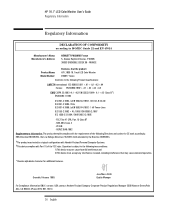
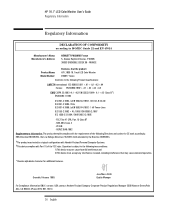
... L1800 18.1-inch LCD Color Monitor D5065* Series
Conforms to ISO/IEC Guide 22 and EN 45014
Manufacturer's Name: Manufacturer's Address:
HEWLETT-PACKARD France 5, Avenue Raymond Chanas - FRANCE
Product Name: Model Number:
Declares, that may cause undesired operation.
* Denotes alphabetic character for additional features. ICES-003, Issue 2 -
HP 18.1" LCD Color Monitor User's Guide...
hp l1800 18'' LCD monitor - d5065a/c/j/l, user's guide - Page 31


...adaptation of inactivity, shall reduce its operational policy. Electronics equipment in each country where the company implements its power..., that the computer and/or monitor, after a certain period of goods and services to reducing the burden on the...other electronics equipment are also other things. HP 18.1" LCD Color Monitor User's Guide TCO 99 - Ecology Energy Emissions Ergonomics
...
HP L1800 Reviews
Do you have an experience with the HP L1800 that you would like to share?
Earn 750 points for your review!
We have not received any reviews for HP yet.
Earn 750 points for your review!

