HP L1800 Support Question
Find answers below for this question about HP L1800 - 18 Inch LCD Monitor.Need a HP L1800 manual? We have 2 online manuals for this item!
Question posted by ronaldpmesina on July 8th, 2012
L1800 Hp Monitors
I just had acquired a monitor HP1800 monitor in the office and its screen is still glowing during power saving mode. Can you please tell why and whether it's normal
Current Answers
There are currently no answers that have been posted for this question.
Be the first to post an answer! Remember that you can earn up to 1,100 points for every answer you submit. The better the quality of your answer, the better chance it has to be accepted.
Be the first to post an answer! Remember that you can earn up to 1,100 points for every answer you submit. The better the quality of your answer, the better chance it has to be accepted.
Related HP L1800 Manual Pages
hp l1800 18'' LCD monitor - d5065a/c/j/l, user's guide - Page 3


1
0.28 mm dot pitch for excellent graphics Full scan TFT screen that gives an edge to operate on-screen menus
HP D5065 Series L1800 18.1-inch LCD Color Monitor
User's Guide Button to select Video Input
Multi-function adjustment control and browser
On/off switch
Status indicator Auto-configuration button
Button to edge image
Anti-glare, anti-static screen coating
Video Input LEDs.
hp l1800 18'' LCD monitor - d5065a/c/j/l, user's guide - Page 4


Use only the AC/DC adapter supplied with a properly grounded plug. Use the power cord supplied with this monitor or one with the product.
The monitor is quite heavy (the weight is shown in your new monitor.
WARNING
HP 18.1" LCD Color Monitor User's Guide Important Safety Instructions
Important Safety Instructions
Please read these safety instructions and the safety...
hp l1800 18'' LCD monitor - d5065a/c/j/l, user's guide - Page 5


... Serial Bus-Hub) integrated in the monitor base (some models only).
VESA is a 18.1-inch (diagonal and viewable image), high resolution, liquid crystal multi-synchronous color monitor. The US EPA is optimized to automatically reduce the power consumption of your monitor.
1. Your HP LCD color monitor has the following features:
• A 18.1-inch Thin Film Transistor (TFT) liquid...
hp l1800 18'' LCD monitor - d5065a/c/j/l, user's guide - Page 6
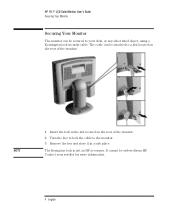
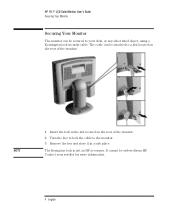
... other fixed object, using a Kensington lock security cable. HP 18.1" LCD Color Monitor User's Guide Securing Your Monitor
Securing Your Monitor
The monitor can be ordered from HP. NOTE
1 Insert the lock in a safe place. The Kesington lock is not an HP accessory.
The cable can be secured to the monitor. 3 Remove the key and store it in the slot...
hp l1800 18'' LCD monitor - d5065a/c/j/l, user's guide - Page 7


... Cables) before connecting any of your computer) to connect your Quick Setup Guide (Step 3 - USB Connectors
A USB-Hub is integrated in the Quick Setup Guide.
HP 18.1" LCD Color Monitor User's Guide Connecting Additional Devices to Your Monitor
Video Input Connector Video Input Connector
Connecting Additional Devices to two computers at the same time.
English 5
hp l1800 18'' LCD monitor - d5065a/c/j/l, user's guide - Page 8


... and select a video input channel using the controls located on -screen display).
1 Press to enter the OSD main menu.
2 Select the feature you require using the control, then press
to confirm your selection. HP 18.1" LCD Color Monitor User's Guide Configuring Your Monitor
Configuring Your Monitor
You can exit all menus at any time by double clicking...
hp l1800 18'' LCD monitor - d5065a/c/j/l, user's guide - Page 9


... the image. To use the HP Optimizer Utility, supplied on -screen instructions in your HP Optimizer Utility (for contrast.
3 Press
to adjust H POSITION, V
POSITION CLOCK or PHASE. HP 18.1" LCD Color Monitor User's Guide Configuring Your Monitor
Optimizing Image Quality
Each time you connect your Quick Setup Guide). It is not necessary to save your adjustments.
NOTE
With auto...
hp l1800 18'' LCD monitor - d5065a/c/j/l, user's guide - Page 10


...press to enter the MODE RECALL sub menu. 2 Select YES using the control, then press to confirm your
5 Select SAVE AND EXIT, then press to return to save your selection.
to ...change the proportions of red, blue and green to the main menu. HP 18.1" LCD Color Monitor User's Guide Configuring Your Monitor
Color
Your monitor displays a combination of red, blue and green, you need to change...
hp l1800 18'' LCD monitor - d5065a/c/j/l, user's guide - Page 11


... using the control, then
press
to confirm your selection.
2.
English 9 NOTE
When the monitor is in power off mode, press the on and power off mode the front panel indicator flashes amber.
HP 18.1" LCD Color Monitor User's Guide Configuring Your Monitor
Setting the Timer
Your monitor has a time control function that can prolong the lifetime of your selection. This...
hp l1800 18'' LCD monitor - d5065a/c/j/l, user's guide - Page 12


... Item FULL SCREEN ASPECT RATIO
1:1
Use to the approximations made in the scaling process. This is due to ...
to enter the
NOTE
2 Select the feature you require using a video resolution of 1280 × 1024, selecting ASPECT RATIO will be of the image.
10 English HP 18.1" LCD Color Monitor User's Guide Configuring Your Monitor
Adjusting the...
hp l1800 18'' LCD monitor - d5065a/c/j/l, user's guide - Page 13


... priority (see "Connecting Two Computers, on page 5"). Use either auto or manual selection to auto selection at any time select AUTO. HP 18.1" LCD Color Monitor User's Guide Configuring Your Monitor
Selecting Video Input
The rear of your computer to the monitor, the monitor
automatically selects one or two computers (see "Selecting Input Priority" on page 12).
hp l1800 18'' LCD monitor - d5065a/c/j/l, user's guide - Page 14


... selected every time you will disappear for a few seconds. NOTE
HP 18.1" LCD Color Monitor User's Guide Configuring Your Monitor
Selecting Input Priority
When your monitor
BACKLIGHT TIME MODE INFO
Display the estimated life span of the monitor's backlight Display the video mode currently in the main menu system. 2.
to ... Input 1 and Input 2 correspond to the OSD main menu...
hp l1800 18'' LCD monitor - d5065a/c/j/l, user's guide - Page 15


.... HP 18.1" LCD Color Monitor User's Guide Configuring Your Monitor
Changing the OSD Settings To change the position of the OSD or adjust the length of time each menu is switched on screen when your monitor is......
(See "Protected OSD" on page 14) The duration for which your on-screen menu appears on screen
The duration of the information box that appears on The vertical position of the OSDs...
hp l1800 18'' LCD monitor - d5065a/c/j/l, user's guide - Page 16


...
To set the amount of 60 Hz.
HP 18.1" LCD Color Monitor User's Guide Configuring Your Monitor
Protected OSD
When this mode is selected the user can see on page 16. control, pressing
3 When you use a refresh rate of displayed information, change the screen resolution, please refer to suitably equipped HP computers. Select YES or NO to select...
hp l1800 18'' LCD monitor - d5065a/c/j/l, user's guide - Page 17


HP 18.1" LCD Color Monitor User's Guide Configuring Your Monitor
Minimizing Energy Consumption If your computer.
1. When the monitor enters power saving mode the message POWER SAVING MODE is amber. English 15 In power saving mode the front panel indicator light is displayed for a few seconds before the screen blanks. Sleep mode is cut by the monitor. Suspend mode is activated when ...
hp l1800 18'' LCD monitor - d5065a/c/j/l, user's guide - Page 18


HP 18.1" LCD Color Monitor User's Guide Supported Video Modes
Supported Video Modes
Your monitor comes with the preset modes shown in the table below. If you select a video mode not supported by your monitor. Screen Resolution 640x350 640x480 720x400 800x600 832x624 1024x768 1152x870 1152x900 1280x1024
Image Refresh Rate 70 Hz
60 Hz, 75 Hz, 85 Hz 70 Hz
60 Hz, ...
hp l1800 18'' LCD monitor - d5065a/c/j/l, user's guide - Page 19


HP 18.1" LCD Color Monitor User's Guide Technical Specifications
Technical Specifications
LIQUID CRYSTAL MONITOR
INPUT SIGNAL INTERFACE
SCANNING FREQUENCY MAX. RESOLUTION (H × V)
IMAGE SIZE
POWER... 9.5kg(20.94lbs) Tilt Angle Swivel Angle
18.1-inch diagonal and viewable image TFT liquid crystal display SXGA... Output:12V 5.8A Frequency: 50/60 Hz Power Consumption: less than 70W with USB 10 &#...
hp l1800 18'' LCD monitor - d5065a/c/j/l, user's guide - Page 20


... alkalis. Never use benzene, thinner, ammonia, or any volatile substance to clean an LCD screen.
18 English
These chemicals may damage the monitor. Do not use water to clean the monitor's screen or cabinet. To clean the screen: 1 Switch the monitor off and remove the power plug (pull the plug, not the cable). 2 Soak a soft gauze cloth with a clean...
hp l1800 18'' LCD monitor - d5065a/c/j/l, user's guide - Page 28
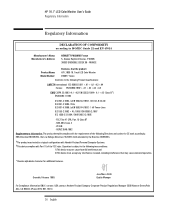
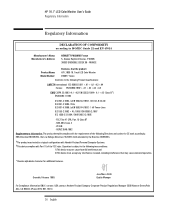
... that the product: HP L1800 18.1-inch LCD Color Monitor D5065* Series
Conforms to... ISO/IEC Guide 22 and EN 45014
Manufacturer's Name: Manufacturer's Address:
HEWLETT-PACKARD France 5, Avenue Raymond Chanas - Class B 1) EN 50082-1:1992
IEC 801-2:1992 / prEN 55024-2:1992 - 4kV CD, 8 kV AD IEC 801-3:1984- 3V/m IEC 801-4:1988 / prEN 55024-4:1992 - 1 kV Power...
hp l1800 18'' LCD monitor - d5065a/c/j/l, user's guide - Page 29


...the user's authority to operate the equipment. English 27 General Notice
The HP D5065 Series 18.1-inch LCD Color Monitor has been tested according to MPR 1990:8 for a Class B digital...technician for Canada
This Class "B" digital apparatus complies with Canadian ICES-003. HP 18.1" LCD Color Monitor User's Guide Regulatory Information
Notice for the USA: FCC Statement Federal Communications ...
Similar Questions
Screen Size For Hp Monitor Hp 2159m ( 21.5' Diagonal)
Can you please inform me the inside screen Dimensions for HP Monitor model HP 2159m (The diagonal is...
Can you please inform me the inside screen Dimensions for HP Monitor model HP 2159m (The diagonal is...
(Posted by drrao39 11 years ago)
Hp Monitor W2207
Where, orhow, canI get a manualor user's guide or driver software.I want to preset brightness and co...
Where, orhow, canI get a manualor user's guide or driver software.I want to preset brightness and co...
(Posted by fsaul 11 years ago)
Hp L1810 18.5inch Lcd Monitor
how to install hp l1810 18.5inch lcd monitor drivers o
how to install hp l1810 18.5inch lcd monitor drivers o
(Posted by RAVI 12 years ago)
My New 2509p Hp Monitor Has Switched Off And I Can Get It Back On Again
my new 2509p hp monitor has switched off and I can get it back on again
my new 2509p hp monitor has switched off and I can get it back on again
(Posted by cathiej 13 years ago)
My Hp Monitor Will Not Come On It Has Power But Will Not Light Up
(Posted by saculbreth 13 years ago)

