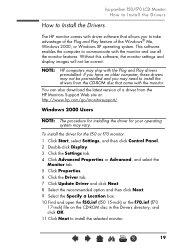HP F1523 Support Question
Find answers below for this question about HP F1523 - Pavilion - 15" LCD Monitor.Need a HP F1523 manual? We have 25 online manuals for this item!
Question posted by saculbreth on August 23rd, 2010
My Hp Monitor Will Not Come On It Has Power But Will Not Light Up
Current Answers
Answer #1: Posted by fix2go on August 23rd, 2010 7:44 PM
If the monitor does not work with a different computer, then the monitor unfortunately is defective.
If the monitos works with a different computer, then check the connections with the other computer, or boot in safe mode.
Thank you
fix2GO
Thank you!,
fix2GO
Related HP F1523 Manual Pages
Similar Questions
Can I use polk external speakers on Hp f1523h
my new 2509p hp monitor has switched off and I can get it back on again
power light on and serching for signal on both chanels screen blank on 2025 also 1740 comes on and ...
screen does not light up at all with the exception of the small white monitor going to sleep notice....