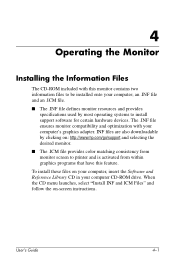HP F1523 Support Question
Find answers below for this question about HP F1523 - Pavilion - 15" LCD Monitor.Need a HP F1523 manual? We have 25 online manuals for this item!
Question posted by antigovnlies on April 12th, 2010
My Hp F 1523 Monitor Has Power But I Only Get Monitor Going To Sleep.
screen does not light up at all with the exception of the small white monitor going to sleep notice. I have tried on two different computers and the problem was the same on both. Is this an overload switch failure as I have been reading about, and if so can it be repaired and/or is it worth it? I really appreciate any help and hopefully it will be some stupid simple fix that eludes this amateurs knowledge ;-)
Current Answers
Related HP F1523 Manual Pages
Similar Questions
Hp Compaq La1951g Monitor How To Turn Off Power Lock Button
(Posted by janpach 9 years ago)
External Speakers On Hp F1523 H Monitor?
Can I use polk external speakers on Hp f1523h
Can I use polk external speakers on Hp f1523h
(Posted by bkmeyer1 12 years ago)
Hp W 1907 Monitor
The monitor keeps going to sleep, it just displays monitor going to sleep.
The monitor keeps going to sleep, it just displays monitor going to sleep.
(Posted by wrloke 12 years ago)
Power Led Blinking And Monitor Is Black.
(Posted by jeffkas 13 years ago)
My Hp Monitor Will Not Come On It Has Power But Will Not Light Up
(Posted by saculbreth 13 years ago)