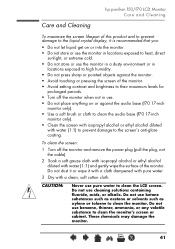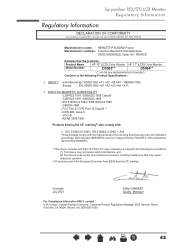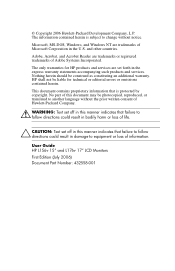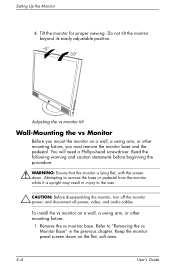HP Vs17e Support Question
Find answers below for this question about HP Vs17e - Pavilion - 17" LCD Monitor.Need a HP Vs17e manual? We have 16 online manuals for this item!
Question posted by marlinbranson on April 29th, 2015
My Monitor Keeps Changing Color But Never Pulls Up A Readable Screen.
The person who posted this question about this HP product did not include a detailed explanation. Please use the "Request More Information" button to the right if more details would help you to answer this question.
Current Answers
Answer #1: Posted by hzplj9 on April 29th, 2015 1:29 PM
Could be a power supply issue. I suggest checking out the troubleshooting help from this link:
Related HP Vs17e Manual Pages
Similar Questions
Monitor Keeps Going Into Sleep Mode
When you start the PC the monitor says VGA no signal and goes into sleep mode. I have tried turning ...
When you start the PC the monitor says VGA no signal and goes into sleep mode. I have tried turning ...
(Posted by beardeddominican 9 years ago)
Why Does My Hp W 2207h Monitor Keep Flashing Auto Adjustment In Progress
(Posted by theomofr 9 years ago)
What Is The Value Of My Hp Vs17e - Pavilion - 17' Computer
HP Vs17e - Pavilion - 17"
HP Vs17e - Pavilion - 17"
(Posted by marie22ahmed 11 years ago)
How Do I Enable Bluethooth On A Hp Pavilion Vs17e
i want to know how to turn my bluethooth on
i want to know how to turn my bluethooth on
(Posted by bbradberry13 12 years ago)