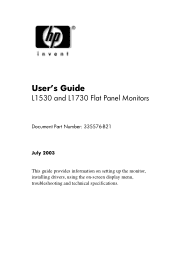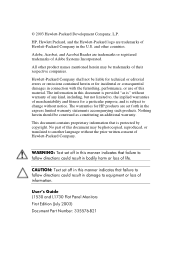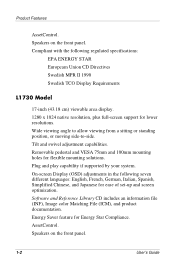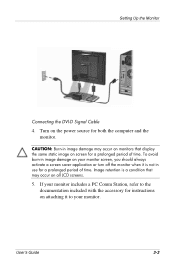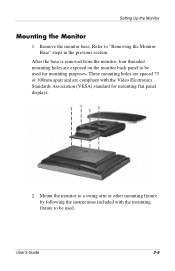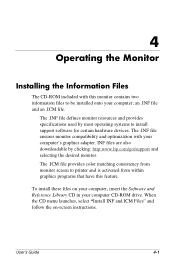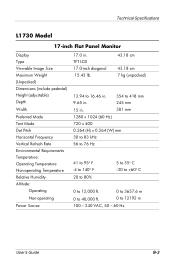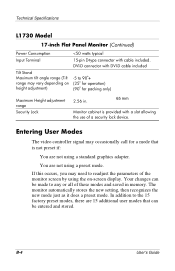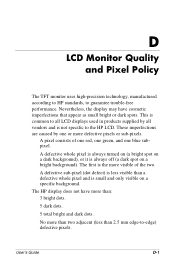HP L1730 Support Question
Find answers below for this question about HP L1730 - 17" LCD Monitor.Need a HP L1730 manual? We have 1 online manual for this item!
Question posted by nanushahapurkar on June 24th, 2012
Hp L1730 No Display
I got hp L1730 with no display so i open and saw the C707 (1000uF 10V ) caps was blown so i replace it but after i start monitor i heard sound so again i open monitor then saw C713 (820uF 25V) caps was blow can some one tell me why?
Current Answers
Related HP L1730 Manual Pages
Similar Questions
Hp L1906 Lcd Monitor Green Led Blinking , No Display
HP L1906 LCD Monitor green LED blinking , no display what will be the possible fault ?
HP L1906 LCD Monitor green LED blinking , no display what will be the possible fault ?
(Posted by saseedharanc 9 years ago)
Hp1730 Pivot Monitor
how do i make the display portrait to match the swivel/pivot hardware of the monitor
how do i make the display portrait to match the swivel/pivot hardware of the monitor
(Posted by Anonymous-101782 11 years ago)
Hp W2207h Replace Lcd Monitor
Hello HP Team, I have HP w2207h It's been more than 3yrs since I bought this but in the first year,...
Hello HP Team, I have HP w2207h It's been more than 3yrs since I bought this but in the first year,...
(Posted by rjreyes05 11 years ago)
Does Hp V185e Widescreen Lcd Monitor Have In Built Speaker
does HP v185e Widescreen LCD Monitor have in built speaker
does HP v185e Widescreen LCD Monitor have in built speaker
(Posted by vinodnair7 11 years ago)
Anti Theft Mode
How to deactivate anti theft mode of HP L1730 LCD monitor
How to deactivate anti theft mode of HP L1730 LCD monitor
(Posted by leo2008 13 years ago)