HP L1730 Support Question
Find answers below for this question about HP L1730 - 17" LCD Monitor.Need a HP L1730 manual? We have 1 online manual for this item!
Question posted by Anonymous-101782 on March 5th, 2013
Hp1730 Pivot Monitor
how do i make the display portrait to match the swivel/pivot hardware of the monitor
Current Answers
There are currently no answers that have been posted for this question.
Be the first to post an answer! Remember that you can earn up to 1,100 points for every answer you submit. The better the quality of your answer, the better chance it has to be accepted.
Be the first to post an answer! Remember that you can earn up to 1,100 points for every answer you submit. The better the quality of your answer, the better chance it has to be accepted.
Related HP L1730 Manual Pages
User's Guide L1530 and L1730 Flat Panel Monitors - Page 1
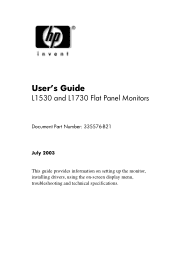
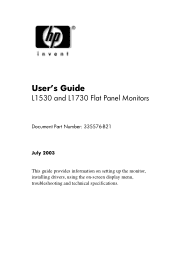
User's Guide
L1530 and L1730 Flat Panel Monitors
Document Part Number: 335576-B21
July 2003
This guide provides information on setting up the monitor, installing drivers, using the on-screen display menu, troubleshooting and technical specifications.
User's Guide L1530 and L1730 Flat Panel Monitors - Page 2
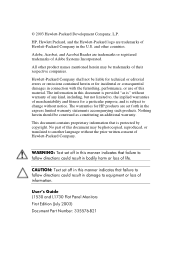
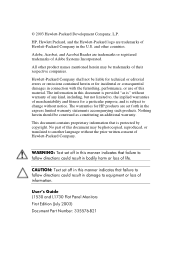
... in bodily harm or loss of information. The information in this manner indicates that failure to equipment or loss of life.
User's Guide L1530 and L1730 Flat Panel Monitors First Edition (July 2003) Document Part Number: 335576-B21
User's Guide L1530 and L1730 Flat Panel Monitors - Page 3


...2-2
Cleaning the Monitor 2-4 Shipping the Monitor 2-4
3 Setting Up the Monitor
Connecting the Monitor 3-1 Adjusting the Monitor 3-4 Changing the Viewing Position 3-5 Removing the Monitor Base 3-7
Mounting the Monitor 3-9
4 Operating the Monitor
Installing the Information Files 4-1 Front Panel Components 4-2
Adjusting Monitor Settings 4-3 Using the On-Screen Display 4-4 Adjusting Screen...
User's Guide L1530 and L1730 Flat Panel Monitors - Page 4


... FCC Logo, United States Only C-2
Canadian Notice C-3 Avis Canadien C-3 European Notice C-3 Japanese Notice C-3 Korean Notice C-4 EPA Energy Star Compliance C-4 Power Cord Set Requirements C-4 Recycling Information C-5
D LCD Monitor Quality and Pixel Policy
iv
User's Guide
User's Guide L1530 and L1730 Flat Panel Monitors - Page 5


...display (LCD).
On-screen Display (OSD) adjustments in the following seven different languages: English, French, German, Italian, Spanish, Simplified Chinese, and Japanese for lower resolutions. The monitor features include:
L1530 Model
15-inch (38.1 cm) viewable area display...includes an information file (INF), Image color Matching File (ICM), and product documentation.
Removable ...
User's Guide L1530 and L1730 Flat Panel Monitors - Page 6
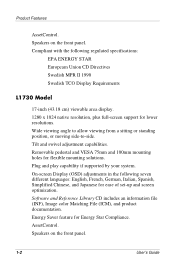
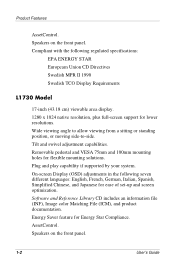
... Library CD includes an information file (INF), Image color Matching File (ICM), and product documentation. Plug and play capability...swivel adjustment capabilities. On-screen Display (OSD) adjustments in the following regulated specifications:
EPA ENERGY STAR Europeam Union CD Directives Swedish MPR II 1990 Swedish TCO Display Requirements
L1730 Model
17-inch (43.18 cm) viewable area display...
User's Guide L1530 and L1730 Flat Panel Monitors - Page 8
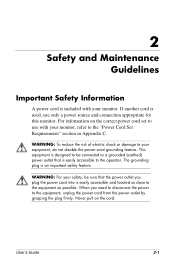
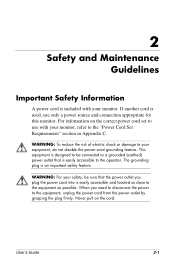
... Appendix C. For information on the cord. Never pull on the correct power cord set to the operator. The grounding plug is used, use with your monitor. WARNING: For your safety, be connected to a grounded (earthed) power outlet that the power outlet you need to disconnect the power to your equipment, do...
User's Guide L1530 and L1730 Flat Panel Monitors - Page 9


... a power strip or Uninterruptible Power Supply (UPS). Maintenance Guidelines
To enhance the performance and extend the life of your monitor:
Do not open your computer and its peripheral devices (such as a monitor, printer, scanner) to some form of surge protection device such as indicated on the power label to the cord does...
User's Guide L1530 and L1730 Flat Panel Monitors - Page 10
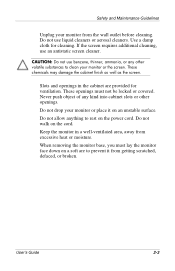
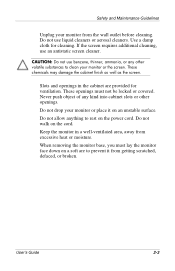
..., thinner, ammonia, or any kind into cabinet slots or other volatile substances to clean your monitor or the screen.
If the screen requires additional cleaning, use liquid cleaners or aerosal cleaners. Slots... a well-ventilated area, away from the wall outlet before cleaning. Do not drop your monitor or place it from getting scratched, defaced, or broken. Do not walk on a soft are...
User's Guide L1530 and L1730 Flat Panel Monitors - Page 11


... with a
soft, clean cloth. If the screen requires additional cleaning, use benzene, thinner, ammonia, or any volatile substance to clean an LCD screen. Shipping the Monitor
Keep the original packing box in a storage area. Dust the monitor by wiping the screen and the cabinet with isopropyl alcohol. Never use water to clean the...
User's Guide L1530 and L1730 Flat Panel Monitors - Page 12


... system, and other end of the DVI-D cable to the DVI connector on -screen display (OSD) menu to specify which monitor input has priority. 3
Setting Up the Monitor
To set the Video Input Select on the on the computer. Your computer must have a DVI-compatible graphics card installed for OSD menu settings.
1.
When...
User's Guide L1530 and L1730 Flat Panel Monitors - Page 13
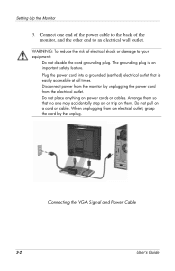
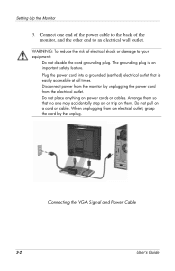
... an electrical wall outlet. Arrange them .
Setting Up the Monitor
3. When unplugging from the electrical outlet. The grounding plug is easily accessible at all times. Disconnect power ...may accidentally step on or trip on power cords or cables. WARNING: To reduce the risk of the monitor, and the other end to your equipment:
Do not disable the cord grounding plug. Connecting the VGA...
User's Guide L1530 and L1730 Flat Panel Monitors - Page 14
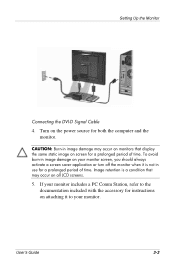
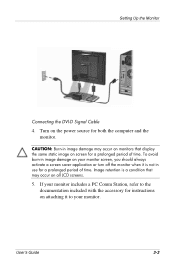
... time. Image retention is not in image damage may occur on monitors that display the same static image on screen for instructions on attaching it is a condition that may occur on your monitor. If your monitor includes a PC Comm Station, refer to your monitor screen, you should always activate a screen saver application or turn off...
User's Guide L1530 and L1730 Flat Panel Monitors - Page 16


....
When the CD menu launches, select "Install Pivot Software" and follow the on the CD-ROM included with your monitor.
Setting Up the Monitor
2. Adjusting the Monitor Height 3. While still holding the screen sides, move the screen up or down to either a landscape or portrait position. To rotate the display, you will need to install the...
User's Guide L1530 and L1730 Flat Panel Monitors - Page 22


Controls the volume level of the monitor speakers.
4-2
User's Guide Operating the Monitor
Front Panel Components
L1530 and L1730 Monitor Components
No. Control
1 Speakers 2 Menu button 3 (Minus button)
4 Volume Control
Function
Audio feature for music, alarms, etc. (multimedia models only)
Launches the On-Screen Display (OSD) menu and selects functions.
• When OSD is inactive, press...
User's Guide L1530 and L1730 Flat Panel Monitors - Page 28


... at 60 Hz.
For 17" monitors, set higher than the monitor supports. To restore the factory settings, select Yes from the Factory Reset menu in the on the monitor screen when identifying the following monitor conditions:
Input Signal Out of Range- When using the controls, you will appear on -screen display.
Indicates the video cable is...
User's Guide L1530 and L1730 Flat Panel Monitors - Page 36
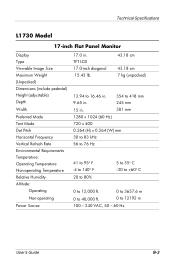
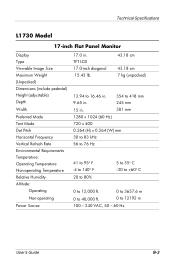
TFT LCD 17.0-inch diagonal 15.43 lb.
43.18 cm
43.18 cm 7 kg (unpacked)
13.94 to 16.46 in. 354 to 418 mm
9.65 in.
245 mm
15 in . Technical Specifications
L1730 Model
17-inch Flat Panel Monitor
Display Type Viewable Image Size Maximum Weight (Unpacked) Dimensions (include pedestal) Height (adjustable) Depth Width
Preferred...
User's Guide L1530 and L1730 Flat Panel Monitors - Page 37
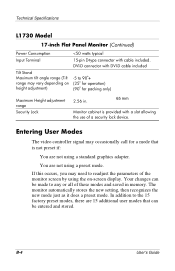
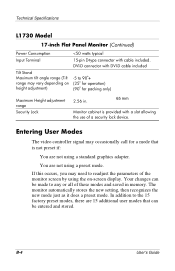
Technical Specifications
L1730 Model
17-inch Flat Panel Monitor (Continued)
Power Consumption Input Terminal
Tilt Stand Maximum tilt angle range (Tilt range may vary depending on height adjustment)
User's Guide L1530 and L1730 Flat Panel Monitors - Page 44
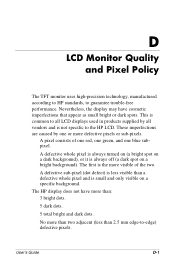
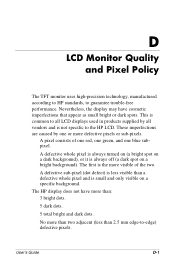
... HP display does not have cosmetic imperfections that appear as small bright or dark spots.
A defective whole pixel is always turned on (a bright spot on a bright background).
D
LCD Monitor Quality and Pixel Policy
The TFT monitor uses high-precision technology, manufactured according to HP standards, to -edge) defective pixels. User's Guide
D-1
A defective sub-pixel...
User's Guide L1530 and L1730 Flat Panel Monitors - Page 45


...
To locate defective pixels, the monitor should be viewed under normal operating conditions, in normal operating mode at a supported resolution and refresh rate, from a distance of approximately 50 cm (16 in.). HP expects that, over time, the industry will continue to improve its ability to produce LCDs with fewer cosmetic imperfections and...
Similar Questions
Hp L1730 No Display
I got hp L1730 with no display so i open and saw the C707 (1000uF 10V ) caps was blown so i replace ...
I got hp L1730 with no display so i open and saw the C707 (1000uF 10V ) caps was blown so i replace ...
(Posted by nanushahapurkar 11 years ago)
Anti Theft Mode
How to deactivate anti theft mode of HP L1730 LCD monitor
How to deactivate anti theft mode of HP L1730 LCD monitor
(Posted by leo2008 13 years ago)
Hp L1740 Display Issues
My hpL1740 17" LCD MONITOR HAS TWO INPUTS FOR SIGNALS.WHEN I CONNECT THE VGA,IT DISPLAYS VGA ACTIVE,...
My hpL1740 17" LCD MONITOR HAS TWO INPUTS FOR SIGNALS.WHEN I CONNECT THE VGA,IT DISPLAYS VGA ACTIVE,...
(Posted by shedkimeu 13 years ago)
Hp1950g Lcd Monitor
Hello, I am installing HP1950g LCD monitors one above the other. The base will be removed leaving on...
Hello, I am installing HP1950g LCD monitors one above the other. The base will be removed leaving on...
(Posted by petert 14 years ago)

