HP L1710 Support Question
Find answers below for this question about HP L1710 - 17" LCD Monitor.Need a HP L1710 manual? We have 3 online manuals for this item!
Question posted by mohammedmickayel on October 6th, 2011
Display Shutdown Problem
monitor switch on display comes then shut off display
Current Answers
There are currently no answers that have been posted for this question.
Be the first to post an answer! Remember that you can earn up to 1,100 points for every answer you submit. The better the quality of your answer, the better chance it has to be accepted.
Be the first to post an answer! Remember that you can earn up to 1,100 points for every answer you submit. The better the quality of your answer, the better chance it has to be accepted.
Related HP L1710 Manual Pages
Understanding pixel defects in TFT flat panel monitors - Page 1

Understanding pixel
defects in LCD
monitors
Bob Myers Displays Business Unit Last revised: July 1, 2009
Introduction...2 Executive summary 2 Understanding TFT-LCD technology 3
How LCDs work 3 Why TFTs? ...3 Understanding pixel defects 4 How pixel defects occur 4 How to spot a sub-pixel defect 5 HP pixel-defect standards 5 HP specifications 5 International standards (ISO-...
Understanding pixel defects in TFT flat panel monitors - Page 2

... practices and policies have come to expect. How do they work? Introduction
Liquid crystal display (LCD) technology was first invented decades ago and has been improving ever since-to the point that strives to consistently deliver a higher standard of its customers. It does, however, allow for some LCD monitors may harbor tiny defects due...
Understanding pixel defects in TFT flat panel monitors - Page 3

Color filters are switched, in order across the material. The light from calculators to computer monitors. Why TFTs? How LCDs work
A liquid crystal is produced. When used in computer displays, this type of these individual areas (called subpixels) lets each pixel. Combining red, green, and blue light in different amounts, controlled by controlling the alignment...
Understanding pixel defects in TFT flat panel monitors - Page 9

... market share reflects a global awareness and strong customer loyalty to LCD-TFT displays, fewer pixel defects mean better quality. The award-winning HP call center quickly resolves most issues on a reputation for industry-standard best-of-breed products-and our line of LCD monitors is a set
of voluntary environmental performance criteria established by testing...
Understanding pixel defects in TFT flat panel monitors - Page 10

...move it easier to protect the ozone layer from further damage. All HP LCD monitors come with a three-year limited global warranty on investment and reduce the loss ... to find a market for quality and environmental certification. Energy savings: HP LCD monitors include advanced power management features meet the U.S. Development, the world's leading organization for discarded...
HP L1750, L1950, L1710, L1910, L1908w, L1908wm, L1945w, L1945wv, L2208w, and L2245w LCD Monitors User Guide - Page 1


HP L1750, L1950, L1710, L1910, L1908w, L1908wm, L1945w, L1945wv, L2208w, and L2245w LCD Monitors
User Guide
HP L1750, L1950, L1710, L1910, L1908w, L1908wm, L1945w, L1945wv, L2208w, and L2245w LCD Monitors User Guide - Page 5


Table of contents
1 Product Features HP LCD Monitors ...1
2 Safety and Maintenance Guidelines Important Safety Information ...3 Maintenance Guidelines ...4 Cleaning the Monitor ...4 Shipping the Monitor ...4
3 Setting Up the Monitor Unfolding the Double-Hinged Monitor Pedestal Base 5 Unfolding the Single-Hinged Monitor Pedestal Base 7 Rear Components ...8 Cable Management ...9 Connecting the ...
HP L1750, L1950, L1710, L1910, L1908w, L1908wm, L1945w, L1945wv, L2208w, and L2245w LCD Monitors User Guide - Page 7
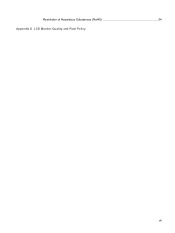
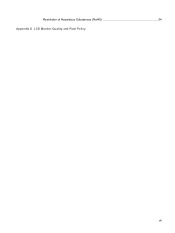
Restriction of Hazardous Substances (RoHS 54 Appendix D LCD Monitor Quality and Pixel Policy
vii
HP L1750, L1950, L1710, L1910, L1908w, L1908wm, L1945w, L1945wv, L2208w, and L2245w LCD Monitors User Guide - Page 9


... crystal display (LCD). The monitor models and features include: ● L1750 model, 43.2 cm (17-inch) diagonal viewable area display with 1280 × 1024 resolution, plus
full-screen support for lower resolutions ● L1950 model, 48.3 cm (19-inch) diagonal viewable area display with 1280 x 1024 resolution, plus
full-screen support for lower resolutions ● L1710 model...
HP L1750, L1950, L1710, L1910, L1908w, L1908wm, L1945w, L1945wv, L2208w, and L2245w LCD Monitors User Guide - Page 14


... not recover to the desired height. Using both hands on the outer edges of the display bezel, pull up gently on the panel may cause nonuniformity of color or disorientation of the LCD panel. Pressure on the monitor display head (1) to extend the pedestal base (2) to its normal condition. CAUTION: Do not touch the...
HP L1750, L1950, L1710, L1910, L1908w, L1908wm, L1945w, L1945wv, L2208w, and L2245w LCD Monitors User Guide - Page 15
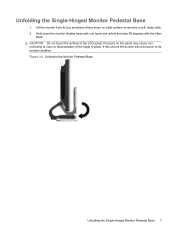
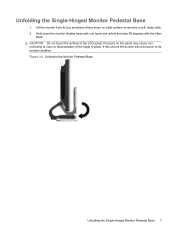
... will not recover to its box and place it face down the monitor display head with one hand and unfold the base 90 degrees with the... may cause nonuniformity of color or disorientation of the LCD panel. Figure 3-3 Unfolding the Monitor Pedestal Base
Unfolding the Single-Hinged Monitor Pedestal Base 7 Unfolding the Single-Hinged Monitor Pedestal Base
1. Pressure on a flat surface covered by...
HP L1750, L1950, L1710, L1910, L1908w, L1908wm, L1945w, L1945wv, L2208w, and L2245w LCD Monitors User Guide - Page 22
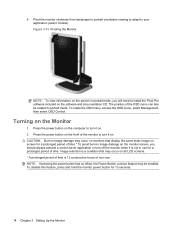
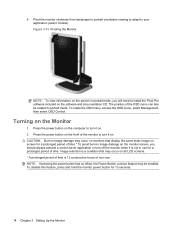
... a screen saver application or turn off the monitor when it on monitors that may be rotated to portrait mode. Image retention is a condition that display the same static image on the front of the...Monitor
1. NOTE: If pressing the power button has no effect, the Power Button Lockout feature may occur on all LCD screens. * A prolonged period of time is not in image damage on the monitor...
HP L1750, L1950, L1710, L1910, L1908w, L1908wm, L1945w, L1945wv, L2208w, and L2245w LCD Monitors User Guide - Page 25


... you to quickly and securely attach the panel to the back of the monitor display panel. Removing the Monitor Pedestal Base 17 Refer to use the power and video cables provided with the monitor). Mounting the Monitor
HP provides an HP Flat Panel Monitor Quick Release (purchased separately) that the manufacturer's mounting solution is compliant with the...
HP L1750, L1950, L1710, L1910, L1908w, L1908wm, L1945w, L1945wv, L2208w, and L2245w LCD Monitors User Guide - Page 42


... Recognizing Preset Display Resolutions on page 5 for 10 seconds to inactivate the screen blanking utility.
Image appears blurred, indistinct, or too dark.
Press the Menu button to 1280 x 1024 @ 60Hz (17" and 19" 4:3 models) OR Input Signal Out of the image.
Connect the video cable properly.
Position may need adjustment. Monitor video cable...
HP L1750, L1950, L1710, L1910, L1908w, L1908wm, L1945w, L1945wv, L2208w, and L2245w LCD Monitors User Guide - Page 63


... ability to guarantee trouble-free performance. HP expects that appear as improvements are caused by all LCD displays used in ). D LCD Monitor Quality and Pixel Policy
The TFT monitor uses high-precision technology, manufactured according to HP standards, to produce LCDs with fewer cosmetic imperfections and HP will adjust guidelines as small bright or dark spots.
HP L1750, L1950, L1710, and L1908w LCD Monitors - User Guide - Page 1


HP L1750, L1950, L1710, L1910, and L1908w LCD Monitors
User Guide
HP L1750, L1950, L1710, and L1908w LCD Monitors - User Guide - Page 5


...LCD Monitors ...1
2 Safety and Maintenance Guidelines Important Safety Information ...3 Maintenance Guidelines ...4 Cleaning the Monitor ...4 Shipping the Monitor ...4
3 Setting Up the Monitor Unfolding the Double-Hinged Monitor Pedestal Base 5 Unfolding the Single-Hinged Monitor... the Monitor Settings ...25 Using the On-Screen Display Menu 25 OSD Menu Selections 26 Optimizing Digital Conversion...
HP L1750, L1950, L1710, and L1908w LCD Monitors - User Guide - Page 6


...Common Problems ...35 Using the Worldwide Web ...36 Preparing to Call Technical Support 36
Appendix B Technical Specifications L1750 Model ...37 L1950 Model ...38 L1710 Model ...39 L1910 Model ...40 L1908w Model ...41 Recognizing Preset Display Resolutions 42 L1750, L1950, L1710,... European Union ...47 Restriction of Hazardous Substances (RoHS 48
Appendix D LCD Monitor Quality and Pixel Policy
vi
HP L1750, L1950, L1710, and L1908w LCD Monitors - User Guide - Page 7


The monitor models and features include: ● L1750 model, 17-inch (43.2 cm) viewable area display with 1280 × 1024 resolution, plus full-screen
support for lower resolutions ● L1950 model, 19-inch (48.3 cm) viewable area display with 1280 x 1024 resolution, plus full-screen
support for lower resolutions ● L1710 model, 17-inch (43.2 cm) viewable...
HP L1750, L1950, L1710, and L1908w LCD Monitors - User Guide - Page 55


...
(a dark spot on a specific background. HP expects that appear as improvements are caused by all LCD displays used in ). This is common to all vendors and is small and only
visible on a bright background). D LCD Monitor Quality and Pixel Policy
The TFT monitor uses high-precision technology, manufactured according to HP standards, to the HP...
Similar Questions
Black White Spot On Lcd Monitor Screen
many black and white spot in my hpl1506 LCD monitor screen Please help and suggest to fix this probl...
many black and white spot in my hpl1506 LCD monitor screen Please help and suggest to fix this probl...
(Posted by 9020754247ak 7 years ago)
Hp L1906 Lcd Monitor Green Led Blinking , No Display
HP L1906 LCD Monitor green LED blinking , no display what will be the possible fault ?
HP L1906 LCD Monitor green LED blinking , no display what will be the possible fault ?
(Posted by saseedharanc 9 years ago)
Trouble Monitor L1710
My Monitor Don't Show Display ? Always Show Warning Vga Recomended Why?
My Monitor Don't Show Display ? Always Show Warning Vga Recomended Why?
(Posted by issjajang 10 years ago)
How Do I Open The Chassi Of An Hp L1710 Monitor?
Have a cat that sprayed my monitor and I want to clean it before I attempt to power it up.
Have a cat that sprayed my monitor and I want to clean it before I attempt to power it up.
(Posted by tjwood 12 years ago)
Power Button Lockout Displayed And Again Turn Off Monitor
I Need Your Help Plz
(Posted by patilram54321 12 years ago)

