HP L1710 Support Question
Find answers below for this question about HP L1710 - 17" LCD Monitor.Need a HP L1710 manual? We have 3 online manuals for this item!
Question posted by tjwood on May 27th, 2012
How Do I Open The Chassi Of An Hp L1710 Monitor?
Have a cat that sprayed my monitor and I want to clean it before I attempt to power it up.
Current Answers
There are currently no answers that have been posted for this question.
Be the first to post an answer! Remember that you can earn up to 1,100 points for every answer you submit. The better the quality of your answer, the better chance it has to be accepted.
Be the first to post an answer! Remember that you can earn up to 1,100 points for every answer you submit. The better the quality of your answer, the better chance it has to be accepted.
Related HP L1710 Manual Pages
Understanding pixel defects in TFT flat panel monitors - Page 3

...
3 Why TFTs? When used in computer displays, this type of LCD. The light from calculators to computer monitors. To understand how pixel defects occur, it helps to understand the technology... Understanding TFT-LCD technology
Thin-film transistor (TFT) technology refers to a type of liquid crystal display (LCD), also known as an active-matrix LCD (AMLCD), used in all HP LCD monitors as well as...
Understanding pixel defects in TFT flat panel monitors - Page 9

...-breed products-and our line of LCD monitors is a set by testing every model with the environment in the toughest workplace conditions. Factory audits: Before leaving the factory, each unit throughout its products to that identifies 23 required and 28 optional criteria. HP quality and reliability
HP prides itself on the first call...
Understanding pixel defects in TFT flat panel monitors - Page 10

... for quality and environmental certification. Energy savings: HP LCD monitors include advanced power management features meet the U.S. You can purchase a monitor in recovery of productivity. For more details visit www.hp.com/hps/support.
10 HP service and support
HP LCD monitors are protected under the industry-leading HP support umbrella, which includes 65,000 sales and service...
HP L1750, L1950, L1710, L1910, L1908w, L1908wm, L1945w, L1945wv, L2208w, and L2245w LCD Monitors User Guide - Page 1


HP L1750, L1950, L1710, L1910, L1908w, L1908wm, L1945w, L1945wv, L2208w, and L2245w LCD Monitors
User Guide
HP L1750, L1950, L1710, L1910, L1908w, L1908wm, L1945w, L1945wv, L2208w, and L2245w LCD Monitors User Guide - Page 5


Table of contents
1 Product Features HP LCD Monitors ...1
2 Safety and Maintenance Guidelines Important Safety Information ...3 Maintenance Guidelines ...4 Cleaning the Monitor ...4 Shipping the Monitor ...4
3 Setting Up the Monitor Unfolding the Double-Hinged Monitor Pedestal Base 5 Unfolding the Single-Hinged Monitor Pedestal Base 7 Rear Components ...8 Cable Management ...9 Connecting the ...
HP L1750, L1950, L1710, L1910, L1908w, L1908wm, L1945w, L1945wv, L2208w, and L2245w LCD Monitors User Guide - Page 9


... to rotate display to portrait mode (select models)
HP LCD Monitors 1 The monitor models and features include: ● L1750 model, 43.2 cm (17-inch) diagonal viewable area display with 1280 ×...with 1280 x 1024 resolution, plus
full-screen support for lower resolutions ● L1710 model, 43.2 cm (17-inch) diagonal viewable area display with 1280 × 1024 resolution, plus
full-screen...
HP L1750, L1950, L1710, L1910, L1908w, L1908wm, L1945w, L1945wv, L2208w, and L2245w LCD Monitors User Guide - Page 11
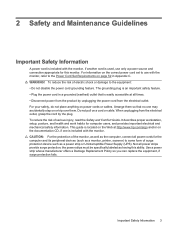
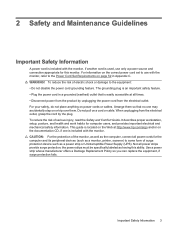
... Requirements on a cord or cable. Arrange them so that is included with the monitor. Do not pull on page 52 in a grounded (earthed) outlet that no one is easily accessible at http://www.hp.com/ergo and/or on the Web at all power strips provide surge protection; For information on the correct...
HP L1750, L1950, L1710, L1910, L1908w, L1908wm, L1945w, L1945wv, L2208w, and L2245w LCD Monitors User Guide - Page 12
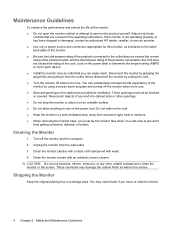
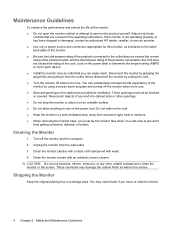
... power label to determine the ampere rating (AMPS or A) for each device. ● Install the monitor near an outlet that are provided for this product yourself. Maintenance Guidelines
To enhance the performance and extend the life of the monitor: ● Do not open the monitor cabinet or attempt to service this monitor, as the screen. Disconnect the monitor...
HP L1750, L1950, L1710, L1910, L1908w, L1908wm, L1945w, L1945wv, L2208w, and L2245w LCD Monitors User Guide - Page 13
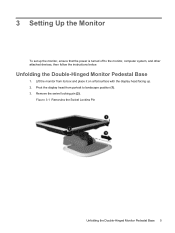
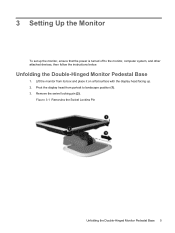
... its box and place it on a flat surface with the display head facing up the monitor, ensure that the power is turned off to landscape position (1). 3.
Figure 3-1 Removing the Swivel Locking Pin
Unfolding the Double-Hinged Monitor Pedestal Base 5 Unfolding the Double-Hinged Monitor Pedestal Base
1. Remove the swivel locking pin (2).
3 Setting Up the...
HP L1750, L1950, L1710, L1910, L1908w, L1908wm, L1945w, L1945wv, L2208w, and L2245w LCD Monitors User Guide - Page 22
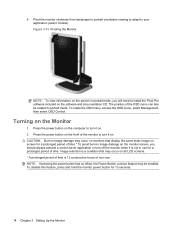
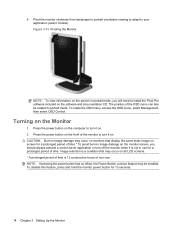
...in image damage on all LCD screens. * A prolonged period of time is not in portrait mode, you should always activate a screen saver application or turn off the monitor when it is 12 ...Setting Up the Monitor The position of the monitor to turn it on . Press the power button on the computer to turn it on . 2. To disable this feature, press and hold the monitor power button for ...
HP L1750, L1950, L1710, L1910, L1908w, L1908wm, L1945w, L1945wv, L2208w, and L2245w LCD Monitors User Guide - Page 39


...monitor button is displayed as 13 hours 15 minutes. 5. Repeat steps 6 through 9 to set On Time. 13. If you reset the time for hours. 6. This helps protect the LCD panel against image retention. Installing the HP... before you do not want to set the timer: 1. When you to place the monitor into its low power sleep mode at predefined times by shutting down or reducing power to exit the menu....
HP L1750, L1950, L1710, and L1908w LCD Monitors - User Guide - Page 1


HP L1750, L1950, L1710, L1910, and L1908w LCD Monitors
User Guide
HP L1750, L1950, L1710, and L1908w LCD Monitors - User Guide - Page 5


Table of contents
1 Product Features HP LCD Monitors ...1
2 Safety and Maintenance Guidelines Important Safety Information ...3 Maintenance Guidelines ...4 Cleaning the Monitor ...4 Shipping the Monitor ...4
3 Setting Up the Monitor Unfolding the Double-Hinged Monitor Pedestal Base 5 Unfolding the Single-Hinged Monitor Pedestal Base 7 Rear Components ...8 Cable Management ...9 Connecting the ...
HP L1750, L1950, L1710, and L1908w LCD Monitors - User Guide - Page 6


... HP Display LiteSaver ...32
Installing the HP... ...37 L1950 Model ...38 L1710 Model ...39 L1910 Model ...40 L1908w Model ...41 Recognizing Preset Display Resolutions 42 L1750, L1950, L1710, and L1910 Models 42 L1908w... Notice ...46 Japanese Notice ...46 Korean Notice ...46 Power Cord Set Requirements ...46 Japanese Power Cord Requirements 46 Product Environmental Notices ...47 Energy Star ...
HP L1750, L1950, L1710, and L1908w LCD Monitors - User Guide - Page 7


... a sitting or standing position, or moving side-to-side ● Tilt capability ● Pivot capability to rotate display to block side screen viewing (select models)
HP LCD Monitors 1 1 Product Features
HP LCD Monitors
The flat panel monitors have an active matrix, thin-film transistor (TFT), liquid crystal display...
HP L1750, L1950, L1710, and L1908w LCD Monitors - User Guide - Page 9
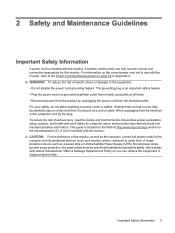
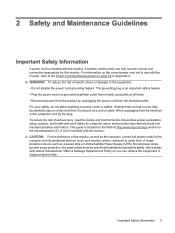
... on page 46 in a grounded (earthed) outlet that no one is easily accessible at http://www.hp.com/ergo and/or on power cords or cables. Do not pull on a cord or cable. the power strips must be specifically labeled as a monitor, printer, scanner) to some form of electric shock or damage to the...
HP L1750, L1950, L1710, and L1908w LCD Monitors - User Guide - Page 10
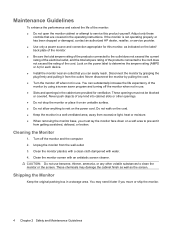
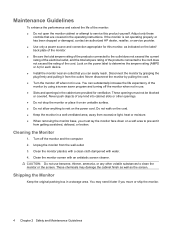
... not exceed the rating of the monitor: ● Do not open the monitor cabinet or attempt to rest on the cord. ● Keep the monitor in use . If the monitor is not operating properly or has been dropped or damaged, contact an authorized HP dealer, reseller, or service provider. ● Use only a power source and connection appropriate for...
HP L1750, L1950, L1710, and L1908w LCD Monitors - User Guide - Page 11


... Base
1. Lift the monitor from portrait to the monitor, computer system, and other attached devices, then follow the instructions below. Remove the swivel locking pin (2).
Pivot the display head from its box and place it on a flat surface with the display head facing up the monitor, ensure that the power is turned off to...
HP L1750, L1950, L1710, and L1908w LCD Monitors - User Guide - Page 20
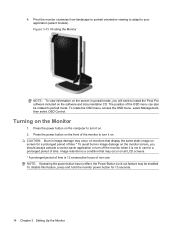
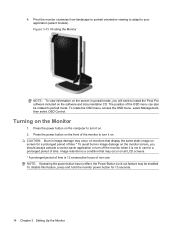
... and documentation CD. The position of time. Turning on the screen in use . NOTE: If pressing the power button has no effect, the Power Button Lock-out feature may occur on monitors that may occur on all LCD screens. * A prolonged period of time is not in portrait mode, you should always activate a screen saver...
HP L1750, L1950, L1710, and L1908w LCD Monitors - User Guide - Page 38
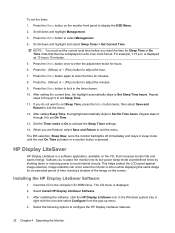
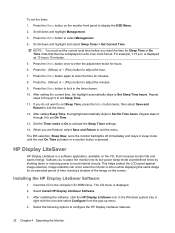
...steps 6 through 9 to place the monitor into its low power sleep mode at predefined times by shutting.... This helps protect the LCD panel against image retention.
Press...up menu. 4. Installing the HP Display LiteSaver Software
1. The CD...monitor life and saves energy. After setting the current time, the highlight automatically skips to set the current local time before you do not want...
Similar Questions
How To Get Out Of Power Button Lockout On A Hp L1710
(Posted by Feaphlics 9 years ago)
How Can I Solve Monitor Going To Sleep In Hp L1710 Monitor
(Posted by Anabeaye 9 years ago)
My Hp Vs17e Monitor Want To Go To Sleep Mode And How Do I Fix It To Not Do That
(Posted by chatr 9 years ago)
How To Replace Menu Selector Button On Hp L1710 Monitor
(Posted by jporchi 10 years ago)

