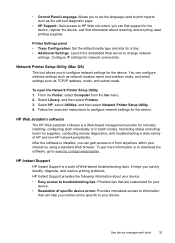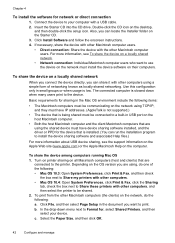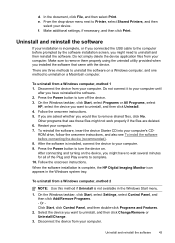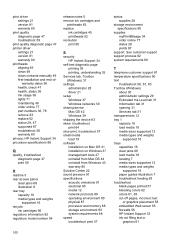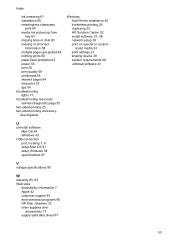HP K8600 Support Question
Find answers below for this question about HP K8600 - Officejet Pro Color Inkjet Printer.Need a HP K8600 manual? We have 2 online manuals for this item!
Question posted by dd694 on April 9th, 2012
Lost My Hp Tool Box
How do I download a toolbox for my HP K8600 Printer.I am using Windows 7.It was in HP Solution Centre but it disapeared when I installed a new HP Photosmart Scanner.
Current Answers
Related HP K8600 Manual Pages
Similar Questions
How Do I Set Up My Wireless Fax System On The Hewlett Packard 8600 Color Printer
I have lost my 8600 CD and I do not know how to set up my fax on this printer.
I have lost my 8600 CD and I do not know how to set up my fax on this printer.
(Posted by jafive 8 years ago)
Hp Photosmart A526
Where can I purchase the power cable for my HP Photosmart A526 printer, as I have mislaid mine.
Where can I purchase the power cable for my HP Photosmart A526 printer, as I have mislaid mine.
(Posted by agdunning 9 years ago)
Installation Of Officejet Pro 8600 Plus
I am trying to install a new printer and it won't recognise the ink cartridges that came with the pr...
I am trying to install a new printer and it won't recognise the ink cartridges that came with the pr...
(Posted by Anne93958 10 years ago)
Tool Box For Apple
Where can I go to get the HP Tool Box for Apple?
Where can I go to get the HP Tool Box for Apple?
(Posted by jjmcdonald 11 years ago)
Touch Screen Damaged On Hp Photosmart 8600
I accidentally damaged the touch screen on my HPphotosmart 8600 printer while moving. I can still pr...
I accidentally damaged the touch screen on my HPphotosmart 8600 printer while moving. I can still pr...
(Posted by scjohnnyo 11 years ago)