HP 840c Support Question
Find answers below for this question about HP 840c - Deskjet Color Inkjet Printer.Need a HP 840c manual? We have 2 online manuals for this item!
Question posted by jjmcdonald on March 11th, 2013
Tool Box For Apple
Where can I go to get the HP Tool Box for Apple?
Current Answers
There are currently no answers that have been posted for this question.
Be the first to post an answer! Remember that you can earn up to 1,100 points for every answer you submit. The better the quality of your answer, the better chance it has to be accepted.
Be the first to post an answer! Remember that you can earn up to 1,100 points for every answer you submit. The better the quality of your answer, the better chance it has to be accepted.
Related HP 840c Manual Pages
(English) Macintosh Connect * User's Guide - C6419-90001 - Page 6


... adapter
Power cord
Black print cartridge
Color print cartridge
6410020
Printer software (CD and/or diskettes)
Note: You will need to buy a USB-to-USB printer cable to connect your
HP DeskJet printer to your computer. If something is missing, talk to your HP dealer or call HP Customer Care. (See "HP Customer Care by Phone" on page 43...
(English) Macintosh Connect * User's Guide - C6419-90001 - Page 14


2 Using Your Printer Software Print Dialog Box
You control settings such as number of every Print dialog box: • Save Settings saves any print settings you select for this dialog box, select Print from your print settings to print, paper type, print quality, page layout, color, and background printing from the HP DeskJet 800 Series Print dialog box.
Buttons...
(English) Macintosh Connect * User's Guide - C6419-90001 - Page 32


For example, if you want to calibrate your printer by choosing the Calibrate panel, you to first select your printer from within the HP DeskJet 800 Series Utility window: 1 Click the Select panel on the Utility window prompt you will be prompted to select a printer. 2 Using Your Printer Software
Select Panel Use this panel when any of...
(English) Macintosh Connect * User's Guide - C6419-90001 - Page 40


...ensure the Apple CD extension is the problem? See pages 33-34. See page 38. Is there a problem with your problem...
2 Try inserting a CD that you know works. I inserted a CD, but the printer software ...go wrong, but the following pages contain tips that can download the printer software from the HP Customer Care web site: www.hp.com/support/home_products
4 If you may be
damaged. If this ...
(English) Macintosh Connect * User's Guide - C6419-90001 - Page 48


...OUT tray is up on each of the Print dialog box.
Make sure that you have selected the correct Binding option in the Color panel of the print cartridges. See "Page Setup -...Two-Sided Printing.
See "HP DeskJet Utility Window" on page 10.
See "Color" on page 24. You may have problems with the paper.
• If several sheets feed into the printer together, unfold and refold...
(English) Macintosh Connect * User's Guide - C6419-90001 - Page 53


... sheets U.S. letter, 10 sheets (90 stickers)
C6823A
Note: To find out which recycled papers are recommended for your printer, contact your local HP Sales
Office and ask for the HP InkJet Printer Family Paper Specifications Guide, HP part number 5961-0920.
46 5 Supplies and Accessories
Paper and Other Media
Availability of special media varies by country.
(English) Macintosh Connect * User's Guide - C6419-90001 - Page 59


...and document complexity.
52 C6414A DeskJet 842C model no on/ off switch on paper type)
Draft: Normal: Best:
300 x 600 dpi Color Layering Color Layering
System Requirements
USB Connection: ...: Input Frequency:
100 to the HP DeskJet 840C, 842C, and 843C Series printers.
Exact speed will vary depending on -demand thermal inkjet printing
Software Compatibility
USB Connection: MacOS...
(English) Macintosh Connect * User's Guide - C6419-90001 - Page 67


... attempting to separate easily.
Product Longevity: To ensure the longevity of the HP DeskJet printer assists in no more than two colors to highlight customer access points. This printer averages 4 watts in off-mode: When the printer is suited for energy efficiency. This printer is off , then disconnecting the end of recycled papers according to minimize the...
HP DeskJet 840C Series - (English) Windows Connect User's Guide - Page 1


... About color 38 About pictures 39
Beyond the Basics 41
Printing Cards 42 Printing Banners 43 Printing Photographs 45 Printing Labels 46 Printing Envelopes 47 Printing Transparencies 49 Printing Iron-On Transfers 51
Getting Help 52
HP Customer Care 52
Appendices 58
The HP DeskJet Toolbox 58 Print cartridges 59 Maintaining your printer 67 Increasing printer...
HP DeskJet 840C Series - (English) Windows Connect User's Guide - Page 26


... program, release both keys.
3 Select File ¥ Exit. 4 Repeat these steps for each open it, then double-click
Printers. 3 Select the HP DeskJet 840C Series Printer from the
Installed Printers list, and then click Set As Default Printer. 4 Click Close and exit the Control Panel.
26 For Windows 95, 98 or NT 4.0:
• Right-click on the...
HP DeskJet 840C Series - (English) Windows Connect User's Guide - Page 27
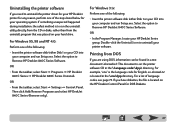
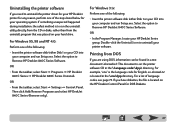
... Windows 95, 98 and NT 4.0:
Perform one of the following :
• Insert the printer software disk (either Disk 1 or your CD) into your hard drive. OR
• From the taskbar, select Start ¥ Programs ¥ HP DeskJet 840C Series ¥ HP DeskJet 840C Series Uninstall.
For example, "enu" is the language code for English, so dosread.txt...
HP DeskJet 840C Series - (English) Windows Connect User's Guide - Page 28
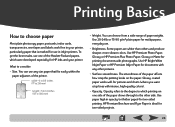
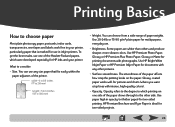
... on the paper. Use HP Premium Photo Paper, Glossy or HP Premium Plus Photo Paper, Glossy or Matte for HP inks and your printer, particularly paper that fits ...colors).
• Opacity. Use 20-24 lb or 75-90 g/m2 plain paper for use .
• Brightness. What to choose paper
Most plain photocopy paper, postcards, index cards, transparencies, envelopes and labels work fine in inkjet printers...
HP DeskJet 840C Series - (English) Windows Connect User's Guide - Page 29
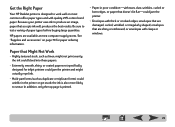
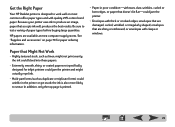
... damaged, curled, wrinkled, or irregularly shaped; or envelopes with quality 25% cotton bond paper. Get the Right Paper
Your HP DeskJet printer is designed to work well on page 70 for inkjet printers could jam the printer and might not print evenly; Paper that are shiny or embossed; envelopes that Might Not Work
• Highly textured...
HP DeskJet 840C Series - (English) Windows Connect User's Guide - Page 38


...documents automatically print in color. About color
Your HP DeskJet printer prints in color when a color-capable software program is used with solid blocks of color)-and renders each element in your color documents print in Grayscale. (See "Finding the HP print settings box" on page 30.)
A "" means that you create in your color printer prints with only four colors-cyan, magenta, yellow, and...
HP DeskJet 840C Series - (English) Windows Connect User's Guide - Page 43
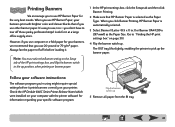
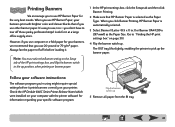
... the HP DeskJet 840C Series Printer Release Notes (which were installed on page 30.)
4 Flip the banner switch up position, when printing an banner paper.
1 In the HP print settings box, click the Setup tab and then click Banner Printing.
2 Make sure that you use HP Banner Paper for information regarding your computer with brighter color and denser...
HP DeskJet 840C Series - (English) Windows Connect User's Guide - Page 46


...labels. Make
sure the sheets do not bend in the HP print settings box.
label side down . Flip up to fit snugly against...you 're going to pick labels that are made especially for inkjet printers.
It's particularly important to be printing on plain paper. &#... folded, curled, wrinkled, or partially used can get stuck in the printer.
1 Click the Setup tab in the IN tray. 6 Print the...
HP DeskJet 840C Series - (English) Windows Connect User's Guide - Page 49
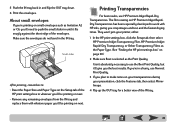
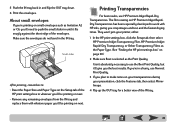
... push the small slider in a hurry, use Normal Print Quality.
3 If you plan to make notes on your transparencies during your printer, either.
1 In the HP print settings box, click the Setup tab, then select HP Premium Inkjet Transparency Film, HP Premium Inkjet Rapid-Dry Transparency, or Other Transparency Films as the Paper Type. (See "Finding the...
HP DeskJet 840C Series - (English) Windows Connect User's Guide - Page 54
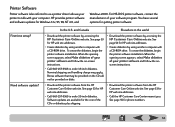
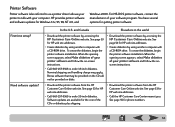
.... When the opening screen appears, select Make diskettes of the CDs or diskettes plus shipping.
• Download the printer software from the HP Customer Care Online web site.
Need software update? See page 53 for HP web site addresses.
• Create diskettes by using another computer with a CD-ROM drive. Nominal shipping and...
HP DeskJet 840C Series - (English) Windows Connect User's Guide - Page 59


..., check
the part numbers carefully so that are designed to work together to deliver outstanding print quality for your printer:
840C, 842C, and 843C require: Black HP No. [15] (equivalent to C6615 Series) Tri-Color HP No. [17] (equivalent to C6625 Series)
To replace a print cartridge:
1 To access the print cartridge cradle, press the Power...
HP DeskJet 840C Series - (English) Windows Connect User's Guide - Page 74
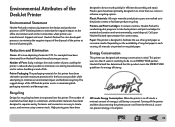
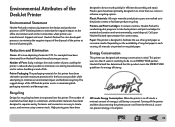
... environmentally sound disposal.
The rugged design of the HP DeskJet printer assists in off the printer and then disconnecting the printer power cord from Hewlett-Packard manufacturing processes. High ...is designed to locate, access, and remove using common tools. Depending on recycled paper. Energy Conservation
This printer was designed with energy conservation in each country, all ...
Similar Questions
Poor Printing Quality
After printing a couple of pages it acts as if the cartridge is out of ink (the printing gets lighte...
After printing a couple of pages it acts as if the cartridge is out of ink (the printing gets lighte...
(Posted by plovell59909 7 years ago)
Why Isn't My Deskjet 840c Not Printing In Color It Has A New Color Cartridge
(Posted by lokiotto 10 years ago)
My Hp Deskjet 5650 Color Inkjet Printer Won't Print Black
(Posted by jedMart 10 years ago)
Hp Deskjet Color Inkjet Printer Driver
(Posted by kkljeyamurugan1995 11 years ago)
My Hp840c Printer Doesn't Print Any Text Of A Document.
The HP840C prints only images (e.g. Firm Letter Head which was originally on the paper when put into...
The HP840C prints only images (e.g. Firm Letter Head which was originally on the paper when put into...
(Posted by yoav1 11 years ago)

