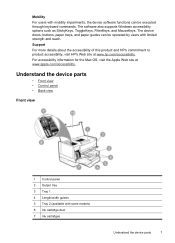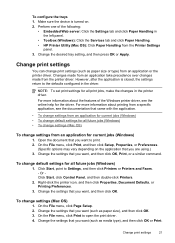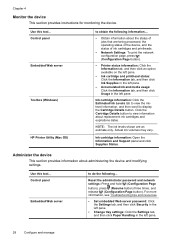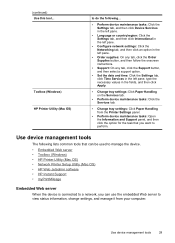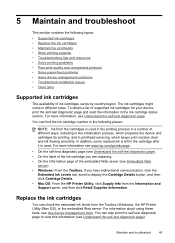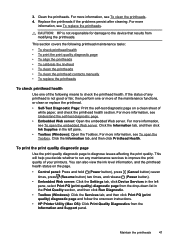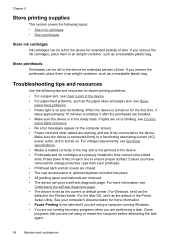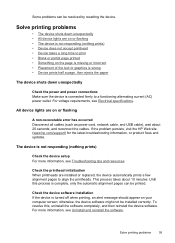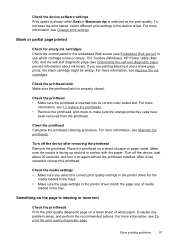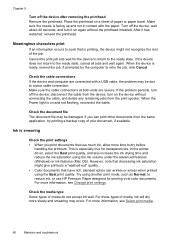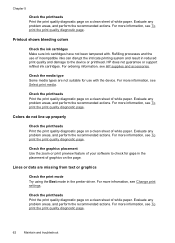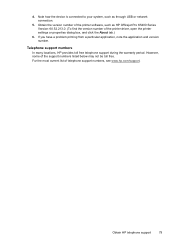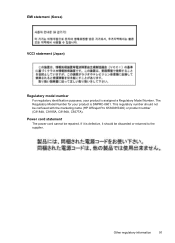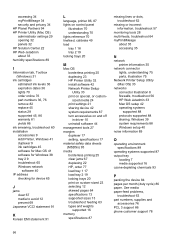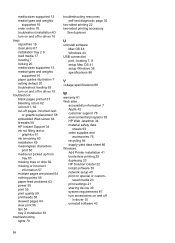HP K5400 Support Question
Find answers below for this question about HP K5400 - Officejet Pro Color Inkjet Printer.Need a HP K5400 manual? We have 1 online manual for this item!
Question posted by ecsall on April 22nd, 2014
Hp K5400 Won't Feed Paper
The person who posted this question about this HP product did not include a detailed explanation. Please use the "Request More Information" button to the right if more details would help you to answer this question.
Current Answers
Related HP K5400 Manual Pages
Similar Questions
Is The Hp K5400 Designed To Stop All Printing Operations When Any Of The Ink
cartridges are empty.
cartridges are empty.
(Posted by lisachuba 9 years ago)
Hp K5400 Drivers Windows 7 Won't Print Black
(Posted by nitpa 10 years ago)
Hp Photosmart D7360 Won't Feed Paper
(Posted by sandysch 10 years ago)
Hp K5400 Will Not Accept Printheads
(Posted by meKom 10 years ago)
Sheet Feed Paper Misaligned Everytime
When trying to sheet feed paper into the 1050c, no matter what I do it says the paper is misaligned ...
When trying to sheet feed paper into the 1050c, no matter what I do it says the paper is misaligned ...
(Posted by pattisavage 12 years ago)