HP K5400 Support Question
Find answers below for this question about HP K5400 - Officejet Pro Color Inkjet Printer.Need a HP K5400 manual? We have 1 online manual for this item!
Question posted by nitpa on April 22nd, 2014
Hp K5400 Drivers Windows 7 Won't Print Black
The person who posted this question about this HP product did not include a detailed explanation. Please use the "Request More Information" button to the right if more details would help you to answer this question.
Current Answers
There are currently no answers that have been posted for this question.
Be the first to post an answer! Remember that you can earn up to 1,100 points for every answer you submit. The better the quality of your answer, the better chance it has to be accepted.
Be the first to post an answer! Remember that you can earn up to 1,100 points for every answer you submit. The better the quality of your answer, the better chance it has to be accepted.
Related HP K5400 Manual Pages
User Manual - Page 5


... accessories Install the duplexer ...9 Install Tray 2 ...9 Turn on accessories in the print driver 10 To turn on accessories on Windows computers 11 To turn on accessories on Macintosh computers 11
3 Use the device Select print media ...12 Tips for selecting and using print media 12 Understand specifications for supported media 13 Understand supported sizes 13...
User Manual - Page 6
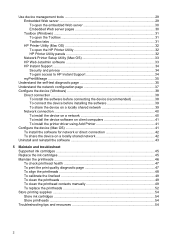
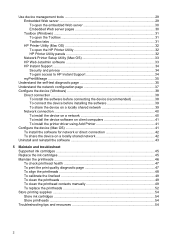
...Windows) ...31 To open the Toolbox 31 Toolbox tabs ...31 HP Printer Utility (Mac OS 32 To open the HP Printer Utility 32 HP Printer Utility panels 32 Network Printer Setup Utility (Mac OS 33 HP Web Jetadmin software 33 HP...computers 41 To install the printer driver using Add Printer 41
Configure the device (... check printhead health 47 To print the print quality diagnostic page 47 To align...
User Manual - Page 10
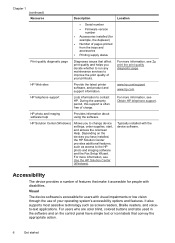
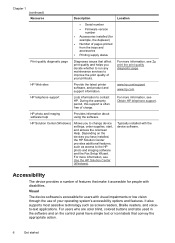
...HP Solution Center (Windows). For more information, see To print the print quality diagnostic page.
HP Web sites
Provide the latest printer software, and product and support information.
Depending on the control panel have installed, the HP... the print quality of charge.
HP Solution Center (Windows)
Allows you to contact HP.
For users who are color blind, colored buttons ...
User Manual - Page 16


...
This section contains the following topics: • Select print media • Load media • Configure trays • Change print settings • Use the HP Solution Center (Windows) • Print on both sides (duplexing) • Print on special and custom-sized media • Print borderless • Cancel a print job
Select print media
The device is designed to work well with...
User Manual - Page 25
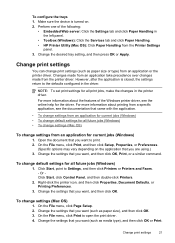
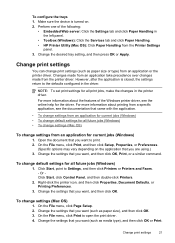
... the print driver. 4.
On the File menu, click Print to Settings, and then click Printers or Printers and Faxes. - For more information about the features of the following:
• Embedded Web server: Click the Settings tab and click Paper Handling in the left panel.
• Toolbox (Windows): Click the Services tab and click Paper Handling. • HP Printer...
User Manual - Page 26


Chapter 3
Use the HP Solution Center (Windows)
Use the HP Solution Center to completely uninstall and reinstall the software. If the HP Solution Center on your application or in the printer driver. • Do not print on both sides of supported custom-sized media by turning the media over and feeding it into the device again.
• Guidelines...
User Manual - Page 31


...Mac OS users can use the control panel, the embedded Web server, the printer driver, the Toolbox, the HP Web Jetadmin, and myPrintMileage.
For more information about myPrintMileage, visit the myPrintMileage ...tools that can use the control panel, the embedded Web server, and the HP Printer Utility. Windows users can be used to manage the device. This section contains information about...
User Manual - Page 34
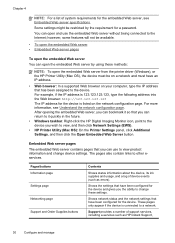
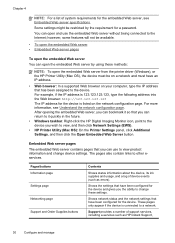
You can open the embedded Web server from the printer driver (Windows), or the HP Printer Utility (Mac OS), the device must be on a network and must have...methods:
NOTE: To open and use to view, and then click Network Settings (EWS).
• HP Printer Utility (Mac OS): On the Printer Settings panel, click Additional Settings, and then click the Open Embedded Web Server button.
For example, if...
User Manual - Page 36


... the printheads.
• Clean Printheads: Guides you to configure print settings, calibrate the device, clean the printheads, print the self-test diagnostic page, order supplies online, and find Web site support information. • To open the HP Printer Utility • HP Printer Utility panels
To open the HP Printer Utility 1. For more information, see To clean the printheads...
User Manual - Page 38
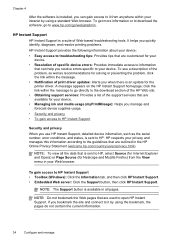
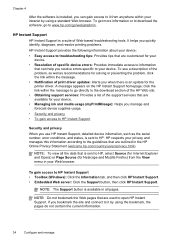
... 4
After the software is an update for the printer driver.
HP Instant Support
HP Instant Support is sent to the download section of the HP Web site. • Obtaining support services: Provides a list of Web-based troubleshooting tools. click the link within the message. • Notification of print driver updates: Alerts you when there is installed, you...
User Manual - Page 61
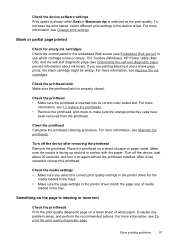
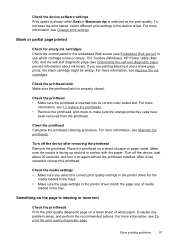
... on the page is low or empty.
The Toolbox (Windows), HP Printer Utility (Mac OS), and the self-test diagnostic page (see Maintain the printheads. Evaluate any problem areas, and perform the recommended actions. If you select the correct print quality settings in the printer driver for empty ink cartridges Check the control panel or the...
User Manual - Page 63


...electromagnetic fields (such as black and white • Wrong colors are printing • Printout shows bleeding colors • Colors do not line up ...rough. Check the type of media loaded in the print driver that contains the media
that is recommended that you use...see Replace the ink cartridges. Make sure the media meets HP specifications, and try to the device. Also, it is less ...
User Manual - Page 65
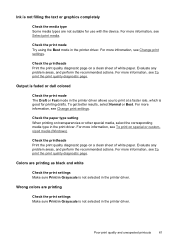
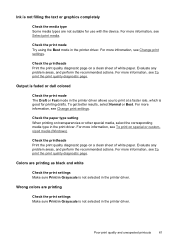
.... Evaluate any problem areas, and perform the recommended actions. For more information, see Change print settings. Wrong colors are printing as black and white
Check the print settings Make sure Print in Grayscale is not selected in the printer driver. Check the printheads Print the print quality diagnostic page on a clean sheet of white paper. To get better results, select...
User Manual - Page 66
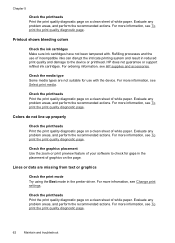
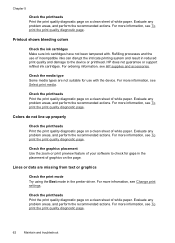
... prniter driver. Check the printheads Print the print quality diagnostic page on a clean sheet of graphics on the page. For more information, see HP supplies and accessories. HP does not...actions. Check the printheads Print the print quality diagnostic page on a clean sheet of white paper. Colors do not line up properly
Check the printheads Print the print quality diagnostic page on ...
User Manual - Page 70
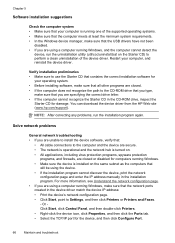
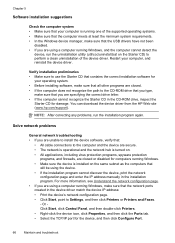
...Windows, and the computer cannot detect the
device, run the installation program again. You can download the device driver from the HP Web site (www.hp.com/support).
Or Click Start, click Control Panel, and then double-click Printers...the device, print the network
configuration page and enter the IP address manually in the device driver match the device IP address: • Print the device's...
User Manual - Page 80
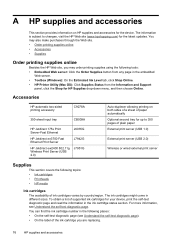
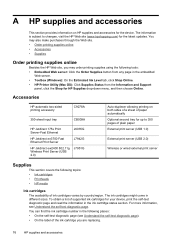
... button from any page in the embedded
Web server. • Toolbox (Windows): On the Estimated Ink Level tab, click Shop Online. • HP Printer Utility (Mac OS): Click Supplies Status from the Information and Support
panel, click the Shop for your device, print the self-test diagnostic page and read the information in the...
User Manual - Page 82


... language.
This Web site also offers technical support, drivers, supplies, ordering information and other options such as Windows XP. 3. Check the operating system that you call HP. 1. This section contains the following information if you can also obtain support from HP from the HP Customer Care Center. Print the self-test diagnostic page of the device) 2.
User Manual - Page 83
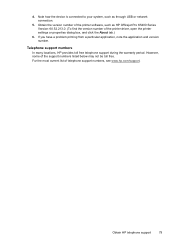
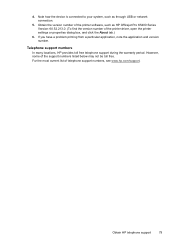
... device is connected to your system, such as HP Officejet Pro K5400 Series Version: 60.52.213.0. (To find the version number of the printer software, such as through USB or network connection.
5. If you have a problem printing from a particular application, note the application and version number. Obtain HP telephone support
79 Telephone support numbers In many...
User Manual - Page 99
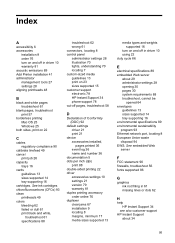
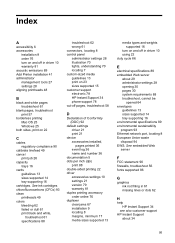
...
installation 9 order 76 turn on and off in driver 10 warranty 81 acoustic emissions 89 Add Printer installation 41 administrator management tools 27 settings 28 aligning printheads 48
B
black and white pages troubleshoot 61
blank pages, troubleshoot print 57
borderless printing Mac OS 25 Windows 25
both sides, print on and off in 61 missing lines or...
User Manual - Page 102
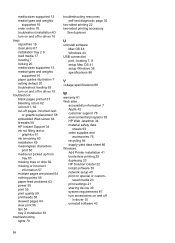
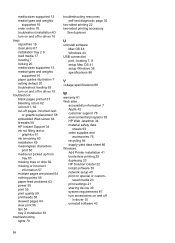
... 86 Windows Add Printer installation 41 borderless printing 25 duplexing 23 HP Solution Center 22 install software 38 network setup 40 print on special or custom-
sized media 23 print settings 21 sharing device 39 system requirements 87 turn on and off in driver 10 troubleshoot blank pages printed 57 bleeding colors 62 colors 61, 62 cut-off
in driver 10...
Similar Questions
How To Clean Printhead Hp K5400 In Windows 7
(Posted by dkrtditec 9 years ago)
K8600 Print Black When The Color Cartridges Are Empty
(Posted by baRob 9 years ago)
Hp Officejet K5400 Won't Print Black
(Posted by mitcabyssl 10 years ago)
Hp K5400 Won't Print Black
(Posted by vgarabadayna50 10 years ago)
I Have A Hp 650c Plotter And It's Not Printing Black Ink.
I have a hp 650C plotter and it's not printing black ink.
I have a hp 650C plotter and it's not printing black ink.
(Posted by bprocida 12 years ago)

