HP K5400 Support Question
Find answers below for this question about HP K5400 - Officejet Pro Color Inkjet Printer.Need a HP K5400 manual? We have 1 online manual for this item!
Question posted by lisachuba on June 11th, 2014
Is The Hp K5400 Designed To Stop All Printing Operations When Any Of The Ink
cartridges are empty.
Current Answers
There are currently no answers that have been posted for this question.
Be the first to post an answer! Remember that you can earn up to 1,100 points for every answer you submit. The better the quality of your answer, the better chance it has to be accepted.
Be the first to post an answer! Remember that you can earn up to 1,100 points for every answer you submit. The better the quality of your answer, the better chance it has to be accepted.
Related HP K5400 Manual Pages
User Manual - Page 6
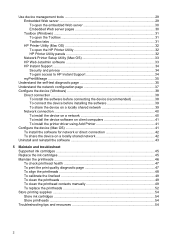
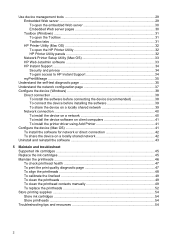
... Printer 41
Configure the device (Mac OS 41 To install the software for network or direct connection 42 To share the device on a locally shared network 42
Uninstall and reinstall the software 43
5 Maintain and troubleshoot Supported ink cartridges ...45 Replace the ink cartridges ...45 Maintain the printheads ...46 To check printhead health 47 To print...
User Manual - Page 7


...-panel lights reference Interpreting control-panel lights 70 Interpreting network connector lights 75
A HP supplies and accessories Order printing supplies online 76 Accessories ...76 Supplies ...76 Ink cartridges ...76 Printheads ...77 HP media ...77
B Support and warranty Obtain electronic support ...78 Obtain HP telephone support 78 Before you call ...78 Telephone support numbers 79
3
User Manual - Page 8


...ink cartridges and printheads before shipment 82 Pack the device ...84 C Device specifications Physical specifications ...86 Product features and capacities 86 Processor and memory specifications 87 System requirements ...87 Network protocol specifications 88 Embedded Web server specifications 88 Print... in private households in the European Union ...94 HP products and supplies 94 Index...95
4
User Manual - Page 9
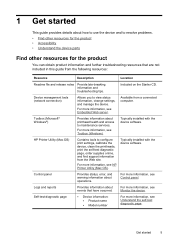
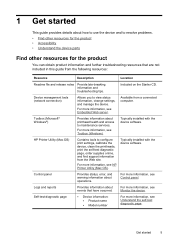
... information about how to use the device and to configure print settings, calibrate the device, clean the printheads, print the self-test diagnostic page, order supplies online, and ...information, change settings, and manage the device.
Logs and reports
Provides information about operations.
HP Printer Utility (Mac OS)
Contains tools to resolve problems. • Find other resources...
User Manual - Page 10
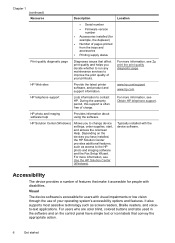
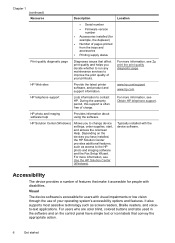
... software is often free of your printouts. HP Web sites
Provide the latest printer software, and product and support information.
For users who are color blind, colored buttons and tabs used in the software and on the devices you to contact HP. For more information, see To print the print quality diagnostic page. Depending on the control...
User Manual - Page 11
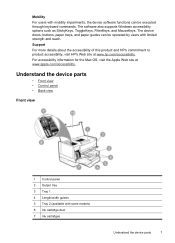
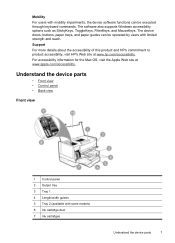
... OS, visit the Apple Web site at www.hp.com/accessibility. Mobility For users with mobility impairments, the device software functions can be executed through keyboard commands. The device doors, buttons, paper trays, and paper guides can be operated by users with some models) 6 Ink cartridge door 7 Ink cartridges
Understand the device parts
7 The software also...
User Manual - Page 16


... media. • Tray 2 is designed to work well with cutouts or perforations • Media that is heavily textured, embossed, or does not accept ink well • Media that conforms to test a variety of media at www.hp.com for more information, see Understand specifications for optimum print quality. Use HP media for
supported media. •...
User Manual - Page 25
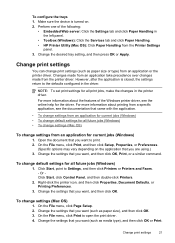
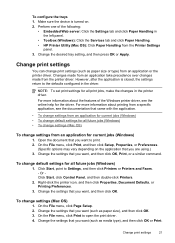
... and click Paper Handling. • HP Printer Utility (Mac OS): Click Paper Handling from an application or the printer driver. Open the document that you want (such as media type), and then click OK or Print. Click Start, point to open the print driver. 4.
Perform one of the Windows printer driver, see the documentation that you...
User Manual - Page 26


... onto the output tray.
Once the ink dries, the media is pulled back into the device again.
• Guidelines for printing on both sides of a page &#...printer driver. • Do not print on both sides of a page, such as letterhead, preprinted paper, and paper with these media types. • Several kinds of the media first. Chapter 3
Use the HP Solution Center (Windows)
Use the HP...
User Manual - Page 32
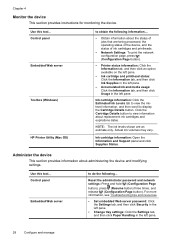
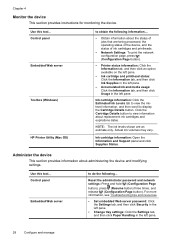
...
Configure and manage Control panel Embedded Web server
Toolbox (Windows)
HP Printer Utility (Mac OS)
to display the Cartridge Details button.
Use this tool...
Ink cartridge information: Click the Estimated Ink Levels tab to view the inklevel information, and then scroll to obtain the following ...
Ink cartridge information: Open the Information and Support panel and click Supplies...
User Manual - Page 35
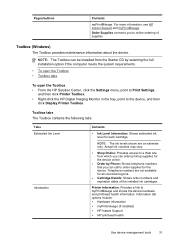
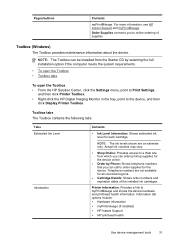
..., click the Settings menu, point to Print Settings, and then click Printer Toolbox.
• Right-click the HP Digital Imaging Monitor in the tray, point to order supplies for each cartridge. Toolbox tabs The Toolbox contains the following tabs.
Printer Information: Provides a link to online ordering of the installed ink cartridges. Actual ink volumes may vary.
• Shop...
User Manual - Page 53


...printouts, ink nozzles... have attempted to stop moving, and then unplug the power cord from the printer. Electrical contacts contain... bandings (dark or light lines across colored block) or staggered lines, calibrate the printer's linefeed.
• Control panel:... HP Printer Utility (Mac OS): Click Calibrate Linefeed from the Information and Support panel. To clean the printheads
If printed ...
User Manual - Page 64
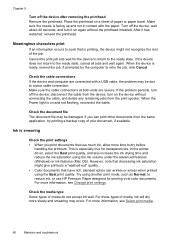
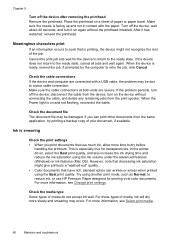
... sure the nozzle is smearing
Check the print settings • When you can wrinkle or smear when printed using another print mode, such as Normal, to reduce ink, or use much ink, allow more slowly and smearing may be due to a job that use HP Premium Paper designed for printing vivid color documents. Turn off the device after removing...
User Manual - Page 80
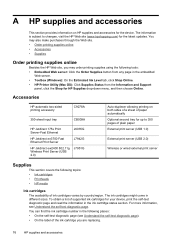
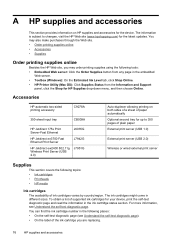
...; HP Printer Utility (Mac OS): Click Supplies Status from the Information and Support
panel, click the Shop for your device, print the self-test diagnostic page and read the information in different sizes. You may order printing supplies using the following topics: • Ink cartridges • Printheads • HP media
Ink cartridges The availability of supported ink cartridges for HP...
User Manual - Page 83
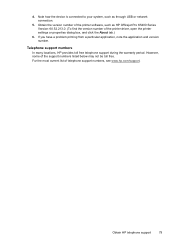
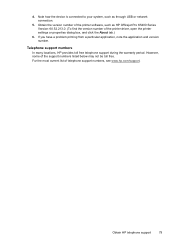
Note how the device is connected to your system, such as HP Officejet Pro K5400 Series Version: 60.52.213.0. (To find the version number of the printer driver, open the printer settings or properties dialog box, and click the About tab.)
6.
Obtain HP telephone support
79 For the most current list of the support numbers listed below...
User Manual - Page 90


... Ethernet 10/100Base-TX for wired
network connection (some models only)
Drop-on estimated ink cartridge yields.
HP PCL 3 enhanced
US fonts: CG Times, CG Times Italic, Universe, Universe Italic,...handling specifications, see Understand specifications for more information on -demand thermal inkjet printing
Four ink cartridges (one each for black, cyan, magenta, and yellow)
Two printheads (one black ...
User Manual - Page 92


...4800 by 1200 input dpi)
88
Device specifications Print resolution
Black Up to 1200 dpi with pigmented black ink
Color HP enhanced photo quality with 1200 by 1200 dpi Optimized...MB free hard disk space
• Microsoft Internet Explorer 6.0 or later
Network protocol specifications
Network operating system compatibility • Windows 2000, Windows XP (32-bit), Windows XP x64 (Professional and ...
User Manual - Page 97
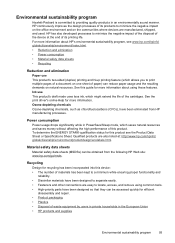
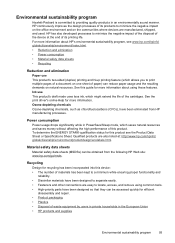
...also listed at the end of its products to print multiple pages of the device at : http://www.hp.com/hpinfo/ globalcitizenship/environment/productdesign/ecolabels.html.
To... ink, which might extend the life of the cartridges. Environmental sustainability program
Hewlett-Packard is committed to locate, access, and remove using these features. HP continuously improves the design ...
User Manual - Page 100
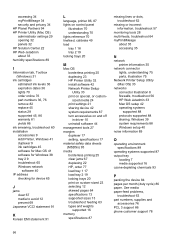
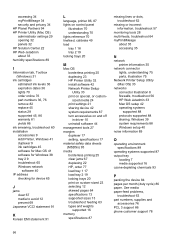
...HP Planet Partners 94 HP Printer Utility (Mac OS) administrator settings 29 opening 32 panels 32 HP Solution Center 22 HP Web Jetadmin about 33 humidity specifications 89
I
Information tab, Toolbox (Windows) 31
ink cartridges estimated ink... printing 25 duplexing 23 HP Printer Utility 32 install software 42 Network Printer Setup Utility 33 print on special, or customsized media 24 print settings...
User Manual - Page 101
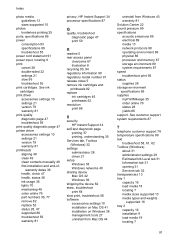
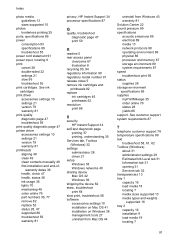
...notes 5 remove ink cartridges and printheads 82 replace ink cartridges 45 printheads 52 resolution print 88
S
security HP Instant Support 34
self-test diagnostic page printing 37 printing, understanding 35
...97
See ink cartridges print driver accessories settings 10 settings 21 version 79 warranty 81 print quality diagnostic page 47 troubleshoot 59 print quality diagnostic page 47 printer driver ...
Similar Questions
Hp K5400 Won't Print Anything
(Posted by Smeagtan 9 years ago)
Hp Photosmart D7360 Wont Print Black Ink
(Posted by edacamrs 9 years ago)
Hp Officejet Pro K5400 Won't Print When Out Of One Color?
(Posted by tatkiHM 10 years ago)
Hp K5400 Won't Print Black
(Posted by vgarabadayna50 10 years ago)
I Have A Hp 650c Plotter And It's Not Printing Black Ink.
I have a hp 650C plotter and it's not printing black ink.
I have a hp 650C plotter and it's not printing black ink.
(Posted by bprocida 12 years ago)

