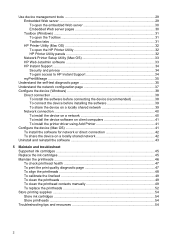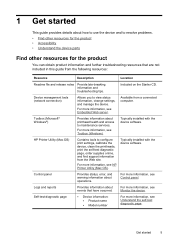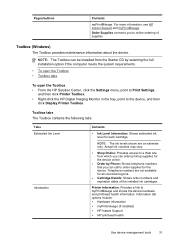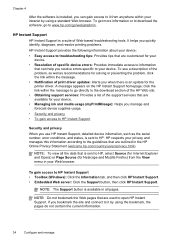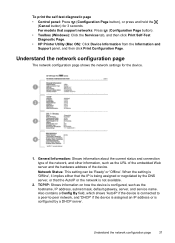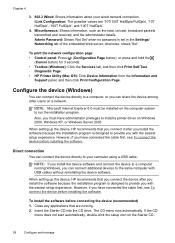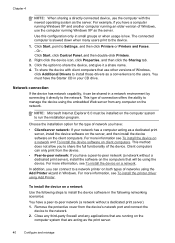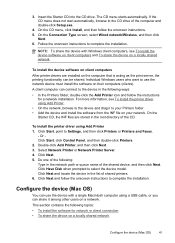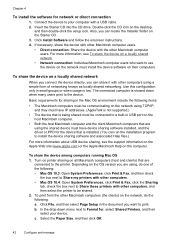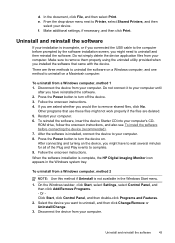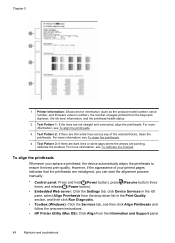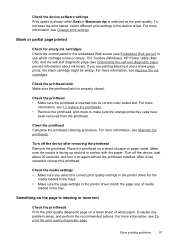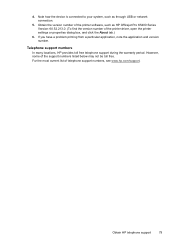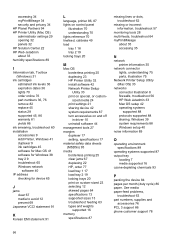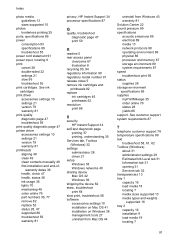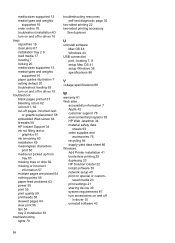HP K5400 Support Question
Find answers below for this question about HP K5400 - Officejet Pro Color Inkjet Printer.Need a HP K5400 manual? We have 1 online manual for this item!
Question posted by hafizumar3700 on August 18th, 2015
Howout Can I Connect. The Mobile From Hp1300 Laser Jet For Print Out
The person who posted this question about this HP product did not include a detailed explanation. Please use the "Request More Information" button to the right if more details would help you to answer this question.
Current Answers
Answer #1: Posted by TommyKervz on August 29th, 2015 10:13 AM
Unfortunately this printer is only USB capable. It was not built to be wireless. You would need a wireless printer to print wirelessly' that means mobile printing is not supported by this printer.
Related HP K5400 Manual Pages
Similar Questions
Bought Hp Desk Jet 2540 In Sept, Never Got It To Gook Up To Print Anything But C
Material in the Q cord plugged in but won't print i've given up trying to do wireless I just want it...
Material in the Q cord plugged in but won't print i've given up trying to do wireless I just want it...
(Posted by fsundra3 8 years ago)
How Can I Get Ip Address Of Printer To Connect With Mobile
dear sir,i want ip address of printerto connect to mobile
dear sir,i want ip address of printerto connect to mobile
(Posted by bestcommunicaions124 8 years ago)
D4360 Won't Print Over Network To Usb Printer
Hi. I have a D4360 printer that won't print. I am using a Win7 notebook "wireless" to our network. W...
Hi. I have a D4360 printer that won't print. I am using a Win7 notebook "wireless" to our network. W...
(Posted by spectre55x 9 years ago)
How To Print Transparencies On Hp 8250 Printer
(Posted by ntfer 9 years ago)
Hp Office Jet Pro K5400 How To Print From Top Tray
(Posted by tlsaryt 10 years ago)