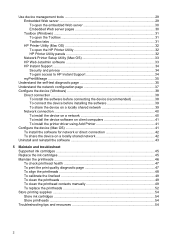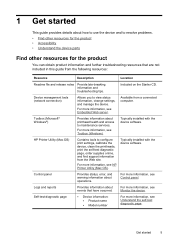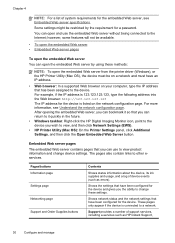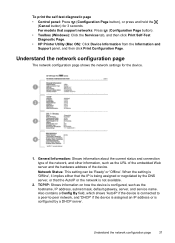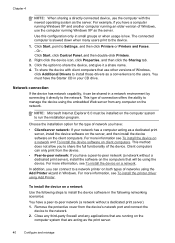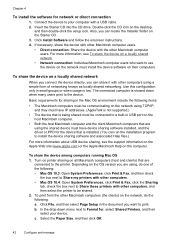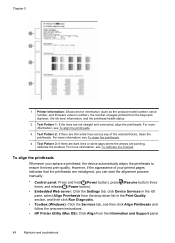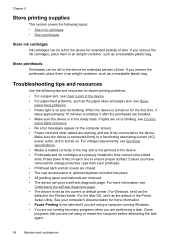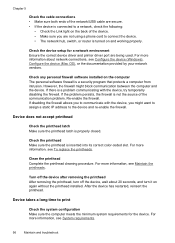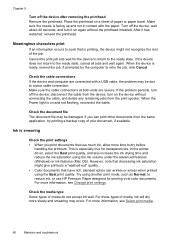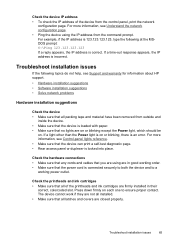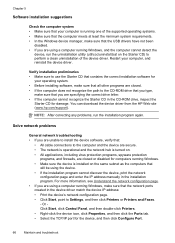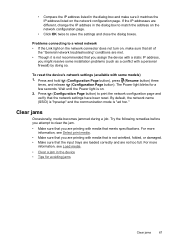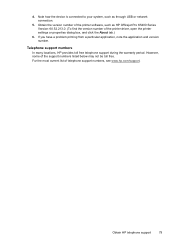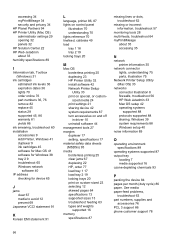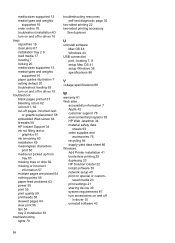HP K5400 Support Question
Find answers below for this question about HP K5400 - Officejet Pro Color Inkjet Printer.Need a HP K5400 manual? We have 1 online manual for this item!
Question posted by bestcommunicaions124 on June 30th, 2015
How Can I Get Ip Address Of Printer To Connect With Mobile
dear sir,i want ip address of printerto connect to mobile
Current Answers
Answer #1: Posted by freginold on June 30th, 2015 5:57 AM
Hello, you can print out a configuration page which will have the IP address on it. Go to this link and select your HP model to see how to print the config page from your printer:
- HP Configuration Page Instructions
- HP Configuration Page Instructions
Related HP K5400 Manual Pages
Similar Questions
Howout Can I Connect. The Mobile From Hp1300 Laser Jet For Print Out
(Posted by hafizumar3700 8 years ago)
How To Set Ip Address On K5400
(Posted by stacm5 9 years ago)
How To Change Officejet Pro K5400 Ip Address
(Posted by mearljrica 10 years ago)
My Hp Deskjet 5650 Color Inkjet Printer Won't Print Black
(Posted by jedMart 10 years ago)
Hp Deskjet Color Inkjet Printer Driver
(Posted by kkljeyamurugan1995 11 years ago)