HP J5780 Support Question
Find answers below for this question about HP J5780 - Officejet All-in-One Color Inkjet.Need a HP J5780 manual? We have 4 online manuals for this item!
Question posted by jenscohen77 on December 9th, 2011
Wireless Printing
can my hp 5780 be made wirless?
Current Answers
There are currently no answers that have been posted for this question.
Be the first to post an answer! Remember that you can earn up to 1,100 points for every answer you submit. The better the quality of your answer, the better chance it has to be accepted.
Be the first to post an answer! Remember that you can earn up to 1,100 points for every answer you submit. The better the quality of your answer, the better chance it has to be accepted.
Related HP J5780 Manual Pages
User Guide - Macintosh - Page 82


... in the input tray. 2. Load your original print side down on the right front corner of the document goes in the input tray. 2. The HP Copy dialog box appears. 5. Do one of ...Press Start Copy Black or Start Copy Color. Select the HP Device Manager from the Dock. In the Reduce-Enlarge area, select Custom, and then enter a percentage. 6.
The HP Device Manager window appears. 4. In the ...
User Guide - Macintosh - Page 95
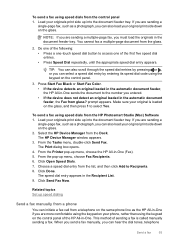
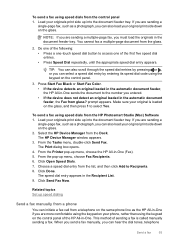
... Fax Black or Start Fax Color. • If the device detects an original loaded in the automatic document feeder, the HP All-in -One. Make sure your phone, rather than using speed dials from the Dock. Select the HP Device Manager from the HP Photosmart Studio (Mac) Software 1.
Load your originals print side up speed dialing
Send...
User Guide - Macintosh - Page 97


... to the receiving fax machine. The HP All-in the automatic document feeder, you can also load your originals print side up into memory and then send... the fax from memory
You can scan a black-and-white fax into the document feeder tray. Load your originals in the document feeder tray. Press Start Fax Black or Start Fax Color. • If the device...
User Guide - Macintosh - Page 99
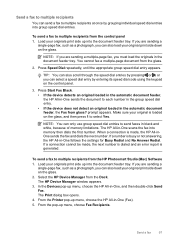
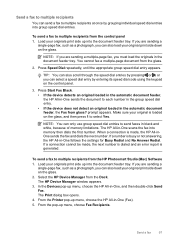
... dial entry appears. Press Start Fax Black. • If the device detects an original loaded in the automatic document feeder, the HP All-in -One follows the settings for Busy Redial and No Answer Redial. Select the HP Device Manager from the glass.
2. The Print dialog box opens. 4.
NOTE: If you are sending a
single-page...
User Guide - Macintosh - Page 100


...Color. • If the device detects an original loaded in the automatic document feeder, the HP All-in-One sends the document to the number you can fax a color original or photo from the HP.... Make sure your originals print side up group speed dial entries • Print fax confirmation reports
Send a color original or photo fax
You can also load your original print side down on the glass...
User Guide - Macintosh - Page 107


...color photo, it receives in memory due to memory limitations. One. c. After the HP All-in memory. (You might not be stored in memory.
When Backup Fax Reception is On, the HP All-in-One stores all the faxes it receives, only the faxes it receives while the device... the HP All-in -One overwrites the oldest, printed faxes as there is memory available. (If the memory becomes full, the HP All-...
User Guide - Macintosh - Page 123
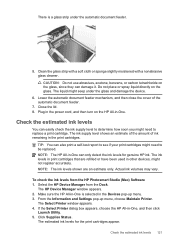
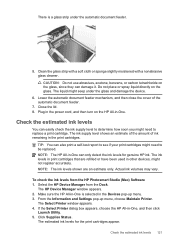
... menu, choose Maintain Printer. NOTE: The ink levels shown are refilled or have been used in the print cartridges.
Make sure the HP All-in-One is a glass strip under the glass and damage the device.
6. Click Supplies Status. Check the estimated ink levels 121 Do not place or spray liquid directly on...
User Guide - Macintosh - Page 124
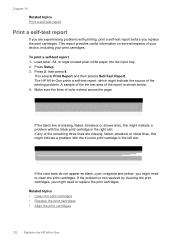
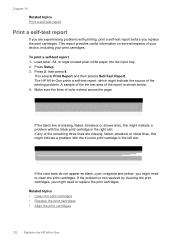
... the ink test area of your device, including your print cartridges.
Press Setup. 3. Load letter, A4, or legal unused plain white paper into the input tray. 2.
The HP All-in-One prints a self-test report, which might indicate a problem with the black print cartridge in the right slot. If the color bars do not appear as...
User Guide - Macintosh - Page 130


... from drying out when it so you to release the print cartridge,
then gently remove the print cartridge out of the print cartridge protector. To remove the print cartridge from the HP All-in-One with the photo and tri-color print cartridges. You can also align the print cartridges at a slight angle and snap it in the...
User Guide - Macintosh - Page 176


... from the Page Setup dialog box.
Check the graphics in the document to print fits on a paper size supported by the HP All-in-One. Chapter 11
Text or graphics are cut off at the edge... adjust the margins in -One. 4. Preview your print job before sending it could cause parts of the HP All-in your margin settings 1. Cancel the print job if the margins are trying to make sure ...
User Guide - Macintosh - Page 291
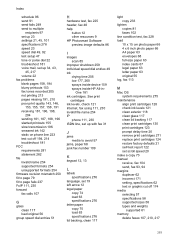
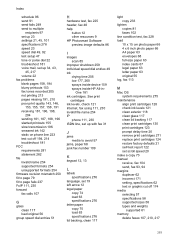
...print... 117 clean print cartridges 130 print cartridges 123 prompt delay time 20 remove print cartridges 271 replace print cartridges 124 ...194 blurry printouts 153 fax tones recorded 205 not printing 213 pages missing 191, 210 poor print quality 143, 146,
153, 155, 157, ...225 header, fax 48 help
button 12 other resources 9 HP Photosmart Software preview image defaults 86
I
images scan 85
improper...
User Guide - Microsoft Windows - Page 87


... on the glass. Press Start Fax Black or Start Fax Color. • If the device detects an original loaded in the automatic document feeder, the HP All-in the document feeder tray.
Send a fax
85
...the originals in -One sends the document to select Yes. Load your original print side down on the control panel.
3. If you are sending a multiple-page fax, you can also load ...
User Guide - Microsoft Windows - Page 89
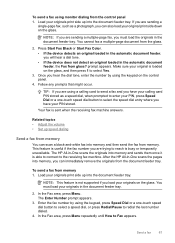
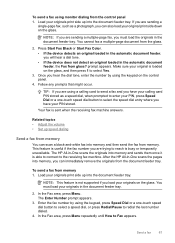
...calling card PIN stored as a photograph, you have your originals print side up speed dialing
Send a fax from memory
You can ...loaded on the glass.
Press Start Fax Black or Start Fax Color. • If the device detects an original loaded in the document feeder tray.
2. ... might occur.
The HP All-in the automatic document feeder, the Fax from memory 1. After the HP All-in the document...
User Guide - Microsoft Windows - Page 92
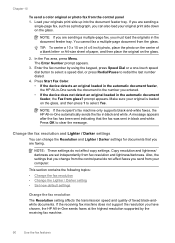
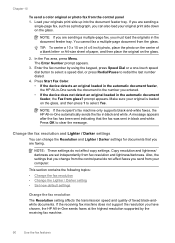
...prompt appears. Change the fax resolution and Lighter / Darker settings
You can change from your original print side down on the glass, and then press 1 to redial the last number dialed.
4. ... document to clear the message. Press Start Fax Color. • If the device detects an original loaded in the automatic document feeder, the HP All-in black and white.
Load your original is...
User Guide - Microsoft Windows - Page 96


...transmission. When Backup Fax Reception is On, the HP All-in-One stores all the faxes it receives, only the faxes it receives while the device is in an error condition, or none of paper...fax features
NOTE: When the memory gets low, the HP All-in-One overwrites the oldest, printed faxes as a very detailed color photo, it receives. The HP All-in-One will stop answering incoming fax calls. ...
User Guide - Microsoft Windows - Page 111


... estimate of the amount of the automatic document feeder.
7. In the HP Solution Center, click Settings, point to be replaced. In the Print Properties dialog box, click the Services tab, and then click Service this device. The estimated ink levels for genuine HP ink. Click the Estimated Ink Level tab. Check the estimated ink...
User Guide - Microsoft Windows - Page 112


.... If the problem is not resolved by cleaning the print cartridges, you might indicate a problem with printing, print a self-test report before you might indicate the source of color extend across the page. Press 2, then press 4. A sample of the ink test area of your device, including your print cartridges.
This report provides useful information on several...
User Guide - Microsoft Windows - Page 118


... using the software you install or replace a print cartridge. Chapter 11
Use the print cartridge protector
In some countries/regions, when you purchase a photo print cartridge, you can use an airtight plastic container to protect your print cartridge nor the HP All-inOne came with the photo and tri-color print cartridges. For example, store the black...
User Guide - Microsoft Windows - Page 257
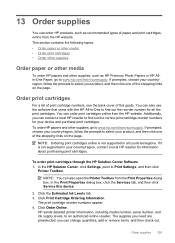
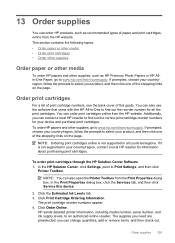
..., choose your country/region, follow the prompts to select your device and purchase print cartridges. NOTE: You can order print cartridges online from the HP website.
In the HP Solution Center, click Settings, point to an authorized online reseller. Click Print Cartridge Ordering Information. The print cartridge reorder numbers appear. 4. The supplies you can change quantities...
User Guide - Microsoft Windows - Page 281
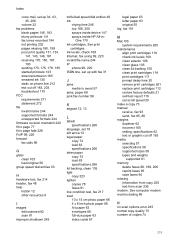
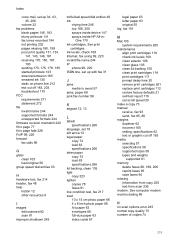
...volume 22 fax problems
blank pages 146, 183 blurry printouts 141 fax tones recorded 194 not printing 202 pages missing 180, 199 poor print quality 131, 134,
141, 143, 146, 181 receiving 170, 185, 187,
193... 249
individual speed dial entries 49 ink
drying time 246 low 166, 250 sprays inside device 147 sprays inside HP All-in- See computer modem monitor dialing 86
N
no scan options error 245 normal ...
Similar Questions
Is Hp Officejet J5780 Wireless
(Posted by kepo 9 years ago)
Windows Firewall Won't Allow Wireless Print Officejet 6500a Plus
(Posted by ratomon 10 years ago)
How You Print Report For All The Faxes Send On Hp Officejet J5780 All In One
(Posted by Leanneden 10 years ago)
Hp Officejet J5780 All-in-one Only Prints Part Of The Photo
(Posted by royo14704 11 years ago)

