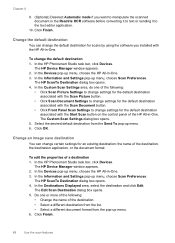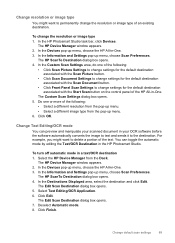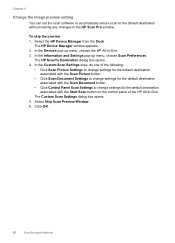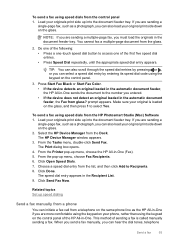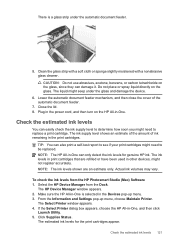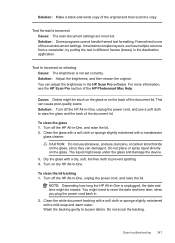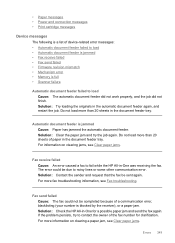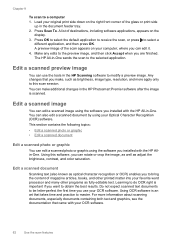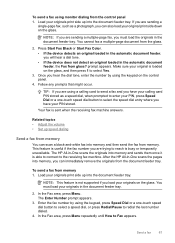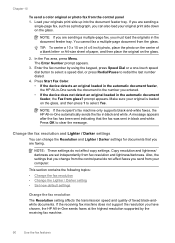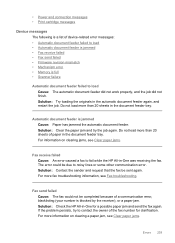HP J5780 Support Question
Find answers below for this question about HP J5780 - Officejet All-in-One Color Inkjet.Need a HP J5780 manual? We have 4 online manuals for this item!
Question posted by WendyGriffin on July 7th, 2011
J5780 Scanning Question
How to scan document to laptop so I fill in questions into the document.
Current Answers
Related HP J5780 Manual Pages
Similar Questions
How To Connect A Hp J5780 To A Laptop To Scan Document
(Posted by keape 9 years ago)
Emailing A Scanned Document
When trying to email a scanned document, there is no "send" button to click to send the document.
When trying to email a scanned document, there is no "send" button to click to send the document.
(Posted by cflukson 10 years ago)
Hp Officejet J5780 Won't Scan Copy Or Fax
(Posted by janChrisB 10 years ago)
Scan Documents
Where can I find instructions to scan documents and how does it work. Do you scan computor to comput...
Where can I find instructions to scan documents and how does it work. Do you scan computor to comput...
(Posted by jamesz49 12 years ago)
Scanning Multiple Pages
how to scan multiple pages to one scan document instead of individual scans? Don't know how to set i...
how to scan multiple pages to one scan document instead of individual scans? Don't know how to set i...
(Posted by susie5434 12 years ago)