HP J5780 Support Question
Find answers below for this question about HP J5780 - Officejet All-in-One Color Inkjet.Need a HP J5780 manual? We have 4 online manuals for this item!
Question posted by stelwhite on December 11th, 2009
Hewlett-packard
Where to replace glas on HP Officejet J5780?
Current Answers
There are currently no answers that have been posted for this question.
Be the first to post an answer! Remember that you can earn up to 1,100 points for every answer you submit. The better the quality of your answer, the better chance it has to be accepted.
Be the first to post an answer! Remember that you can earn up to 1,100 points for every answer you submit. The better the quality of your answer, the better chance it has to be accepted.
Related HP J5780 Manual Pages
Fax Getting Started Guide - Page 14
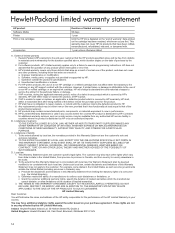
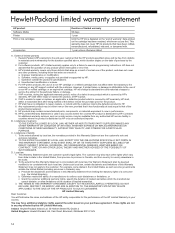
... agreement. Limitations of limited warranty 1. D. b.
Hewlett-Packard limited warranty statement
HP product Software Media Printer Print or Ink cartridges
Accessories
Duration of limited warranty
90 days
1 year
Until the HP ink is covered by HP's warranty, HP shall, within a reasonable time after being replaced. 9. b. Any replacement product may have other problems, including...
User Guide - Macintosh - Page 2
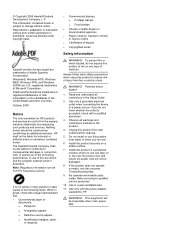
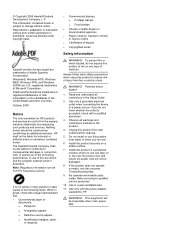
...install or use of deposit • Copyrighted works
Safety information
WARNING! © Copyright 2006 Hewlett-Packard Development Company, L.P. Intel® and Pentium® are wet.
6. To prevent fire...
The only warranties for HP products and services are set forth in a well-ventilated area. 11. Use only a grounded electrical outlet when connecting the device to make copies of the...
User Guide - Macintosh - Page 76
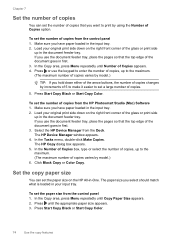
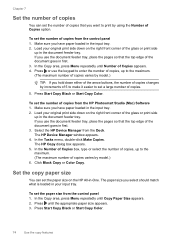
...set the number of copies varies by model.) 6.
Select the HP Device Manager from the control panel 1. Click Black Copy or Color Copy. Set the copy paper size
You can set the number ... should match what is loaded in first. 3. Press Start Copy Black or Start Copy Color. The HP Device Manager window appears. 4. In the Tasks menu, double-click Make Copies. Load your original...
User Guide - Macintosh - Page 77
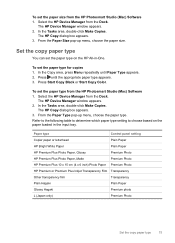
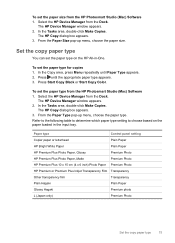
... Plus 10 x 15 cm (4 x 6 inch) Photo Paper Premium Photo
HP Premium or Premium Plus Inkjet Transparency Film Transparency
Other transparency film
Transparency
Plain Hagaki
Plain Paper
Glossy Hagaki
Premium photo
L (Japan only)
Premium Photo
Set the copy paper type
75 The HP Device Manager window appears. 2. From the Paper Size pop-up menu, choose...
User Guide - Macintosh - Page 78


...the top edge of the document goes in first. 3.
Select the HP Device Manager from the control panel 1. In the Devices pop-up in the document feeder tray. In the Copy Quality area...Press Start Copy Black or Start Copy Color. The HP Copy dialog box appears. 5. Click Black Copy or Color Copy. Press until Set New Defaults appears. 3. The HP Device Manager window appears. 4. Best copies...
User Guide - Macintosh - Page 79


... from the control panel 1. With the tri-color and photo print cartridges installed, you specify here are only saved on the country/region you selected when you installed with the HP All-in -One.
Select the HP Device Manager from the HP Photosmart Studio (Mac) Software 1.
In the Devices pop-up your Mac.
They do not...
User Guide - Macintosh - Page 80
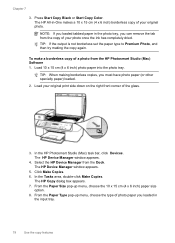
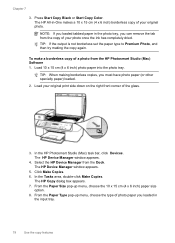
... of your photo once the ink has completely dried. The HP Copy dialog box appears. 7. Press Start Copy Black or Start Copy Color. Load 10 x 15 cm (4 x 6 inch) photo paper into the photo tray.
In the HP Photosmart Studio (Mac) task bar, click Devices. The HP Device Manager window appears.
5.
From the Paper Size pop-up...
User Guide - Macintosh - Page 82


... in the input tray. 2.
To set a custom size from the Dock. The HP Device Manager window appears. 4. In the Reduce-Enlarge area, select Custom, and then enter a percentage. 6. Click Black Copy or Color Copy.
Press Start Copy Black or Start Copy Color. Press until Full Page 91% appears. • If you have paper loaded...
User Guide - Macintosh - Page 95
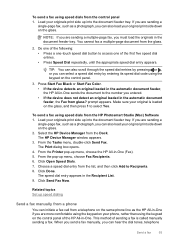
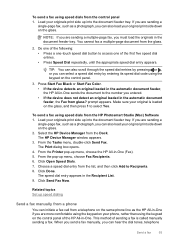
.... 8. prompt appears. Make sure your originals print side up menu, choose Fax Recipients. 6. The HP Device Manager window appears. 3. The Print dialog box opens. 4. This method of the first five speed dial... 9. Press Start Fax Black or Start Fax Color. • If the device detects an original loaded in the automatic document feeder, the HP All-in-One sends the document to access ...
User Guide - Macintosh - Page 97


...scans the originals into memory and then send the fax from memory 1. After the HP All-in the document feeder tray.
Enter the fax number by using the keypad...page fax, you must load your originals on the glass. Press Start Fax Black or Start Fax Color. • If the device detects an original loaded in the automatic document feeder, you load your originals in the automatic document ...
User Guide - Macintosh - Page 100


... appears. Press OK to the number you can fax a color original or photo from glass? Chapter 9
6. To send a color original or photo fax from the Address Book.
Press Start Fax Color. • If the device detects an original loaded in the automatic document feeder, the HP All-in black and white. Make sure your original...
User Guide - Macintosh - Page 101


... the software application in -One. Send a fax
99 Select the HP Device Manager from the HP Photosmart Studio (Mac) Software 1. The recipient is added to Recipients....Color from a software application • Send a computer-generated cover page as a photograph, you want to the Fax Recipients area.
7. If you are sending a multiple-page fax, you are loaded in -One (Fax). 5. The HP Device...
User Guide - Macintosh - Page 103
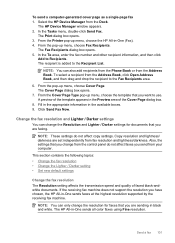
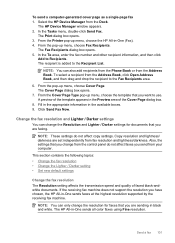
... computer. To send a computer-generated cover page as a single-page fax 1. Select the HP Device Manager from fax resolution and lightness/darkness. In the Tasks menu, double-click Send Fax. ....
6. Fill in the appropriate information in -One sends all color faxes using Fine resolution. The HP Device Manager window appears. 2.
The HP All-in the available boxes. 9. NOTE: You can change...
User Guide - Macintosh - Page 282
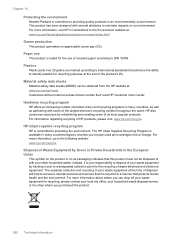
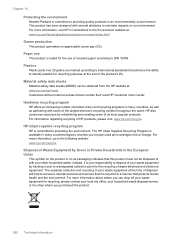
... of your other household waste. Plastics Plastic parts over to minimize impacts on its most popular products.
Chapter 14
Protecting the environment Hewlett-Packard is committed to protecting the environment.
The HP Inkjet Supplies Recycling Program is available in an environmentally sound manner. For more information, go /msds Customers without Internet access should contact...
User Guide - Macintosh - Page 284
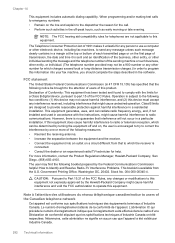
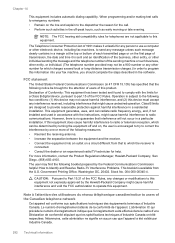
... interference will not occur in the software. If this equipment. For more of the following booklet prepared by the Hewlett-Packard Company might cause harmful interference and void the FCC authorization to program this device must accept any message unless such message clearly contains in a margin at the top or bottom of each...
User Guide - Macintosh - Page 286
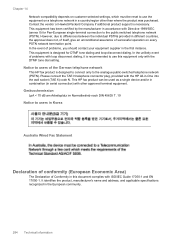
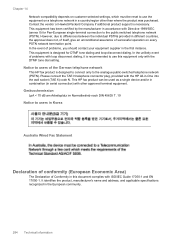
...Hewlett-Packard Company if additional product support is designed to connect only to the analogue public-switched telephone network (PSTN). In the event of problems, you should contact your equipment supplier in -One into the wall socket (TAE 6) code N. Notice to users of the German telephone network This HP... which must be used as a single device and/or in combination (in different countries...
User Guide - Microsoft Windows - Page 2
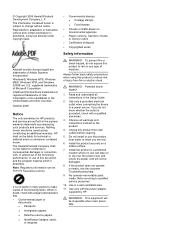
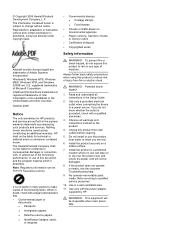
...HP. The Hewlett-Packard Company shall not be liable for HP products and services are set forth in Regulatory notices.
Use only a grounded electrical outlet when connecting the device... the express warranty statements accompanying such products and services. © Copyright 2006 Hewlett-Packard Development Company, L.P.
registered trademarks of the following items. When in many places...
User Guide - Microsoft Windows - Page 272


... information, go /msds Customers without Internet access should contact their local HP Customer Care Center. Chapter 15
Protecting the environment Hewlett-Packard is committed to providing quality products in the European Union
This symbol on the product or on our environment. The HP Inkjet Supplies Recycling Program is recycled in many countries, as well as...
User Guide - Microsoft Windows - Page 274
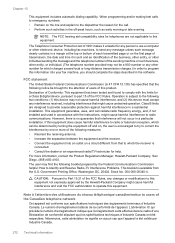
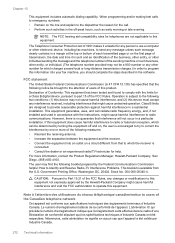
...: The FCC hearing aid compatibility rules for a Class B digital device, pursuant to part 15 of the FCC Rules, any other electronic device, including fax machines, to program this equipment. Class B limits ... is encouraged to try to correct the interference by the Hewlett-Packard Company might cause harmful interference to this equipment not expressly approved by one or ...
User Guide - Microsoft Windows - Page 276
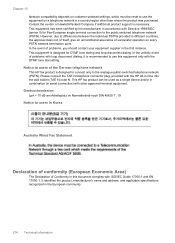
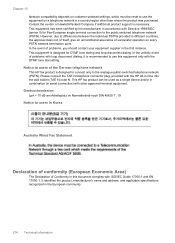
... depends on customer selected settings, which must be used as a single device and/or in combination (in serial connection) with other than where the...country/region other approved terminal equipment. This HP fax product can be reset to use the equipment on every PSTN network termination point.
Contact the vendor or Hewlett-Packard Company if additional product support is recommended to...
Similar Questions
How To Face Double Sided Document With Hp Officejet 4500 Inkjet Multifunction
(Posted by PhyToni 10 years ago)
How To Clean Up All Files Officejet J5780 Files Before Install
(Posted by galism 10 years ago)
Hp L7590 - Officejet Pro All-in-one Color Inkjet.
how do i chance the header on my printer?
how do i chance the header on my printer?
(Posted by annette98254 11 years ago)
Hp Officejet J5780 All-in-one Only Prints Part Of The Photo
(Posted by royo14704 11 years ago)
Getting Out Of Sleep Mode On My Hp Officejet J5780 All-in-one
Love my HP Officejet J5780 All-in-One machine. For some reason the copier won't work because it is i...
Love my HP Officejet J5780 All-in-One machine. For some reason the copier won't work because it is i...
(Posted by pigsareflying 12 years ago)

