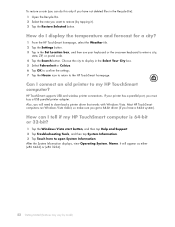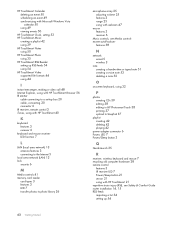HP IQ505 Support Question
Find answers below for this question about HP IQ505 - TouchSmart - 4 GB RAM.Need a HP IQ505 manual? We have 31 online manuals for this item!
Question posted by TXPLAYER05 on May 21st, 2012
Can Somebody Tell Me What I Should Set The Motherboard Jumpers To
The person who posted this question about this HP product did not include a detailed explanation. Please use the "Request More Information" button to the right if more details would help you to answer this question.
Current Answers
Related HP IQ505 Manual Pages
Similar Questions
Price Of Motherboard Of Hp All In One Desktop Model: Ms214 In.
As Advised By One Technician, Motherboard Of My All In One Hp Desktop Model Ms214 In Is Required To ...
As Advised By One Technician, Motherboard Of My All In One Hp Desktop Model Ms214 In Is Required To ...
(Posted by rkmodi2001 8 years ago)
Processor Replacement On Hp Cq1000
my pc specs Amd e-450 apu with radeon(tm) HD Graphics 1.66 Ghz 2.00 GB ram Can i replace my proce...
my pc specs Amd e-450 apu with radeon(tm) HD Graphics 1.66 Ghz 2.00 GB ram Can i replace my proce...
(Posted by sjasvinder280 10 years ago)
How To Set Bios To Setup Windows Xp In Desktop Hp Pro 3400
(Posted by whiteiv 10 years ago)
Help With Start Up!!!
Trying to set up Hp Touchsmart 520, I keep getting an error message - no boot disk has been detected...
Trying to set up Hp Touchsmart 520, I keep getting an error message - no boot disk has been detected...
(Posted by dizzyhead 12 years ago)
Will Not Load 8 Gb Ram, Need To Find Way, I Can
I need to find way to get HP 500b, Pro, 64 GB to load 8 GB ram. Will not go over 4 GB
I need to find way to get HP 500b, Pro, 64 GB to load 8 GB ram. Will not go over 4 GB
(Posted by brit439 12 years ago)