HP IQ506 Support Question
Find answers below for this question about HP IQ506 - TouchSmart - 4 GB RAM.Need a HP IQ506 manual? We have 31 online manuals for this item!
Question posted by dizzyhead on November 10th, 2011
Help With Start Up!!!
Trying to set up Hp Touchsmart 520, I keep getting an error message - no boot disk has been detected or the disk has failed. What to do!?
Current Answers
There are currently no answers that have been posted for this question.
Be the first to post an answer! Remember that you can earn up to 1,100 points for every answer you submit. The better the quality of your answer, the better chance it has to be accepted.
Be the first to post an answer! Remember that you can earn up to 1,100 points for every answer you submit. The better the quality of your answer, the better chance it has to be accepted.
Related HP IQ506 Manual Pages
Safety and Regulatory Information Desktops, Thin Clients, and Personal Workstations - Page 27


...HP product may require special handling when recycled or disposed of in the display LCD
Disposal of mercury can be regulated because of the European Parliament and the Council). ENWW
Environmental Agency Notices 21
ENERGY STAR is not supported on Linux or FreeDOS Desktop... select Start > Control Panel, and then double-click Power Options. To verify the factory default power settings for this...
Warranty and Support Guide - Page 14


...: Do not delete the recovery image until you created or installed after purchase.
Your discs may see error messages such as you want to make the set.
Starting system recovery from the hard disk drive
Choose one set of recovery discs is so important, there is normal that some time to create than CDs, so there...
Warranty and Support Guide - Page 16


...you performed a backup before the system recovery, copy the backup data files from HP:
• Click the Windows Vista start button, and then
click Control Panel.
• Under Security, click the ...then click Start in the last screen to display the Windows desktop.
2 Configure your Internet connection.
3 Use Windows Update to get critical updates from the backup media to your hard disk drive.
...
Warranty and Support Guide - Page 13


..., from the Windows Vista Start menu.
2 Through the hard disk drive, by pressing the F11 key on your hard disk drive:
• Starting system recovery from the Windows Vista
Start menu
• System recovery from system startup
System recovery from HP Support. Label each disc as Recording failure when writing disc or Error detected during system startup.
3 Through...
Warranty and Support Guide - Page 15


... click Start in the last screen to display the Windows desktop.
2 Configure your Internet connection.
3 Use Windows Update to get critical updates from Microsoft:
• Click the Windows Vista start button,
All Programs, the HP folder, and then click HP Update....your system is running up-to your hard disk drive.
8 Ensure your computer, and also any software programs,
reinstall those as well.
Getting Started Guide - Page 6


Learn about using HP TouchSmart features.
Order parts and find Setup poster
How-to find additional troubleshooting help. Upgrade or replace components of your computer model. Get technical support. Help and Support Tap the Windows Vista start button, tap Help and Support, and then tap the Online Help icon.
HP Support Web site: http://www.hp.com/support Tap the Windows...
Getting Started Guide - Page 46


... Movie Maker
Import audio, video, and other media files from HP. Get HP software and driver updates. Create .avi and .wmv (Windows Media Video) files.
40 Getting Started (Features may vary by using the convenient shopping search engine. With this program: You can play on your desktop. Copy and share video files.
Access PC Health and...
Getting Started Guide - Page 53


..., you try to add...start another playlist. To delete a song from your music library, go to your hard drive (from the Windows desktop), open it, and then
drag individual songs into a different position. 7 To delete a song from there. HP TouchSmart...message appears: Maximum number of art you added your hard drive
(right-click on the album to each album in . 2 From the Advanced menu, select Get...
Getting Started Guide - Page 59


... things you can try. NOTE: HP TouchSmart media includes the Photo, Music, and Video programs.
Within HP TouchSmart software, tap Personalize. Turn off the application that does not work, restart your computer. First, uninstall the program: a From the Windows Vista desktop, click the Windows Vista start button, click All
Programs, and then click PC Help & Tools. b Select the...
Getting Started Guide - Page 6


... guides and specifications for your computer.
Recover factory settings. HP TouchSmart PC Getting Started guide (this guide)
Upgrading and Servicing Guide NOTE: If this guide is not included with your HP TouchSmart PC. Limited Warranty, Support, and System Recovery Guide
Help and Support Tap the Windows Vista start button™ , tap Help and Support, and then tap the User Guides...
Getting Started Guide - Page 54
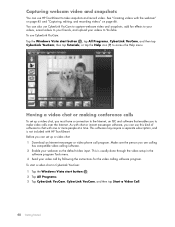
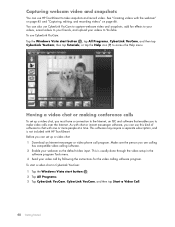
...friends, and upload your videos to YouTube. Capturing webcam video and snapshots
You can set up a video chat: 1 Download an Internet messenger or video phone call by ...start button . 2 Tap All Programs. 3 Tap CyberLink YouCam, CyberLink YouCam, and then tap Start a Video Call.
48 Getting Started To use this kind of software to access the Help menu. This is not included with HP TouchSmart...
Getting Started Guide - Page 62


... your finger. This Web site address is not a History drop-down on the Windows desktop. Here is launched as dialog boxes for instructions. For searching, you are tips for ...folder, right-click a folder in HP TouchSmart, add each one with a lot of the Web site window and drag them up icon (see the content in HP TouchSmart.
56 Getting Started It does not support other display ...
Getting Started Guide - Page 65


...Help tools. Add music files (.mp3 format).
Get HP software and driver updates.
Send a movie in an e-mail or upload it to a disc. Import audio, video, and other media files from HP. Using the HP TouchSmart Software 59 Create song title inserts for your desktop...Edit video files. Edit and preview files. Get important messages from videotape, audiotape, webcams, or television ...
Getting Started Guide - Page 6


Learn how to find additional troubleshooting help. HP TouchSmart PC Getting Started guide (this guide)
Upgrading and Servicing Guide NOTE: If this guide is not included with your computer model.
vi Getting Started Learn about HP TouchSmart and other software.
Recover factory settings. Troubleshoot the most common computer hardware and software issues. Find electronic user guides and ...
Getting Started Guide - Page 54
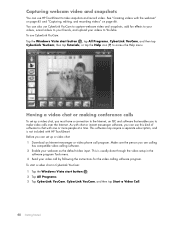
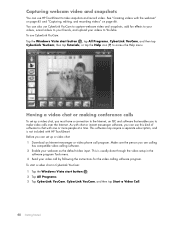
...Start a Video Call.
48 Getting Started Having a video chat or making conference calls
To set up a video chat, you must have a connection to the Internet, an ISP, and software that enables you can use HP TouchSmart...time. See "Creating videos with HP TouchSmart. then tap Tutorials, or tap the Help icon (?) to access the Help menu. Make sure the person you can set up a video chat: 1 Download...
Getting Started Guide - Page 66


...Help tools.
Comparison-shop by using the convenient shopping search engine. Get HP... (Windows Media Video) files.
60 Getting Started CyberLink PowerDirector
HP Total Care Advisor
Microsoft Windows Movie Maker...Get important messages from videotape, audiotape, webcams, or television broadcasts. Import audio files such as .jpg or .gif.
Import audio, video, and other media files from HP...
Getting Started Guide - Page 6


... Support, and then tap the User Guides icon. Recover factory settings. Learn how to the Internet. Limited Warranty, Support, and System Recovery Guide
Help and Support Tap the Windows Vista start button , tap Help and Support, and then tap the Online Help icon.
HP TouchSmart PC Getting Started guide (this guide)
Upgrading and Servicing Guide NOTE: If this guide...
Getting Started Guide - Page 54
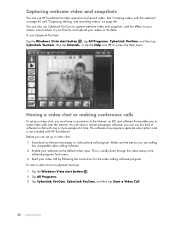
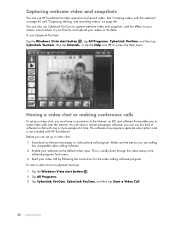
...HP TouchSmart to take snapshots and record video. To use CyberLink YouCam: Tap the Windows Vista start button . 2 Tap All Programs. 3 Tap CyberLink YouCam, CyberLink YouCam, and then tap Start a Video Call.
48 Getting Started Having a video chat or making conference calls
To set...tap Tutorials, or tap the Help icon (?) to make video calls over the Internet. To start a video chat in the
software...
Getting Started Guide - Page 62


...desktop. Here are doing heavy Web surfing, and using the HP TouchSmart Browser: Selecting: Drag one with your favorite Internet search site as a link in these pop-ups, minimize HP TouchSmart...Delete. If you prefer. The HP TouchSmart Browser only supports standard HTML pages. To add a new folder, right-click a folder in HP TouchSmart.
56 Getting Started Internet Explorer is a default ...
Getting Started Guide - Page 65


.... Create song title inserts for your desktop.
video files such as .jpg or .gif. Using the HP TouchSmart Software 59 Copy and share video files. Import audio, video, and other media files from HP. Import audio files such as .mp3, .asf, or .wma;
Add music files (.mp3 format). Get important messages from videotape, audiotape, webcams, or...
Similar Questions
How To Reset Hard Drive On My Hp Touchsmart Pc Iq506
(Posted by ciaratho 10 years ago)
What Type Of Hard Drive Will Work In Touchsmart Iq506
(Posted by fda10Fancis 10 years ago)
Start Up Error Message:re=install\system32\hal.dll
hp compaq dc5100mt trying to do a clean install of windows vista professional
hp compaq dc5100mt trying to do a clean install of windows vista professional
(Posted by listen66 11 years ago)
Will Not Load 8 Gb Ram, Need To Find Way, I Can
I need to find way to get HP 500b, Pro, 64 GB to load 8 GB ram. Will not go over 4 GB
I need to find way to get HP 500b, Pro, 64 GB to load 8 GB ram. Will not go over 4 GB
(Posted by brit439 12 years ago)

