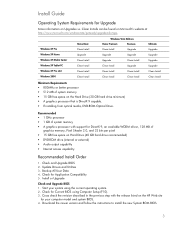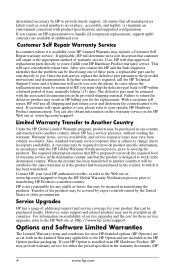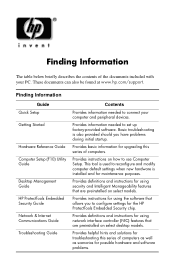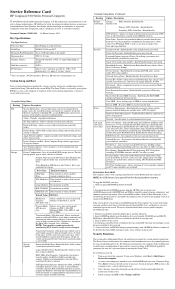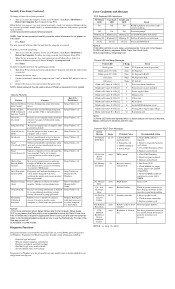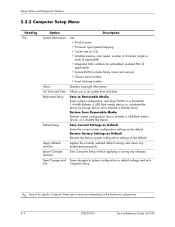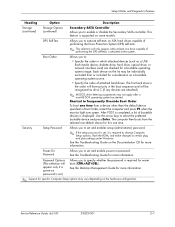HP DC5100 - Fast - Computer Desktop Pentium 4 HT 3.0Ghz 2gb 320gb DVDRW Keyboard/Mouse Included Support and Manuals
Get Help and Manuals for this Hewlett-Packard item

Most Recent HP DC5100 Questions
My computer does not go pass the "start windows normally" start-up. It keeps circling and does not s...
hp compaq dc5100mt trying to do a clean install of windows vista professional
HP DC5100 Videos
Popular HP DC5100 Manual Pages
HP DC5100 Reviews
We have not received any reviews for HP yet.