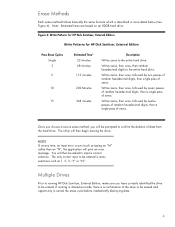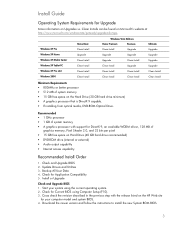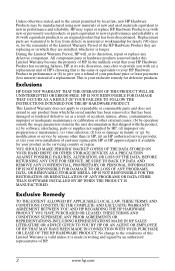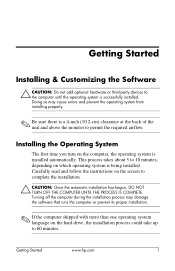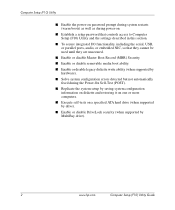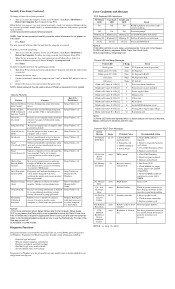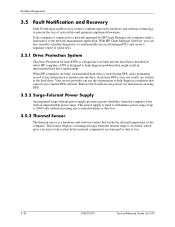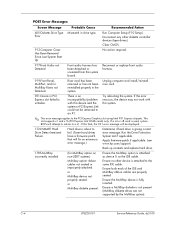HP DC5100 Support Question
Find answers below for this question about HP DC5100 - Fast - Computer Desktop Pentium 4 HT 3.0Ghz 2gb 320gb DVDRW Keyboard/Mouse Included.Need a HP DC5100 manual? We have 28 online manuals for this item!
Question posted by hlam9200 on July 14th, 2012
How To Fix The Hp 1720 S.m.a>r.t.hard Drive Dectct Imminent Fails.?
The person who posted this question about this HP product did not include a detailed explanation. Please use the "Request More Information" button to the right if more details would help you to answer this question.
Current Answers
Answer #1: Posted by hzplj9 on July 14th, 2012 7:43 AM
I would suggest you backup your personal data and consider replacing your hard drive. If you replace it with a larger drive you can obtain programs to enable you to transfer all of the drive to a larger one. The drive may last a while but the warning is saying that it is in imminent danger of failing and you losing all your data.
Related HP DC5100 Manual Pages
Similar Questions
Hp Pos Rp5700 Cant Find New Hard Drive
(Posted by sbgwamit 10 years ago)
Hp Compaq Dc7700 How To Rotate Hard Drive Cage To Upright Position
(Posted by Tonyvl 10 years ago)
Start Up Error Message:re=install\system32\hal.dll
hp compaq dc5100mt trying to do a clean install of windows vista professional
hp compaq dc5100mt trying to do a clean install of windows vista professional
(Posted by listen66 11 years ago)