HP HotSpot LaserJet Pro M1218nfs Support Question
Find answers below for this question about HP HotSpot LaserJet Pro M1218nfs.Need a HP HotSpot LaserJet Pro M1218nfs manual? We have 7 online manuals for this item!
Question posted by pramodhowal on April 23rd, 2014
English Language
how to turn setting into englsih language
Current Answers
There are currently no answers that have been posted for this question.
Be the first to post an answer! Remember that you can earn up to 1,100 points for every answer you submit. The better the quality of your answer, the better chance it has to be accepted.
Be the first to post an answer! Remember that you can earn up to 1,100 points for every answer you submit. The better the quality of your answer, the better chance it has to be accepted.
Related HP HotSpot LaserJet Pro M1218nfs Manual Pages
HP LaserJet M1130/M1210 MFP User Guide - Page 12


...Service and support Hewlett-Packard limited warranty statement 220 HP's Premium Protection Warranty: LaserJet print cartridge limited warranty statement 221 End User License Agreement ...222 Customer self-... consumption ...230 Toner consumption ...231 Paper use ...231 Plastics ...231 HP LaserJet print supplies 231 Return and recycling instructions 231 Paper ...232 Material restrictions (M1130...
HP LaserJet M1130/M1210 MFP User Guide - Page 18


...; N-up to 500 pages in memory. ● Recovers faxes from a computer by using HP LaserJet Scan software for Windows or by using
HP Director software for high-quality printing of text and graphics.
● Includes adjustable settings to fit different paper sizes. ● Print cover pages on a sheet) and the manual two...
HP LaserJet M1130/M1210 MFP User Guide - Page 28


... printed, forwarded, or uploaded to the computer.
● Use the Fax functions menu to configure fax functions such as language, print quality, or volume levels.
● Use the Service menu to restore default settings, clean the product, and activate special modes that affect print output.
● Use the Network config. Control-panel...
HP LaserJet M1130/M1210 MFP User Guide - Page 32


... and are not allowed to be reprinted.
paper size
Letter
A4
Legal
Def.
After the password is set, the following options are set:
● The Private receive feature is turned on.
● All old faxes are deleted from one of 1-5)
Description Sets the language in available memory can contain up to 30 numbers. This item...
HP LaserJet M1130/M1210 MFP User Guide - Page 38


... for the following tasks: ● Check the product status. ● Configure the product settings. ● Configure pop-up-alert messages. ● View troubleshooting information. ● View...browser on your computer. automates the printing system installation ● Online Web registration ● HP LaserJet Scan ● PC Fax Send
24 Chapter 3 Software for the product in a Web browser,...
HP LaserJet M1130/M1210 MFP User Guide - Page 54


...results, use only HP-brand paper and print media designed for inkjet printers.
CAUTION: HP LaserJet products use fusers to bond dry toner particles to the paper in this user guide and...on the product. Use the following guidelines to obtain satisfactory results. This might be sure to set the type and size in this extreme heat. Special paper guidelines
This product supports printing on a...
HP LaserJet M1130/M1210 MFP User Guide - Page 64


..., depending on the operating system you are using the default Start menu view) a. Click Start, and then click Printers and Faxes. Click the Device Settings tab. Windows Vista a. Click the Device Settings tab. b. From the Apple menu , click the System Preferences menu and then click the Print & Fax icon. c. Use the arrow buttons to...
HP LaserJet M1130/M1210 MFP User Guide - Page 94
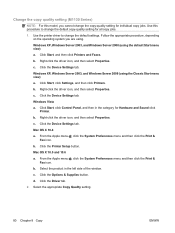
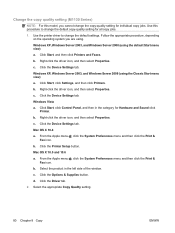
... menu , click the System Preferences menu and then click the Print &
Fax icon. Click the Options & Supplies button. Click the Device Settings tab. d. Click Start, and then click Printers and Faxes. c. c. Click the Device Settings tab. b. b. Click the Driver tab. 2. c. From the Apple menu , click the System Preferences menu and then click the Print...
HP LaserJet M1130/M1210 MFP User Guide - Page 103


... For more information, see the Help file or the documentation that support TWAIN-compliant scanning devices. WIA uses Microsoft software to a file.
In the Cameras and Scanner folder, double-... (OCR) software
You can use . Scan from a TWAIN-compliant program, the HP LaserJet Scan software program might start automatically, the image goes to import scanned text into a software...
HP LaserJet M1130/M1210 MFP User Guide - Page 130


...work on a VoIP network, verify that is an analog device that it might be compatible with the proper setup and equipment...digital signals. If faxing issues occur in all cables and settings are not designed to contact the PBX provider for voice and... to send a fax over standard copper telephone wires. The HP LaserJet product is not compatible in a PBX environment, it supports fax over...
HP LaserJet M1130/M1210 MFP User Guide - Page 158


...then press the OK button.
NOTE: M1210 Series: If the product language was not correctly set during installation, you can set the language manually so the information pages print in one of the print cartridge, ... control panel, press the Setup button.
2. Both models
Shows the status of the supported languages.
Use the arrow buttons to select the Config report option, and then press the OK ...
HP LaserJet M1130/M1210 MFP User Guide - Page 160


... XP), click HP, click HP LaserJet Professional M1130/M1210 MFP Series, and...the following tasks: ● Check the product status. ● Configure the product settings. ● Configure pop-up-alert messages. ● View troubleshooting information. ●... is a software program that you can use for each product in the Devices window: ● Status ● Fax (M1210 Series only) In addition...
HP LaserJet M1130/M1210 MFP User Guide - Page 227


...problems
Table 12-3 Problems in Mac OS X The printer driver is the two-letter language code for the language that you are connected correctly, the product is on . Cause
Solution
The product ...Library/Printers/PPDs/Contents/ Resources/.lproj, where is the two-letter language code for the language that you are sorry for the inconvenience"
Cause
Solution
Close all software programs, restart Windows,...
HP LaserJet M1130/M1210 MFP User Guide - Page 228


...● Mac OS X v10.4: Library/Printers/PPDs/Contents/ Resources/.lproj, where is the two-letter language code for the language that you are using .
● Mac OS X v10.5 and v10.6: Library/Printers/PPDs/ Contents...the Printer Setup Utility or the Print & Fax list.
The printer driver does not automatically set up the selected product in the Printer Setup Utility or Print & Fax list. Make ...
HP LaserJet M1130/M1210 MFP User Guide - Page 248


... complies with the requirements of Conformity according to the following two Conditions: (1) this device may not cause harmful interference, and (2) this device must accept any interference received, including interference that the product
Product Name:
HP LaserJet M1132 Series; HP LaserJet M1136 Series
Regulatory Model Number2) Product Options: Print Cartridges:
BOISB-0901-02 ALL CE284A...
HP LaserJet M1130/M1210 MFP User Guide - Page 249


...CISPR22:2005 +A1:2005 / EN55022:2006 +A1:2007 - This number should not be sold. HP LaserJet M1216 Series
Accessories4):
BOISB-0906-00 - (US-Fax Module LIU) BOISB-0906-01 - (EURO...and standards appropriate for the countries/regions this device must accept any interference received, including interference that the product
Product Name:
HP LaserJet M1212 Series; Boise, Idaho , USA
...
HP LaserJet, Color LaserJet and LaserJet MFP Products - Security warnings when browsing to JetDirect Print Servers - Page 2


...with the certificate, that is prohibitive. of trust results in the warnings. HP Laserjet printers and MFPs, nevertheless, assure the best possible security given these constraints by ...CA.) If desired, an HP Laserjet can be disabled on the Mgmt Protocols page of an HP Laserjet is genuine. The chain of devices is installed in the HP Laserjet. the issuing CA essentially makes...
HP LaserJet M1130/M1210 MFP User Guide Wireless Addendum - Page 14
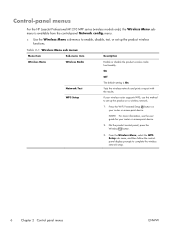
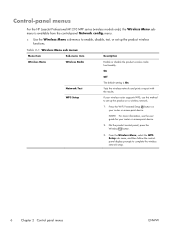
...see the user guide for your router or access-point device. Table 2-1 Wireless Menu sub menus
Menu item
Sub-menu... Use the Wireless Menu sub-menus to enable, disable, test, or set up the product wireless functions. If your wireless router supports WPS, use ... display prompts to set up the product on your router or access-point device.
2.
On
Off
The default setting is available from the...
HP LaserJet Pro M1210 Series - Hotspot Setup Guide - Page 1
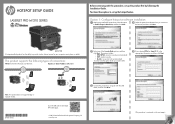
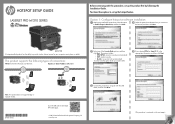
... access for your computer, smart phone, or tablet. Scan the QR code to
the Internet, and then click Next. You have the option to set up the hotspot feature.
HOTSPOT SETUP GUIDE
LASERJET PRO M1210 SERIES
Before continuing with the USB
cable, and then click Next. This product supports the following the Installation Guide.
M1210...
HP LaserJet Pro M1210 Series - Hotspot Setup Guide - Page 2
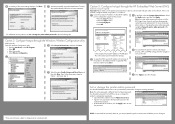
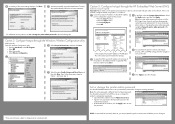
... of the window, click the Apply button to save the changes.
*These instructions are prompted to set up the hotspot feature.
HP LaserJet Professional M1210 MFP
HP LaserJet Professional M1210 MFP
192.168.223.1
In this guide. Set or change the printer admin password
Use the HP Embedded Web Server to type the current password...
Similar Questions
Plz How I Can Change Chinees Language Into English Language In My Hp 1522
(Posted by jalwakhan2010 9 years ago)
Problem In Downloading Hp Laser Jet Pro M 1218 Nfs Printer
How to download HP Laser Jet Pro M 1218 nfs printer in I Pad and I Phone
How to download HP Laser Jet Pro M 1218 nfs printer in I Pad and I Phone
(Posted by ashokbdk 9 years ago)
Compatibility With I Pad
Pl inform the procedure to connect my I Pad with HP Jet pro m1218nfs mfp driver printer
Pl inform the procedure to connect my I Pad with HP Jet pro m1218nfs mfp driver printer
(Posted by ashokbdk 9 years ago)
How Do You Change Photosmart Printer From Spanish To English Language?
(Posted by readysmall 10 years ago)
How To Reset To English Language For Hp M1210 Mfp
(Posted by fc720re 10 years ago)

