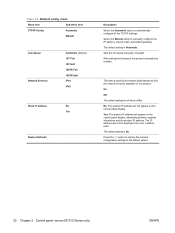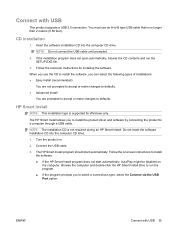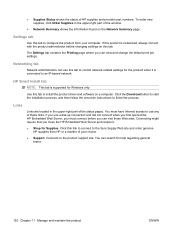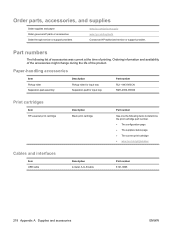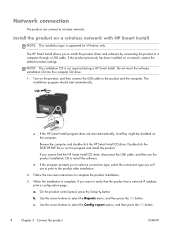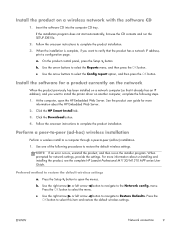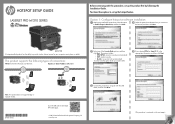HP HotSpot LaserJet Pro M1218nfs Support and Manuals
Get Help and Manuals for this Hewlett-Packard item

View All Support Options Below
Free HP HotSpot LaserJet Pro M1218nfs manuals!
Problems with HP HotSpot LaserJet Pro M1218nfs?
Ask a Question
Free HP HotSpot LaserJet Pro M1218nfs manuals!
Problems with HP HotSpot LaserJet Pro M1218nfs?
Ask a Question
Most Recent HP HotSpot LaserJet Pro M1218nfs Questions
How To Reduce The Print Area Size To 80%
how to reduce the print area size to 80% while doing any xerox
how to reduce the print area size to 80% while doing any xerox
(Posted by simrankhan1984 1 month ago)
Problem In Downloading Hp Laser Jet Pro M 1218 Nfs Printer
How to download HP Laser Jet Pro M 1218 nfs printer in I Pad and I Phone
How to download HP Laser Jet Pro M 1218 nfs printer in I Pad and I Phone
(Posted by ashokbdk 9 years ago)
Compatibility With I Pad
Pl inform the procedure to connect my I Pad with HP Jet pro m1218nfs mfp driver printer
Pl inform the procedure to connect my I Pad with HP Jet pro m1218nfs mfp driver printer
(Posted by ashokbdk 9 years ago)
HP HotSpot LaserJet Pro M1218nfs Videos

business news HP launches a new Hotspot LaserJet Pro M1218nfs MFP with wireless Internet hotspot
Duration: 4:22
Total Views: 2
Duration: 4:22
Total Views: 2
Popular HP HotSpot LaserJet Pro M1218nfs Manual Pages
HP HotSpot LaserJet Pro M1218nfs Reviews
We have not received any reviews for HP yet.
Popular HP HotSpot LaserJet Pro M1218nfs Search Terms
The following terms are frequently used to search for HP HotSpot LaserJet Pro M1218nfs support:- hp hotspot laserjet pro m1218nfs mfp driver download
- hp hotspot laserjet pro m1218nfs mfp pdf
- hp hotspot laserjet pro m1218nfs mfp manual
- hp hotspot laserjet pro m1218nfs mfp language settings
- hp hotspot laserjet pro m1218nfs mfp installation
- hp hotspot laserjet pro m1218nfs mfp india price
- hp hotspot laserjet pro m1218nfs mfp india
- hp hotspot laserjet pro m1218nfs mfp firmware
- hp hotspot laserjet pro m1218nfs mfp drivers
- hp hotspot laserjet pro m1218nfs mfp driver for windows 7
- hp hotspot laserjet pro m1218nfs mfp driver for windows 10
- hp hotspot laserjet pro m1218nfs mfp driver for mac
- hp hotspot laserjet pro m1218nfs mfp price
- hp hotspot laserjet pro m1218nfs mfp driver