HP HotSpot LaserJet Pro M1218nfs Support Question
Find answers below for this question about HP HotSpot LaserJet Pro M1218nfs.Need a HP HotSpot LaserJet Pro M1218nfs manual? We have 7 online manuals for this item!
Question posted by ashokbdk on June 25th, 2014
Compatibility With I Pad
Pl inform the procedure to connect my I Pad with HP Jet pro m1218nfs mfp driver printer
Current Answers
There are currently no answers that have been posted for this question.
Be the first to post an answer! Remember that you can earn up to 1,100 points for every answer you submit. The better the quality of your answer, the better chance it has to be accepted.
Be the first to post an answer! Remember that you can earn up to 1,100 points for every answer you submit. The better the quality of your answer, the better chance it has to be accepted.
Related HP HotSpot LaserJet Pro M1218nfs Manual Pages
HP LaserJet M1130/M1210 MFP User Guide - Page 11


... instructions 157 Clean the product ...168 Clean the pickup roller ...168 Clean the separation pad 172 Clean the paper path ...175 Clean the print-cartridge area 177 Clean the exterior... improve image quality 210 Solve performance problems ...211 Solve connectivity problems ...211 Solve direct-connect problems 211 Solve network problems 211 Solve software problems ...213 Solve common Windows ...
HP LaserJet M1130/M1210 MFP User Guide - Page 18


...M1210 Series only) Supported operating systems Memory Paper handling Printer driver features
Interface connections Economical printing
● Prints letter-size pages at speeds... Imaging Application (WIA)-compliant software. ● Scan from a computer by using HP LaserJet Scan software for Windows or by using
HP Director software for Mac. ● Full-functionality fax capabilities with a V.34 ...
HP LaserJet M1130/M1210 MFP User Guide - Page 38


... printing system installation ● Online Web registration ● HP LaserJet Scan ● PC Fax Send
24 Chapter 3 Software for the product in a Web browser, such as Microsoft Internet Explorer, Netscape Navigator, Apple Safari, or Mozilla Firefox. The HP Embedded Web Server provides an interface to information about product and network activities. It is installed...
HP LaserJet M1130/M1210 MFP User Guide - Page 103


... from within the WIA-compliant program. See the software program Help or documentation for information about the commands and steps to scan an image directly into the open program.
In...-compliant scanning devices. Scan from within the TWAIN-compliant program.
Start the scan from a WIA-compliant program
WIA is compliant or you to scan to scan, instead of HP LaserJet Scan software...
HP LaserJet M1130/M1210 MFP User Guide - Page 130


...) uses digital technology over IP services. NOTE: Contact the DSL provider for more information and for assistance. HP does not guarantee that is an analog device that the product will be necessary to transmit digital data. The HP LaserJet product is not compatible with traditional analog phone services.
The service provider typically provides a low-pass filter...
HP LaserJet M1130/M1210 MFP User Guide - Page 160


...information. ● View online documentation. Open the printer driver, and then click the Properties or Preferences button.
2.
HP Toolbox is a software program that you can use the HP Toolbox. The HP... the Devices window: ● Status ● Fax (M1210 Series only) In addition to use for each product in Windows XP), click HP, click HP LaserJet Professional M1130/M1210 MFP Series,...
HP LaserJet M1130/M1210 MFP User Guide - Page 187
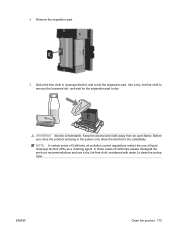
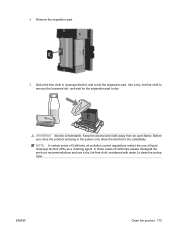
... you close the product and plug in isopropyl alcohol, and scrub the separation pad. In those areas of California, please disregard the previous recommendations and use of...pickup roller. WARNING!
Use a dry, lint-free cloth to remove the loosened dirt, and wait for the separation pad to dry completely. Dab a lint-free cloth in the power cord, allow the alcohol to dry.
NOTE: In ...
HP LaserJet M1130/M1210 MFP User Guide - Page 188


Place the product in the upright position, reconnect the power cord, and then turn on the product.
174 Chapter 11 Manage and maintain the product
ENWW 6. Insert the cleaned separation pad, and screw it into place. 7.
HP LaserJet M1130/M1210 MFP User Guide - Page 225


... cable might still be defective or incorrectly connected. Replace the cable if necessary.
Other devices are printing to the same port as the product, the other device or you are running on all of paper. Solve connectivity problems
Solve direct-connect problems
If you must disconnect the other device might be pulling paper Make sure paper...
HP LaserJet M1130/M1210 MFP User Guide - Page 226


...drivers, printer drivers, and the network redirection. Enable it again. Verify that they use the hostname instead of the protocol.
New software programs have caused compatibility problems.
Verify that any new software programs are correctly installed and that cable connections...If you installed the product using the HP standard TCP/IP port, select the box labeled Always print to check the ...
HP LaserJet M1130/M1210 MFP User Guide - Page 232
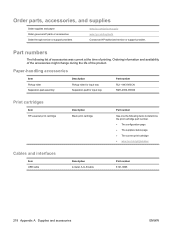
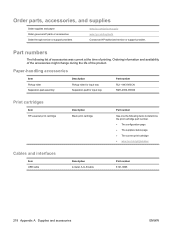
... Pickup roller for input tray Separation pad for input tray
Part number RL1-1443-000CN RM1-4006-000CN
Print cartridges
Item HP LaserJet print cartridge
Description Black print cartridge
Part number
See one the following list of accessories was current at the time of the product. Ordering information and availability of the accessories might...
HP LaserJet M1130/M1210 MFP User Guide - Page 245


For information about recycling your HP inkjet cartridges please go to return original HP LaserJet print cartridges only. Multiple returns (more HP LaserJet print cartridges after use-free of the product's life.
OR
1. Plastics
Plastic parts over 25 grams are recycled properly, processing them to 31 kg (70 lb) of HP LaserJet print cartridges).
2. Thank you return multiple ...
HP LaserJet M1130/M1210 MFP User Guide - Page 248


..., Part 15 Class B / ICES-003, Issue 4 GB9254-1998, GB17625.1-2003
Supplementary Information:
The product herewith complies with Part 15 of the EMC Directive 2004/108/EC and the...
EMC:
CISPR22:2005 +A1:2005 / EN55022:2006 +A1:2007 - This Device complies with the requirements of the FCC Rules. HP LaserJet M1134 Series;
Boise, Idaho , USA
December, 2009
For regulatory topics only:...
HP LaserJet M1130/M1210 MFP User Guide - Page 249


...regions this product is assigned a Regulatory model number. FCC Title 47 CFR, Part 683)
Supplementary Information:
The product herewith complies with Part 15 of the FCC Rules. Boise, Idaho , USA
..., , (Phone: 208-396-6000)
ENWW
Declaration of conformity (fax model) 235
HP LaserJet M1214 Series; This Device complies with the requirements of the EMC Directive 2004/108/EC and the Low Voltage ...
HP LaserJet M1130/M1210 MFP User Guide - Page 253
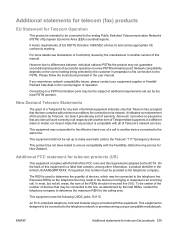
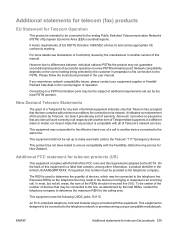
... .
If requested, this equipment. This equipment is designed to be set out by the manufacturer in another device connected to the telephone line. This equipment shall not be connected to the telephone network or premises wiring using a compatible modular jack,
ENWW
Additional statements for Telecom Operation
This product is a label that any sort of...
HP LaserJet M1130/M1210 MFP User Guide - Page 262


...90 color 91 file formats 91 from HP LaserJet Scan (Windows) 88 from Mac software ...HP Toolbox 149 manual dialing 118 troubleshooting 135 separation pad change 166 clean 172 serial number, locating 10 service information form 226 repacking product 225 Service menu 19 settings driver presets (Mac) 28 drivers 23 drivers... Windows components 21 solving direct-connect problems 211 feeding problems 202 ...
HP LaserJet, Color LaserJet and LaserJet MFP Products - Security warnings when browsing to JetDirect Print Servers - Page 2


...of configuration: since the identity of an HP Laserjet is submitted, along with the certificate, that the web site is prohibitive. HP Laserjet printers and MFPs, nevertheless, assure the best possible security given...user at installation, a certificate cannot be disabled on the Mgmt Protocols page of devices is genuine. This process is not required, secure web communications can be issued ...
HP LaserJet M1130/M1210 MFP User Guide Wireless Addendum - Page 14
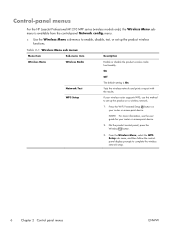
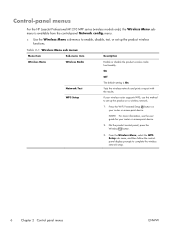
... set up the product on your router or access-point device.
2.
NOTE: For more information, see the user guide for your router or access-point device. Tests the wireless network and prints a report with the results. Control-panel menus
For the HP LaserJet Professional M1210 MFP series (wireless models only), the Wireless Menu submenu is On...
HP LaserJet Pro M1210 Series - Hotspot Setup Guide - Page 1
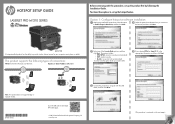
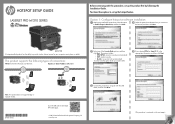
... next page.)
HOTSPOT SETUP GUIDE
LASERJET PRO M1210 SERIES
Before continuing with this procedure, set up a custom SSID.
5 If you connect to provide wireless Internet access for your computer, smart phone, or tablet. You have the option to set up the hotspot feature. Option 1: Configure hotspot at software installation
1 After having installed the printer driver, select the option...
HP LaserJet Pro M1210 Series - Hotspot Setup Guide - Page 2
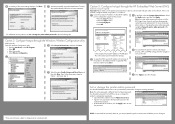
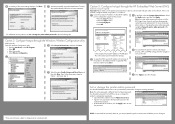
... Option 2: Configure hotspot through the HP Embedded Web Server (EWS)
(network connection required)
Important: Please...Hotspot and Direct Print, and
then click Next. HP LaserJet Professional M1210 MFP
HP LaserJet Professional M1210 MFP
192.168.223.1
In this example, the product IP address is different than the hotspot password.
Note: If a printer admin password has been set a printer...
Similar Questions
Hp Laserjet Pro M1212nf Mfp Manual Cannot Find Device Message
(Posted by sigrad 9 years ago)
Problem In Downloading Hp Laser Jet Pro M 1218 Nfs Printer
How to download HP Laser Jet Pro M 1218 nfs printer in I Pad and I Phone
How to download HP Laser Jet Pro M 1218 nfs printer in I Pad and I Phone
(Posted by ashokbdk 9 years ago)
How To Download The Hp Laserjet Pro M1530 Mfp Driver To A Mac
(Posted by abdubb 10 years ago)
Is Hp Laserjet Pro M1530 Mfp Only Compatible With Macs
(Posted by Cgcarsli 10 years ago)
Hp Hotspot Laserjet Pro M1218nfs Mfp Control Panel Language Settings
HP HotSpot LaserJet Pro M1218nfs MFP control panel language settings as the language has been change...
HP HotSpot LaserJet Pro M1218nfs MFP control panel language settings as the language has been change...
(Posted by jeetxiii 11 years ago)

