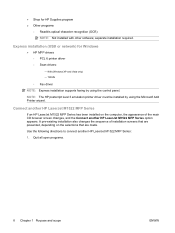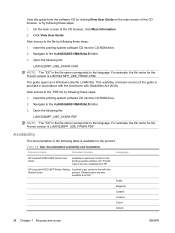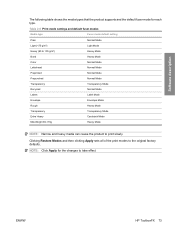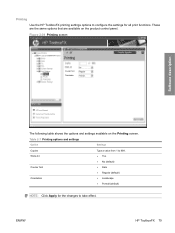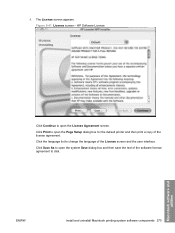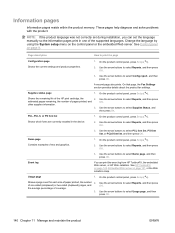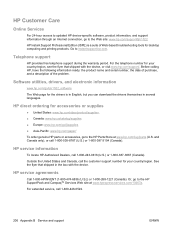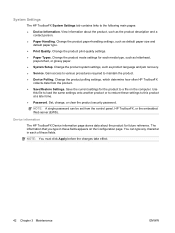HP M1522nf Support Question
Find answers below for this question about HP M1522nf - LaserJet MFP B/W Laser.Need a HP M1522nf manual? We have 16 online manuals for this item!
Question posted by jalwakhan2010 on November 29th, 2014
Plz How I Can Change Chinees Language Into English Language In My Hp 1522
The person who posted this question about this HP product did not include a detailed explanation. Please use the "Request More Information" button to the right if more details would help you to answer this question.
Current Answers
Related HP M1522nf Manual Pages
Similar Questions
Ik Heb Probleem Met Het Opstarten Van Me Hp 1522
(Posted by hkokcindy 8 years ago)
How To Change Chinees Language To Englist On Hp Laserjet M1005 Mfp
(Posted by spearChauha 10 years ago)
How Do I Change The Language Hp M1210 Printer
(Posted by Oswaldf1234567 10 years ago)
Why Does My Hp 1522 Scanner Not Work?
1st page scans perfectly. Pages 2 and up show up black. Help!!!
1st page scans perfectly. Pages 2 and up show up black. Help!!!
(Posted by vantagepointe 12 years ago)