HP M1522nf Support Question
Find answers below for this question about HP M1522nf - LaserJet MFP B/W Laser.Need a HP M1522nf manual? We have 16 online manuals for this item!
Question posted by eljujim8 on August 10th, 2014
How To Reset Memory Hp 1522
The person who posted this question about this HP product did not include a detailed explanation. Please use the "Request More Information" button to the right if more details would help you to answer this question.
Current Answers
There are currently no answers that have been posted for this question.
Be the first to post an answer! Remember that you can earn up to 1,100 points for every answer you submit. The better the quality of your answer, the better chance it has to be accepted.
Be the first to post an answer! Remember that you can earn up to 1,100 points for every answer you submit. The better the quality of your answer, the better chance it has to be accepted.
Related HP M1522nf Manual Pages
HP Jetdirect External Print Server Products - External USB Compatibility - Page 2


... break down the supported printers for each HP USB Jetdirect print server. In this section, I will remain on Laserjet MFP's.
HP Deskjet 5550, 5650, 6940, 6980, and 9800 series; HP Officejet Pro K550, K850, K5300, K5400 and 8000
Print and Windows based scanning:
HP Color LaserJet CM1015mfp and CM1017mfp
Print only:
HP Color LaserJet CM3530mfp, CM4730mfp, CM6030mfp, CM6040mfp, 4730mfp...
HP Jetdirect External Print Server Products - External USB Compatibility - Page 3


..., 2500, 2550, 2605, 2700, 3000, 3500, 3550, 3600, 3700, 3800, 4610, 4650, 4700, 5550 series; HP Jetdirect en3700
Supported with these USB network-capable HP printers:
HP Color LaserJet CM1015/1017mfp*, CM3530mfp*, CM4730mfp*, CM6030mfp*, CM6040mfp*, 4730mfp*, 9500mfp*; HP Color LaserJet CP1515, CP1518, CP3505, CP3525, CP4005, CP6015, 1500, 2500, 2550, 2605, 2700, 3000, 3500, 3550, 3600, 3700...
HP Jetdirect External Print Server Products - External USB Compatibility - Page 4


HP CM 8060 Color MFP with these USB network-capable HP peripherals:
HP Business Inkjet 1000, 1100, 1200, 2280, 2300, 2600, 2800, 3000; no webscan ** except HP Photosmart 7200 series
HP Jetdirect 175x
Supported with these USB network-capable HP peripherals:
HP Color LaserJet 4730mfp*, 9500mfp*; HP Designjet 30, 70, 90, 110+, 130, 500, and 800; HP Officejet D, G series, K80/K80xi, and...
HP Printers - Supported Citrix Presentation Server environments - Page 6


....42
Use the UPD
N/A Win2k/XP/2003/2003-
x64: 61.82.242.0
Win2k/XP/2003: 4.0 Win2003-x64: use HP
LaserJet 2100 driver included in the Windows
OS
Win2k/XP/2003: 2.0 Win2003-x64: use HP LaserJet 2200 driver included in the Windows
OS
Win2k/XP/2003/2003x64: 60.051.501.32
Win2k/XP/2003/2003x64...
HP Printers - Supported Citrix Presentation Server environments - Page 8


...: 61.063.461.41 N/A N/A
N/A
N/A
N/A
N/A
PS Win2k/XP/2003: 60.051.564.021 Win2003-x64: Use HP LaserJet P3005 driver
N/A
Win2k/XP/2003/2003x64: 61.063.346.00
Win2k/XP/2003/2003x64: 61.082.41.00
Use the UPD....071.661.41
Win2k/XP/2003/2003x64: 61.071.661.41
Win2k/XP/2003: 4.0 Win2003-x64: use HP
LaserJet 4000 driver included in the Windows
OS
Win2k/XP/2003/2003x64: 61.071.661.41
Win2k/XP/2003/2003x64:...
HP Printers - Supported Citrix Presentation Server environments - Page 9


... 61.071.661.41
Win2k/XP/2003/2003x64: 60.051.502.32
Win2k/XP/2003: 4.1.1 Win2003-x64: use HP
Color LaserJet 4500 driver included in the
Windows OS
Win2k/XP/2003/2003x64: 61.081.32.00
Win2k/XP/2003: 5.00....Yes Yes Yes
Yes
Yes
Yes
Yes
Yes Yes
PCL
Win2k/XP/2003: 4.27.4100.441 Win2003-x64: use HP LaserJet 4100 driver included in the Windows
OS
Win2k/XP/2003/2003x64: 61.063.461.42
Win2k/XP/2003/2003x64:...
HP Printers - Supported Citrix Presentation Server environments - Page 11


...Yes Yes Yes
PCL
Win2k/XP/2003: 4.27.8150.410 Win2003-x64: use HP LaserJet 8150 driver included in the Windows
OS
Win2k/XP/2003: 1.0 Win2003-x64: use HP
LaserJet 8500 driver included in the
Windows OS
PCL6: Win2k/XP/2003/2003-
x64:...: 60.33.176.32
PCL6 Win2k/XP/2003: 60.33.189.21
Win2003-x64: use HP LaserJet 9040 driver
PCL5 Win2k/XP/2003: 60.33.176.32
PCL6 Win2k/XP/2003: 60.33.189.21
Win2003-x64...
HP Printers - Supported Citrix Presentation Server environments - Page 18


... more current than the versions stated in this table are not recommended or supported in networked environments including Citrix and, therefore, are also supported. LIDIL HP Deskjet printers
The table below identifies the HP Deskjet printers which use LIDIL (Lightweight Imaging Device Interface) printer language.
HP Printers - Supported Citrix Presentation Server environments - Page 26


... & 32-bit/64-bit drivers
HP Officejet Pro K5400
HP Officejet Pro L7680 All-in-One
HP Deskjet 5440
HP Business Inkjet 1100
HP Officejet 720
HP LaserJet 3200
HP LaserJet 4000
HP Designjet 4000 PostScript
HP Color LaserJet 3000
Testing methodology for each test case. Printers were connected to client and server systems using HP Jetdirect print server devices. Throughout the testing, no...
HP Printers - Supported Citrix Presentation Server environments - Page 27


...Server settings for client device mapping, for configuring ...HP Color LaserJet 3000
HP LaserJet 4000 HP Business Inkjet 1100 HP Deskjet D2360 HP Deskjet 5440 HP Designjet 4000 PostScript
Driver version tested
HP Color LaserJet 3000 Series PCL (61.53.25.9) &
HP Color LaserJet 3000 Series PS(61.71.661.41)
HP LaserJet 4000 Series PCL6 (4.27.4000.0)
HP Business Inkjet 1100 Series (2.236.2.0)
HP...
HP Printers - Supported Citrix Presentation Server environments - Page 29


... the client system and drivers for the printers were downloaded from the HP Driver Support website. The printer was able to the client device using the HP LaserJet/Business Inkjet/Designjet/Deskjet printers and drivers listed above. Setting changes were made to the HP LaserJet/Business Inkjet/Designjet/Deskjet printer installed locally on the client system...
HP Printers - Supported Citrix Presentation Server environments - Page 34


...time when you install drivers, use the standard Windows printer installation methods. Test methodology HP LaserJet/Business Inkjet/Designjet/Deskjet printers were attached to a Citrix XenApp™ Server using ... printers in the farm. Printer model tested
HP Color LaserJet 3800
Driver version tested
HP Color LaserJet 3800 PS (61.071.661.41) &
HP Color LaserJet 3800 PCL6 (61.071.661.41)
34...
HP Printers - Supported Citrix Presentation Server environments - Page 35


... a base description of the Scanners/All-in-One devices listed below. Printer model tested
HP Color LaserJet 4600
HP Business Inkjet 2300 HP Deskjet 5440
Driver version tested
HP Color LaserJet 4600 PS (61.53.25.9) &
HP Color LaserJet 4600 PCL5 (61.53.25.9)
HP Business Inkjet 2300 PCL5 (61.53.25.9)
HP Deskjet 5400 Series (61.53.25.9)
Known issues...
HP Monochrome LaserJet AIO Printers - Fax data computer and network security features - Page 1


... -in -one features prevent virus transmission:
• No direct connection exists between the fax line and any devices that conform to a computer or network.
white paper
HP Monochrome LaserJet AIO Printers -
The secure fax protocols make it impossible for the LJ3050, 3055, 3390 &
3392 AIO product. LJm1522n, LJ1522nf, LJm2727nf, LJm2727nfs Product Numbers: Q6504A...
HP LaserJet M1522 MFP - Security/Authentication - Page 2
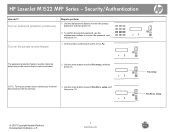
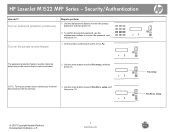
... fax memory.
3 Use the arrow buttons to select Fax Recv. setup, and then press OK.
setup
© 2007 Copyright Hewlett-Packard Development Company, L.P.
2 www.hp.com
Fax setup Fax Recv. The password-protection feature must be activated.
2 Use the arrow buttons to re-enter the password, and then press OK. HP LaserJet M1522 MFP Series...
HP LaserJet M1522 MFP - Software Technical Reference - Page 12


...Print 249 Fax 249 Networking 250 HP embedded Web server (EWS 252 Status ...252 Device Status 253 Supplies Status 254 Device Configuration 254 Network Summary 257 Print Info Pages 259 Event Log ...259 System ...259 Device Information 260 Paper Handling 260 ... 271 Detailed Macintosh installation instructions 272 Printing-system software installation 272 HP Setup Assistant 278
x
ENWW
HP LaserJet M1522 MFP - Software Technical Reference - Page 324
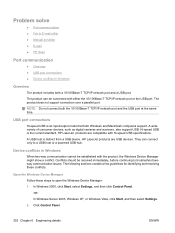
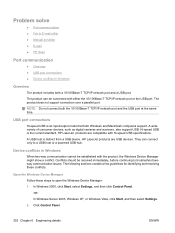
... time. A USB host is the current standard. The following sections contain a few guidelines for identifying and resolving these steps to open the Windows Device Manager:
1.
HP LaserJet products are USB devices.
Device conflicts in Windows
Overview
The product includes both a 10/100Base-T TCP/IP network port and a USB port. In Windows Server 2003, Windows XP...
HP LaserJet M1522 MFP Series User Guide - Page 175


... Reconnect the cable. There is a port driver problem in the memory.
Software is not installed correctly or an error occurred during software installation. Use the... name, phone number, speed dials, and any pages that the HP LaserJet M1522 MFP
or telephone devices are stored in Microsoft Windows.
Review and reset the product fax settings.
Select the proper driver. Step number ...
HP LaserJet M1522 MFP Series User Guide - Page 249


...color 84 file formats 84 from control panel 80 from control panel
(Macintosh) 35 from HP LaserJet Scan
(Windows) 80 grayscale 85 loading ADF 78 loading flatbed scanner 79 methods 79 OCR...,
Macintosh 29 embedded Web server 25,
30 express installation 7 HP ToolboxFX 25, 142 HP Web Jetadmin 25 Linux 26 Macintosh Configure
Device 30 network installation,
Macintosh 29 Readiris OCR 81 receiving faxes 108...
Service Manual - Page 60
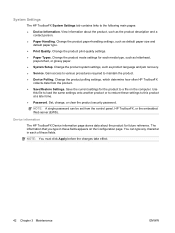
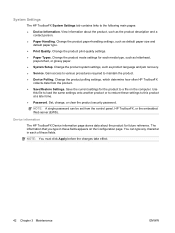
...Save the current settings for the product to restore these fields.
Device information
The HP ToolboxFX Device information page stores data about the product, such as default paper... and jam recovery. ● Service. System Settings
The HP ToolboxFX System Settings tab contains links to maintain the product. ● Device Polling. Set, change, or clear the product security password...
Similar Questions
How To Clear Out Memory Hp Laserjet M1522
(Posted by KaylOl 10 years ago)
How Reset Password Hp Laserjet M1522nf
(Posted by nimitdaniel 10 years ago)
How To Reset A Hp Laserjet M1522
(Posted by Staroroma 10 years ago)
How To Factory Reset An Hp Color Laserjet Cm2320nf Mfp
(Posted by angwarlo 10 years ago)
How To Do Cold Reset In Hp Color Laserjet Cm2320nf Mfp?
(Posted by almaConfu 10 years ago)

