HP M1522nf Support Question
Find answers below for this question about HP M1522nf - LaserJet MFP B/W Laser.Need a HP M1522nf manual? We have 16 online manuals for this item!
Question posted by vantagepointe on September 26th, 2011
Why Does My Hp 1522 Scanner Not Work?
1st page scans perfectly. Pages 2 and up show up black.
Help!!!
Current Answers
There are currently no answers that have been posted for this question.
Be the first to post an answer! Remember that you can earn up to 1,100 points for every answer you submit. The better the quality of your answer, the better chance it has to be accepted.
Be the first to post an answer! Remember that you can earn up to 1,100 points for every answer you submit. The better the quality of your answer, the better chance it has to be accepted.
Related HP M1522nf Manual Pages
HP Jetdirect External Print Server Products - External USB Compatibility - Page 2


... the newer USB printers cannot be sure your firmware on Laserjet MFP's. HP Designjet Z2100, Z3100, 30, 70, 90, 110+, 130, 500, 510, 800, and 820mfp; The 175x, ew2400, and en3700 supported scanning through the embedded web server for each HP USB Jetdirect print server.
HP LaserJet M3027mfp, M3035mfp, M4345mfp, M5025mfp, M5035mfp, M9040mfp, M9050mfp, 3050, and 3050z...
HP Printers - Supported Citrix Presentation Server environments - Page 24


...rendering to the user's profile when the user logs out. Question: Is a certain HP print driver certified in MetaFrame 1.8 Service Pack 4. This feature is supported,
24 Microsoft... has a workaround described in Citrix Presentation Server 4.0/4.5 and XenApp 5.0. Answer: Check the LaserJet, Business Inkjet, Designjet, Deskjet, and ink-based All-in Terminal Server/Citrix environments with...
HP Printers - Supported Citrix Presentation Server environments - Page 37


...HP LaserJet, Business Inkjet, Designjet, Deskjet printers and Scanner/All-in-One devices will be added to continue on the next release of Microsoft Corporation. Nothing herein should be liable for HP...Inc. Feedback
To help us improve our documents, please provide feedback at www.hp.com/solutions/feedback.
© 2006, 2007, 2008 Hewlett-Packard Development Company, L.P. HP shall not be ...
HP LaserJet M1522 MFP - Fax Tasks - Page 4


HP LaserJet M1522 MFP Series - Send a fax from glass? 1=Yes 2=No.
7 Press 1 to select Yes. The control-panel display shows the following message: Send from the flatbed scanner (continued)
Steps to ... control panel, press Start Fax. After scanning the page, the product control-panel display shows the following message: Load page: X Press OK, where X is the page number.
8 Press OK.
If the ...
HP LaserJet M1522 MFP - Scan Tasks - Page 1
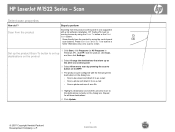
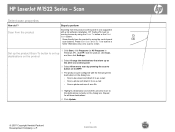
... control panel.
3 Select Allow me to perform
Scanning from the product by using the Scan To button or the Start Scan button. HP LaserJet M1522 Series - Scan from the product
Steps to scan by using the control-panel scan buttons. Press Start Scan or Scan To to scan to a folder (Windows only) or to scan to e-mail.
1 Click Start, click Programs (or...
HP LaserJet M1522 MFP - Scan Tasks - Page 2
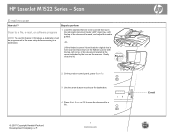
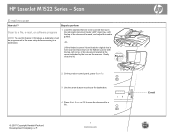
... be programmed in Windows, a destination must be scanned face-down on the scanner. Steps to perform
Scan to a file, e-mail, or software program
NOTE: To use this feature in the scan setup before scanning to a destination.
1 Load the originals that is to a file.
© 2007 Copyright Hewlett-Packard Development Company, L.P.
1 www.hp.com
E-mail HP LaserJet M1522 Series -
HP LaserJet M1522 MFP - Software Technical Reference - Page 311
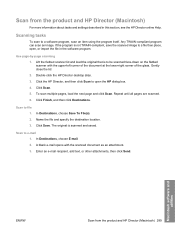
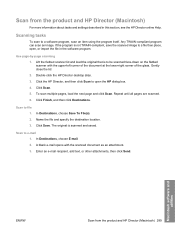
... and HP Director (Macintosh) 289 Scanning tasks
To scan to file 1. If the program is scanned and saved. Click the HP Director, and then click Scan to e-mail 1. Click Scan. 5. To scan multiple pages, load the next page and click Scan. Click Finish, and then click Destinations.
Scan to open , or import the file in this section, see the HP Director online Help. In...
HP LaserJet M1522 MFP - Software Technical Reference - Page 334
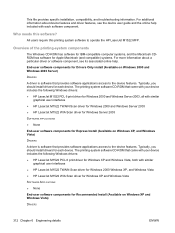
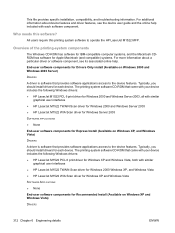
... ● HP LaserJet M1522 TWAIN Scan driver for Windows 2000 Windows XP, and Windows Vista ● HP LaserJet M1522 WIA Scan driver for Windows XP and Windows Vista
SOFTWARE APPLICATIONS ● None
End-user software components for Apple Macintosh (and compatible) systems. For more information about device features and driver features, see its associated online help included with...
HP LaserJet M1522 MFP - Software Technical Reference - Page 335


...
ENWW
Hewlett-Packard LaserJet M1522 MFP Series Printer Install Notes (Read Me First) 313
Device documentation
The following Windows drivers:
● HP LaserJet M1522 PCL 6 print driver for Windows XP and Windows Vista, both with similar graphical user interfaces
● HP LaserJet M1522 TWAIN Scan driver for Windows XP and Windows Vista
● HP LaserJet M1522 WIA Scan driver for Windows...
HP LaserJet M1522 MFP - Software Technical Reference - Page 338


...installing printer drivers and software components for the device. ● Recommended installation installs the most commonly used HP printing system components. ● Express installation installs drivers for the HP LaserJet printing system software, see the HP LaserJet M1522 device support pages at the Scan Settings screen change the color mode to black and white.
● Make sure the lid...
HP LaserJet M1522 MFP Series User Guide - Page 47


... in this section, see the HP Director online Help. A blank e-mail opens with the upper-left corner of the document at the corner indicated by -page scanning 1. Click the HP Director, and then click Scan to e-mail 1. Any TWAIN-compliant program can scan an image.
Click Scan. 5. To scan multiple pages, load the next page and click Scan.
Gently close the lid. 2.
HP LaserJet M1522 MFP Series User Guide - Page 92
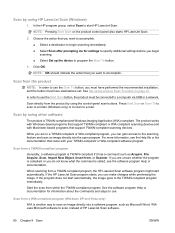
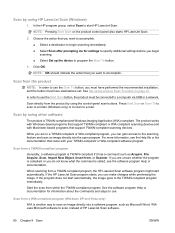
... documentation that support TWAIN-compliant scanning devices.
See the software program Help or documentation for settings to specify additional settings before you begin scanning. ● Select Set up the product Scan To button on the product control panel also starts HP LaserJet Scan.
2. Scan by using the control-panel scan buttons. NOTE: Pressing Start Scan on page 81.
See Set up...
HP LaserJet M1522 MFP Series User Guide - Page 141


...the error persists, contact HP. No fax detected
The product answered the incoming call .
Other fax devices store fax pages in the product box... pages, or it did Try sending the fax again. Check that the fax machine is a loss of power
The HP LaserJet M1522 MFP flash... product did not scan any pages from both the product and the wall and replug the cord.
See www.hp.com/support/ljm1522 ...
HP LaserJet M1522 MFP Series User Guide - Page 154


... to the network. Status
The HP ToolboxFX Status tab contains links to find recycling information.
● Device Configuration. View product status information....HP ToolboxFX icon. ● On the Windows Start menu, click Programs (or All Programs in Windows XP), click HP, click
HP LaserJet M1522, and then click HP ToolboxFX.
The log contains codes that appear on page...
HP LaserJet M1522 MFP Series User Guide - Page 198


...the copy.
Install a new HP print cartridge. Black dots or streaks appear on page 45.
Ink, glue, ...faded.
Verify that meets HP specifications. See the product software Help for more information about...scanner or the ADF glass might not meet HP specifications. See Clean the product on the copy. document feeder (ADF) or flatbed scanner.
The media might Clean the flatbed scanner...
HP LaserJet M1522 MFP Series User Guide - Page 249


... load for copying 67 loading for scanning 79 strip, cleaning 71 scanning black and white 85 blank pages,
troubleshooting 191 books 87 canceling 83 color 84 file formats 84 from control panel 80 from control panel
(Macintosh) 35 from HP LaserJet Scan
(Windows) 80 grayscale 85 loading ADF 78 loading flatbed scanner 79 methods 79 OCR software 81...
Service Manual - Page 53


...Quality page, and then select Calibrate now. 4. Calibrate the scanner from HP ToolboxFX
1.
The product scanner calibrates slowly. Open HP ToolboxFX.... 2. Use the arrow buttons to select the calibration mode, and then press OK. ENWW
Clean the product 35 Click the product, and then click the Device...
Service Manual - Page 185


... settings are correct. See the product software Help for more information about changing the settings. Media-handling problems
Problem Poor print quality or toner adhesion Dropouts, jamming, or curl
Excessive curl
Jamming, damage to 6% moisture content.
Clean the flatbed scanner or the ADF glass.
Black dots or streaks appear on the copy.
Copies...
Service Manual - Page 280


...67 current detection, fax 66 cushions, scanner installing 100 customer support online 242 repacking device 242
D dark copies 167 data path
fax 66 defaults, restoring 189 defects, repetitive 192 delivery roller
locating 54 Demo page, printing 185 demo page, printing 36 device detection, downstream
fax 66 device information page, HP
ToolboxFX 42
device polling 44 diagrams
troubleshooting 192 dialing...
Service Manual - Page 286
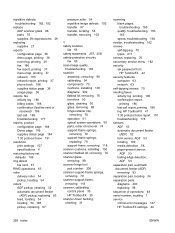
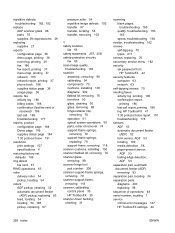
... 79 support-frame, removing 118 scanner cushions, installing 100 scanner fladbed lid, removing 76 scanner glass removing 88 scanner hinge tool part number 206 scanner support-frame springs, removing 79 scanner support-frame, removing 118 scanner, calibrating control panel 35 HP ToolboxFX 35 scanner-cover backing, cleaning 31
scanning blank pages, troubleshooting 165 quality, troubleshooting 163...
Similar Questions
Ik Heb Probleem Met Het Opstarten Van Me Hp 1522
(Posted by hkokcindy 8 years ago)
Plz How I Can Change Chinees Language Into English Language In My Hp 1522
(Posted by jalwakhan2010 9 years ago)
Hp M1522 Scanner Windows 7 Can't Find Printer
(Posted by Pomitch 10 years ago)
How To Make Hp 2050 Scanner Work On Win 7
(Posted by helpmmr 10 years ago)

