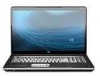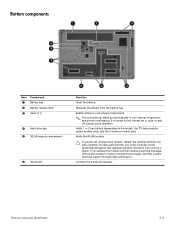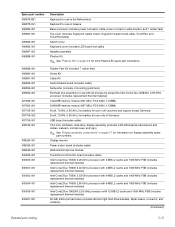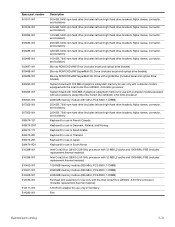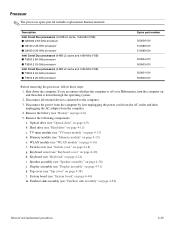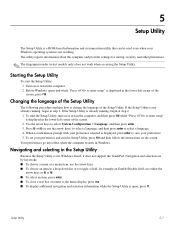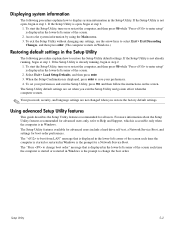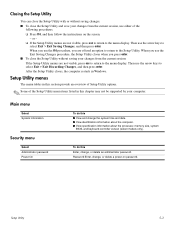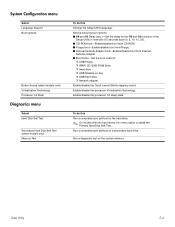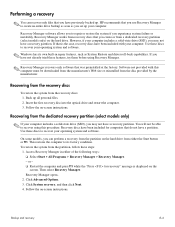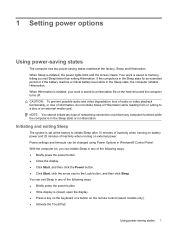HP HDX18-1020US Support Question
Find answers below for this question about HP HDX18-1020US - Pavilion Premium - Core 2 Duo 2.26 GHz.Need a HP HDX18-1020US manual? We have 19 online manuals for this item!
Question posted by rosspegorar on February 20th, 2013
How To Change Hard Disk1 Model Hphdx18 1190 Ez
Current Answers
Answer #1: Posted by hzplj9 on March 4th, 2013 11:33 AM
http://www.manualowl.com/p/Hewlett-Packard/HDX18-1020US/Manual/6100
If your drive has failed then you will need to have a rebuild disk to restore your software.
Related HP HDX18-1020US Manual Pages
Similar Questions
can't locate and determine how to access the hard drive to install a new drive.
how to remove cover so that i can change hard drive of HP ENVY 15-k058ca