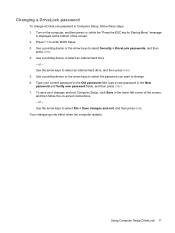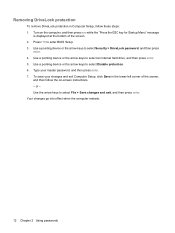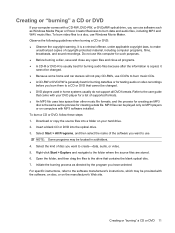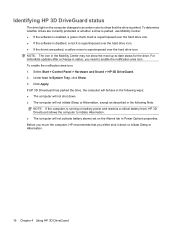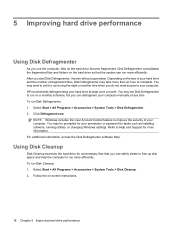HP 4510s Support Question
Find answers below for this question about HP 4510s - ProBook - Celeron 1.8 GHz.Need a HP 4510s manual? We have 43 online manuals for this item!
Question posted by AuJoh on April 11th, 2014
How To Change Hard Drive On A Probook 4510s
The person who posted this question about this HP product did not include a detailed explanation. Please use the "Request More Information" button to the right if more details would help you to answer this question.
Current Answers
Related HP 4510s Manual Pages
Similar Questions
Changing Hard Drive
can't locate and determine how to access the hard drive to install a new drive.
can't locate and determine how to access the hard drive to install a new drive.
(Posted by larryallen1837 8 years ago)
How To Change Hard Drive In Hp Envy 15-k058ca
how to remove cover so that i can change hard drive of HP ENVY 15-k058ca
how to remove cover so that i can change hard drive of HP ENVY 15-k058ca
(Posted by huu77ngan 9 years ago)
How To Take Out Hard Drive Probook 4510s
(Posted by smpmKShe 10 years ago)
How To Remove The Hard Drive From A Hp Probook 4510s
(Posted by pkcnt 11 years ago)
Hard Drive Recovery
I dropped my HP laptop and then it fell into the sea. Hard drive was removed & washed under norm...
I dropped my HP laptop and then it fell into the sea. Hard drive was removed & washed under norm...
(Posted by sonja13a 12 years ago)