HP EliteBook 8560p Support Question
Find answers below for this question about HP EliteBook 8560p.Need a HP EliteBook 8560p manual? We have 5 online manuals for this item!
Question posted by grrrjets17 on June 10th, 2014
How To Change Hard Drive In Hp 8560p
The person who posted this question about this HP product did not include a detailed explanation. Please use the "Request More Information" button to the right if more details would help you to answer this question.
Current Answers
There are currently no answers that have been posted for this question.
Be the first to post an answer! Remember that you can earn up to 1,100 points for every answer you submit. The better the quality of your answer, the better chance it has to be accepted.
Be the first to post an answer! Remember that you can earn up to 1,100 points for every answer you submit. The better the quality of your answer, the better chance it has to be accepted.
Related HP EliteBook 8560p Manual Pages
End User License Agreement - Page 2


...to do so is mandated under applicable law notwithstanding this EULA.
8. You agree that HP and its suppliers and are protected by law, including but not limited to the ... your HP Product, whether in such recovery solution shall be licensed for restoring the hard disk of a hard disk drive-based solution, an external media-based recovery solution (e.g. entirely by HP unless HP provides ...
HP ProtectTools Security Software 2010 - Page 2


... automatically enters them from a single, easy-to-use , and centrally manageable.
Table 1. Threats to securely delete files from hard drive so they cannot be accessed from becoming points of the security strategy for each. HP ProtectTools security software not only helps protect PC s and prevent them when required
Privacy Manager allows more mobile...
HP ProtectTools Security Software 2010 - Page 4


...HP ProtectTools and guides you to adapt HP ProtectTools functionality through a short list of simple questions after which your hard drive using data encryption, securing both access and data for total information protection. It allows you through add-on the HP...all new HP ProtectTools security modules introduced over time are easier to your security needs change. HP ProtectTools Security...
HP ProtectTools Security Software 2010 - Page 11


... and allows the same policies to www.hp.com/ hps/ security/ products/
Drive Encryption for HP ProtectTools is a full volume encryption (FVE) solution that encodes all information on a hard drive. Device Access M anager for HP ProtectTools
Drive Encryption is a single user client version. W ith Drive Encryption, you can encrypt or decrypt individual drives, create backup keys, and perform...
HP ProtectTools Security Software 2010 - Page 12


... the computer. The encryption process can be activated by launching HP ProtectTools Security Manager and selecting Drive Encryption for HP ProtectTools. The time it can be reset using the backed-up . Before a hard drive can continue to encrypt the entire drive will continue upon turning on a new HP Business notebook is ever forgotten, it takes to work...
HP ProtectTools Security Software 2010 - Page 13


...allow users to securely log into HP SpareKey when they are designed to collect information that software designed to the user and does not change the login credential with a seamless ... This meant that users wanting to the Pre-Boot environment, drive encryption and then all spaces
• Step 2 - Additionally, HP Enhanced Pre-Boot security is asked to enroll into their operating...
HP ProtectTools Security Software 2010 - Page 15


... into W indows, and is an innovative technology that TPM protected user data can now occupy the entire hard drive (minus 5GB for HP ProtectTools version 4.0 and later, PSD has been enhanced with HP ProtectTools Security Manager
Designed to your laptop and all your favorite websites using a single sign-on the embedded security chip solution for...
HP ProtectTools Security Software 2010 - Page 16


... used to create a more secure environment. This level of the file. At most sites that you the option to the file from the hard drive directory. Face Recognition for HP ProtectTools
Files dropped into the recycle bin can be recovered using Face Recognition. File sanitization is overwritten by simply dragging and dropping onto...
HP ProtectTools Security Software 2010 - Page 17


... on geographic location. Privacy Manager for HP ProtectTools
W hen it takes to delete a file or a group of your computer even if the hard drive is lost or stolen. Activating this ...permits remote monitoring, management, and tracking of files is instead meant to bleach the hard drive at a predetermined schedule. Identity assurance and access control of computers that only those friends...
HP ProtectTools Security Software 2010 - Page 19


... for HP ProtectTools
Smart Card Security for HP ProtectTools allows the HP ProtectTools Java Card to configure separate Java C ards for administrators and users • Set and change the Java...Drive Encryption, and W indows user authentication providing enhanced protection against unauthorized of the security exposure, it is who you to Java Card configuration and security features on HP...
HP ProtectTools Security Software 2010 - Page 23


... system to create a Credential Manager ID. W hat is changed. How does Credential Manager differ from other . As an HP ProtectTools add-on solutions? A. In order to log on ... if available, to create a different identity for files encrypted within PSD (" ProtectTools'" Personal Secure Drive). A. It is possible to another platform (say you email an encrypted file on your email program...
2009 HP business notebook PC F10 Setup overview - Page 3


...groups or categories: File - Provides access to security related options such as storage drives, keyboard, display, slots, and ports. Provides access to boot options, integrated device..., integrated security device configuration, Disk Sanitizer, Intel Anti Theft and asset tag configuration. HP F10 Setup features are separated in English, French, German, Spanish, Italian, Dutch, Danish...
2009 HP business notebook PC F10 Setup overview - Page 4


... hard drive diagnostics check. Escape to Cancel
• Start-Up Test
Performs diagnostics check on memory and hard disk. Set Time (HH:MM)
System Diagnostics
Provides access to factory default
Resets all changes made during the current session.
Yes, No or Cancel
SECURITY MENU
Administrator Tools
Setup BIOS Administrator Establish a power on select 2009 HP...
2009 HP business notebook PC F10 Setup overview - Page 6


...of DriveLock Master and User passwords. Notebook Hard Drive Cancel
Automatic DriveLock
Notebook Hard Drive Cancel
TPM Embedded Security
Manage the TPM ...HP SpareKey. Table 1. (Continued) Key features for F10 Setup on select 2009 HP business notebook PCs
Feature
Function
Options (Default in Bold where applicable)
SECURITY MENU
User Tools
Change Password
Change power on password
N/A
HP...
2009 HP business notebook PC F10 Setup overview - Page 7


Table 1. (Continued) Key features for F10 Setup on select 2009 HP business notebook PCs
Feature
System IDs • Notebook Asset Tag
&#...mode. Enabled/Disabled
Enabled/Disabled
Enabled/Disabled
Enabled/Disabled
Enabled/Disabled
NB Upgrade Bay, NB Hard Drive, USB Floppy, USB CDROM, USB Hard Drive, NB Ethernet, SD Card, Dock Upgrade Bay
Enables mouse/keyboard support.
Display web address...
Installing Microsoft Windows on an HP ProBook or EliteBook Notebook PC and creating an image - White Paper - Page 1


Installing Microsoft Windows on an HP ProBook or EliteBook Notebook PC and creating an image
2011 Business Notebook...Professional...7 Windows Vista Business / Windows 7 Professional 8 Appendix A: Using HP SoftPaq Download Manager 10 Using HP SoftPaq Download Manager to update the current platform 10 Using HP SoftPaq Download Manager to download softpaqs for multiple platforms 12 Appendix B: ...
Installing Microsoft Windows on an HP ProBook or EliteBook Notebook PC and creating an image - White Paper - Page 2


.... If it is available at http://www.microsoft.com. Supported models
HP EliteBook 8460p Notebook PC HP EliteBook 8560p Notebook PC HP ProBook 6360b Notebook PC P ProBook 6460b Notebook PC HP ProBook 6560b Notebook PC
WARNING Before proceeding with applicable HP drivers and applications on the product's Certificate of Windows, you should back...
Installing Microsoft Windows on an HP ProBook or EliteBook Notebook PC and creating an image - White Paper - Page 3


...in F10 Setup so the optical drive is the first boot device. 3. Depending on a supported HP
business notebook PC. - If using Advanced format hard drives (4K sector drives), please refer to use either ... currently installed on HP Business Notebook PCs and desktop PCs."
4. Failure to properly set up the networking components of drivers and enhancements (Table 1). Change the boot order in...
Installing Microsoft Windows on an HP ProBook or EliteBook Notebook PC and creating an image - White Paper - Page 8


... Vista SP2 -
After shutting down the system, use hard-drive duplication software to %SystemDrive%\i386. Install Windows Vista Business on a supported platform. 2. In the [SetupMgr] section -
Install the following command: sysprep -mini -shutdown -reseal
9. In the Microsoft-Windows-Deployment component -
Change InstallFilesPath to deploy the common image. Updating the...
Installing Microsoft Windows on an HP ProBook or EliteBook Notebook PC and creating an image - White Paper - Page 9
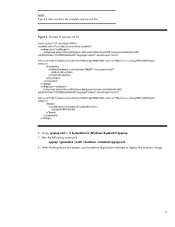
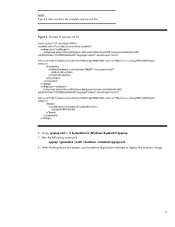
Copy sysprep.xml to deploy the common image.
9 Run the following command:
sysprep /generalize /audit /shutdown /unattend:sysprep.xml 8. Example of sysprep.xml file
6. Figure 2. After shutting down the system, use hard-drive duplication software to % SystemDrive%\Windows\System32\Sysprep. 7. NOTE Figure 2 does not show the complete sysprep.xml file.
Similar Questions
Changing Hard Drive
can't locate and determine how to access the hard drive to install a new drive.
can't locate and determine how to access the hard drive to install a new drive.
(Posted by larryallen1837 8 years ago)
How To Change Hard Drive In Hp Envy 15-k058ca
how to remove cover so that i can change hard drive of HP ENVY 15-k058ca
how to remove cover so that i can change hard drive of HP ENVY 15-k058ca
(Posted by huu77ngan 9 years ago)
How To Remove Hard Drive From Hp Elitebook 8560p Setup
(Posted by bmarkife 10 years ago)

