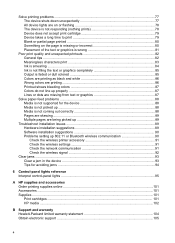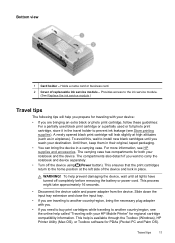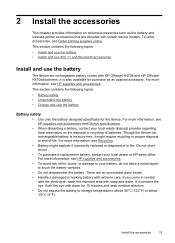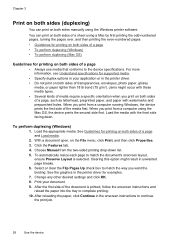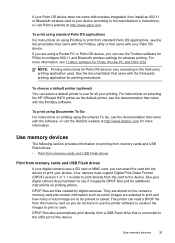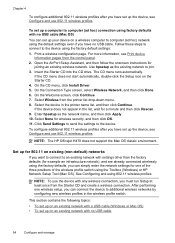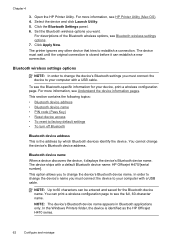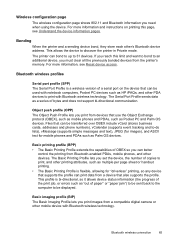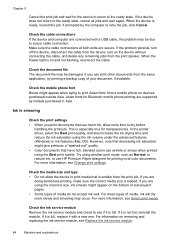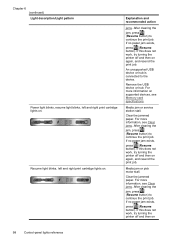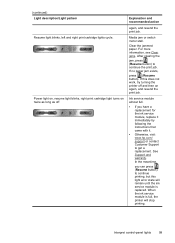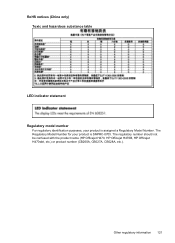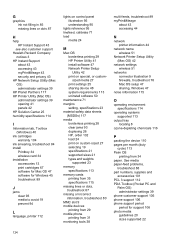HP H470 Support Question
Find answers below for this question about HP H470 - Officejet Mobile Printer Color Inkjet.Need a HP H470 manual? We have 1 online manual for this item!
Question posted by rabHH on January 20th, 2014
How To Repair Officejet H470 Paper Jam
The person who posted this question about this HP product did not include a detailed explanation. Please use the "Request More Information" button to the right if more details would help you to answer this question.
Current Answers
Related HP H470 Manual Pages
Similar Questions
After A Paper Jam Te\h Ink Cartridge Seems To Be 'hitting ' Tehwall And Making S
after fixing paper jam teh ink cartridge is making sragne nises and seems to be 'hitting the sides o...
after fixing paper jam teh ink cartridge is making sragne nises and seems to be 'hitting the sides o...
(Posted by rpink 9 years ago)
Hp Officejet H470 Printer Showing Paper Jam When There Is Not
(Posted by boobeal 10 years ago)
How To Reset Error Messages On Hp Officejet H470 Mobile Printer
(Posted by jawo 10 years ago)
How To Print From An Ipad Hp Officejet H470 Mobile Printer
(Posted by lonjohnow 10 years ago)
How To Remove Paper Jams Error
WHAT CAN I DO WHEN THE PLOTTER IS SHOWING PAPER JAMS AND NO PIECE OF PAPER IS SEEN ON THE PRINTER
WHAT CAN I DO WHEN THE PLOTTER IS SHOWING PAPER JAMS AND NO PIECE OF PAPER IS SEEN ON THE PRINTER
(Posted by tundeobey 12 years ago)