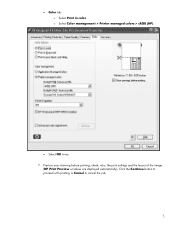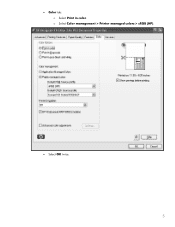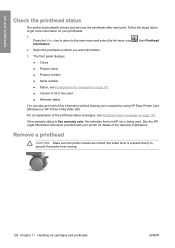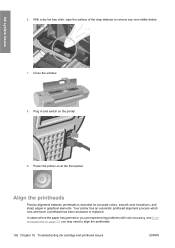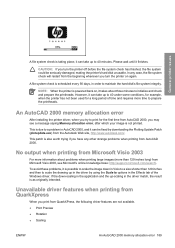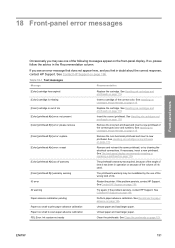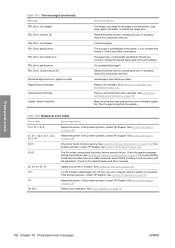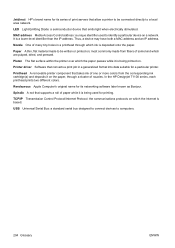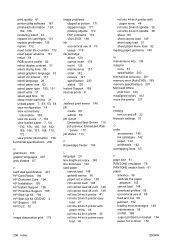HP T1100ps Support Question
Find answers below for this question about HP T1100ps - DesignJet Color Inkjet Printer.Need a HP T1100ps manual? We have 8 online manuals for this item!
Question posted by tundeobey on November 25th, 2011
How To Remove Paper Jams Error
WHAT CAN I DO WHEN THE PLOTTER IS SHOWING PAPER JAMS AND NO PIECE OF PAPER IS SEEN ON THE PRINTER
Current Answers
Related HP T1100ps Manual Pages
Similar Questions
How To Remove Paper Jam From Hp Photosmart 8250 Printer
(Posted by Kusajoh 9 years ago)
How To Remove Paper Jam From Hp Designjet T1100
(Posted by Rayaander 9 years ago)
Error 79:04 In Hp Design Jet T1100 44' Non Ps.
I am having HP designjet T1100 44" plotter.While getting startup its giving error 79:04 error,i thin...
I am having HP designjet T1100 44" plotter.While getting startup its giving error 79:04 error,i thin...
(Posted by nsiriah 11 years ago)
How To Remove Paper Jam
how to remove paper jam when there is no paper jam
how to remove paper jam when there is no paper jam
(Posted by jwmurraycorp 12 years ago)
How To Remove The Paper Jam Error?
WE removed the paper jam but still it shows the paper jam error.how to solve the issue
WE removed the paper jam but still it shows the paper jam error.how to solve the issue
(Posted by xvictorrodrigo 13 years ago)