HP T1100ps Support Question
Find answers below for this question about HP T1100ps - DesignJet Color Inkjet Printer.Need a HP T1100ps manual? We have 8 online manuals for this item!
Question posted by xvictorrodrigo on April 24th, 2011
How To Remove The Paper Jam Error?
WE removed the paper jam but still it shows the paper jam error.how to solve the issue
Current Answers
There are currently no answers that have been posted for this question.
Be the first to post an answer! Remember that you can earn up to 1,100 points for every answer you submit. The better the quality of your answer, the better chance it has to be accepted.
Be the first to post an answer! Remember that you can earn up to 1,100 points for every answer you submit. The better the quality of your answer, the better chance it has to be accepted.
Related HP T1100ps Manual Pages
HP Designjet T1100 Printing Guide [HP Raster Driver] - Calibrate my printer [Mac OS X] - Page 2


... of printheads. • The environmental conditions change (for example, temperature or humidity). • You notice deterioration in the quality of your paper into the printer and click on the HP Color Center desktop icon. 2. You can start the calibration process, load your prints or a large amount of printing has been done since the...
HP Designjet T1100 Printing Guide [HP-GL/2 Driver] - Calibrate my printer [Windows] - Page 2


... the calibration process, load your printer. 3. To start color calibration from: • The front panel: Select Image Quality Maintenance menu icon > Calibrate color. • The printer alert that recommends calibration. • The HP Easy Printer Care: 1. Select the Color Center tab and the
option Calibrate Your Printer.
2 Select your paper into the printer and click on the HP Easy...
HP Designjet T1100 Printing Guide [PS Driver] - Printing with a right size and position [Adobe Acrobat - Windows] - Page 2
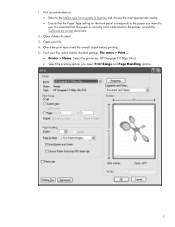
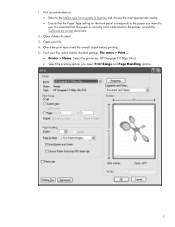
File menu > Print...:
• Printer > Name: Select the printer (ex. Open Adobe Acrobat. 3. select Adobe Acrobat settings; consult the Calibrate my printer document.
2. Check the print layout and the overall output before printing. 5. HP Designjet T1100ps 24in). • Select the printing options you intend to the paper you need, Print Range and Page Handling options.
2 ...
HP Designjet T1100 Printing Guide [PS Driver] - Printing with a right size and position [Adobe Acrobat - Windows] - Page 5
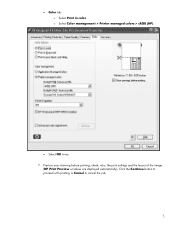
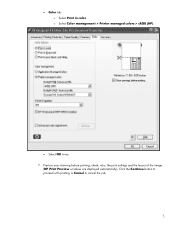
check, also, the print settings and the layout of the image
(HP Print Preview windows are displayed automatically). Preview your drawing before printing; • Color tab: o Select Print in color. Click the Continue button to proceed with printing or Cancel to cancel the job.
5 o Select Color management > Printer managed colors > sRGB (HP).
• Select OK twice. 7.
HP Designjet T1100 Printing Guide [PS Driver] - Proof another printer [Mac OS X] - Page 4


o Select Color Management > Printer Managed Colors. o Select HP Designjet 1000 series or HP Designjet 500/800 series to emulate the desired printer.
4 • Color Options tab: o Select Print In Color.
HP Designjet T1100 Printing Guide [PS Driver] - Proof another printer [Windows] - Page 5
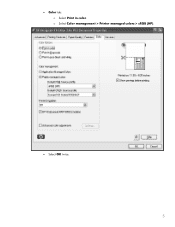
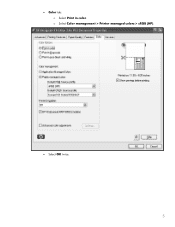
o Select Color management > Printer managed colors > sRGB (HP).
• Select OK twice.
5 • Color tab: o Select Print in color.
HP Designjet T1100 Printer Series - User's Guide - Page 9


... Unsuccessful roll load with 44-inch printer 149 Unsuccessful sheet load 149 Paper loading error messages 149 The paper type is not in the driver ...150 Transparent or translucent paper 150 Glossy paper ...150 Matte Paper ...150 General purpose paper 151 Photographic paper 151 HP Banners with Tyvek 151 Black ink is easily removed when touched 151 After printing, the...
HP Designjet T1100 Printer Series - User's Guide - Page 10


... Maintenance menu procedure 183 Scanning errors during alignment 184 Printhead status messages ...184
17 Troubleshooting general printer issues The printer does not print ...186 The printer seems slow ...186 The printer printed on undesirable paper 186 Communication failures between computer and printer 187 Cannot access HP Easy Printer Care (Windows) or HP Printer Utility (Mac OS 187 Cannot...
HP Designjet T1100 Printer Series - User's Guide - Page 16


... Embedded Web Server on page 30 ● Paper flexibility and automatic easy load, see Job queue management on page 109 ● Calibration of printer ● Access to the product. The printer's main features
Your printer is a color inkjet printer designed for printing economically ● Six-ink system ● Color emulations, see Printer emulation on page 76 ● High productivity...
HP Designjet T1100 Printer Series - User's Guide - Page 88


...; In the Mac OS Print dialog (T1100): select the Paper Type/Quality panel, then Color.
● In the Mac OS Print dialog (T1100ps): select the Color Options panel.
● In some applications: you can use as when you view the same image on a different HP Designjet printer, you can make this process depend on the graphics...
HP Designjet T1100 Printer Series - User's Guide - Page 89


... list.
● In the Mac OS Print dialog (T1100): select the Paper Type/Quality panel, then Color > Printer Managed Colors > Emulated Printer.
● In the Mac OS Print dialog (T1100ps): select the Color Options panel, then Basic > Printer Emulation.
If you perform color management correctly, then you will work correctly only when printing on plain, coated, or heavyweight coated...
HP Designjet T1100 Printer Series - User's Guide - Page 107


...Designjet T1100ps only) ● PostScript (HP Designjet T1100ps only) ● TIFF (HP Designjet T1100ps only) ● JPEG (HP Designjet T1100ps only) ● HP-GL/2 ● RTL ● CALS/G4
NOTE: When you print to emulate. Each option has explanatory text on the right, so that you want to the printer. Using printer emulation
Printer... HP Easy Printer Care or ...printer emulation) or ...printer...
HP Designjet T1100 Printer Series - User's Guide - Page 161


..., remove paper, and lower lever. During the paper load process the printer detected that the paper had too much skew
Suggested action
The paper has not been loaded correctly;
Use only purchased sheets. Ensure the paper is inserted fully and is still not aligned, the front panel displays an error and instructions to feed the paper again. Paper issues
ENWW
The paper...
HP Designjet T1100 Printer Series - User's Guide - Page 164


... of the way. Paper issues
4. Open the window.
3. Power off the printer at the rear.
2. Lift the blue lever as far up as it off at the front panel and also switch it will go. 152 Chapter 14 Troubleshooting paper issues
ENWW The paper has jammed
When a paper jam occurs, you normally see the Possible paper jam message in the front...
HP Designjet T1100 Printer Series - User's Guide - Page 194
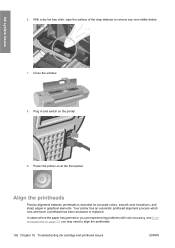
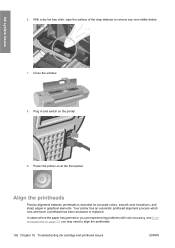
... to align the printheads.
182 Chapter 16 Troubleshooting ink cartridge and printhead issues
ENWW Power the printer on the printer.
9.
you are experiencing problems with color accuracy, see Color management on page 73; In cases where the paper has jammed or you may need to remove any non-visible debris. 7.
Plug in graphical elements. Close the window. 8. Your...
HP Designjet T1100 Printer Series - User's Guide - Page 195


...paper to use , see Remove a printhead on page 124 and Insert a printhead on page 35.
Reinsert printheads procedure
1. You can affect alignment.
5. Wait until the front-panel display shows the process complete before using the printer...The frontpanel display shows any errors in the process. ENWW
Align the printheads 183 Ink system issues
NOTE: If the paper has jammed, it is ...
HP Designjet T1100 Printer Series - User's Guide - Page 203
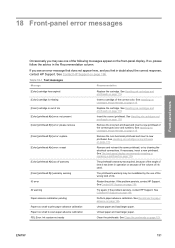
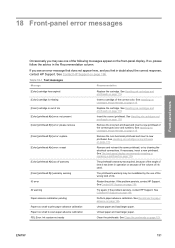
...IO error
Restart the printer.
Table 18-1 Text messages Message
Recommendation
[Color] ...Paper advance calibration pending
Perform paper advance calibration. Paper too small to print paper advance calibration
Unload paper and load larger paper. PDL Error: Ink system not ready
Clean the printheads. See Clean the printheads on page 119.
[Color] printhead #[n] error: reseat
Remove...
HP Designjet T1100 Printer Series - User's Guide - Page 204
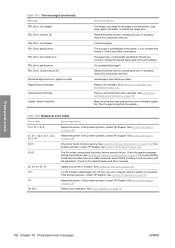
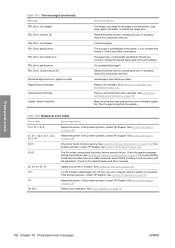
... update is unintelligible to perform the update. Check the graphic language setting of paper PDL Error: parsing error PDL Error: print mode error PDL Error: printing error PDL Error: virtual memory full Printhead alignment error: paper too small Replace [color] cartridge Reseat [color] cartridge Update: failed. Check for the printer. If the problem persists, contact HP Support. Restart the...
HP Designjet T1100 Printer Series - User's Guide - Page 216
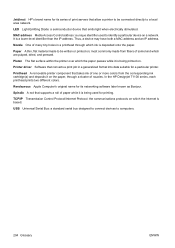
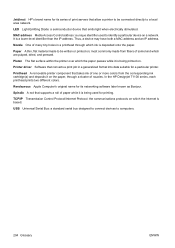
...paper. Rendezvous Apple Computer's original name for a particular printer. Paper A thin, flat material made from the corresponding ink cartridge(s) and deposits it on the paper, through which the paper passes while it is based.
In the HP Designjet T1100 series, each printhead prints two different colors. Nozzle One of paper...pressed. Printhead A removable printer component that emits ...
HP Designjet T1100 Printer Series - User's Guide - Page 218
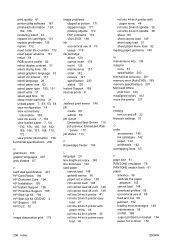
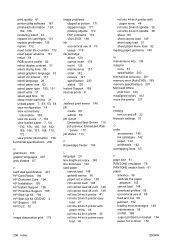
... about 120 cannot insert 178 insert 122 maintenance 137 order 142 remove 121 specification 200 status 120
Instant Support 195 internal prints 8
...paper menu load 52 loading paper problems 148
M maintenance kits 138 margins
none 67 specification 200 mechanical accuracy 201 memory error (AutoCAD) 189 memory specifications 201 Microsoft Office print from 103 misaligned colors 163 move the printer...
Similar Questions
How To Remove Paper Jam From Hp Designjet T1100
(Posted by Rayaander 9 years ago)
How To Remove Custom Paper Sizes In Paper Quality / Paper Options
(Posted by edingace1 9 years ago)
My Hp Deskjet 5650 Color Inkjet Printer Won't Print Black
(Posted by jedMart 10 years ago)
Hp Deskjet Color Inkjet Printer Driver
(Posted by kkljeyamurugan1995 11 years ago)
How To Remove Paper Jams Error
WHAT CAN I DO WHEN THE PLOTTER IS SHOWING PAPER JAMS AND NO PIECE OF PAPER IS SEEN ON THE PRINTER
WHAT CAN I DO WHEN THE PLOTTER IS SHOWING PAPER JAMS AND NO PIECE OF PAPER IS SEEN ON THE PRINTER
(Posted by tundeobey 12 years ago)

