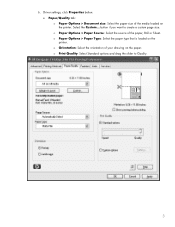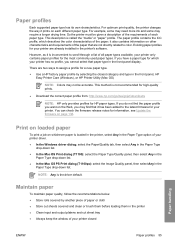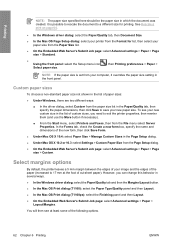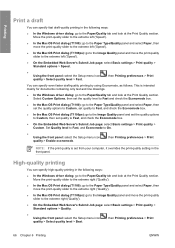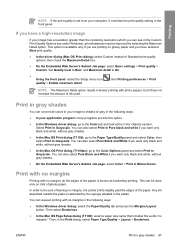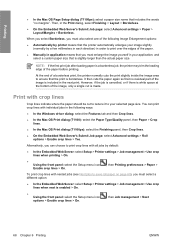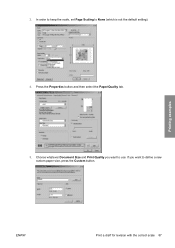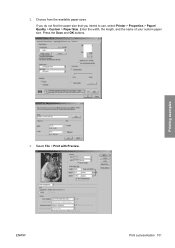HP T1100ps Support Question
Find answers below for this question about HP T1100ps - DesignJet Color Inkjet Printer.Need a HP T1100ps manual? We have 8 online manuals for this item!
Question posted by edingace1 on July 21st, 2014
How To Remove Custom Paper Sizes In Paper Quality / Paper Options
The person who posted this question about this HP product did not include a detailed explanation. Please use the "Request More Information" button to the right if more details would help you to answer this question.
Current Answers
Related HP T1100ps Manual Pages
Similar Questions
How To Remove Custom Page Size Hp Designjet Z6100ps
(Posted by jenpa 10 years ago)
Hp Designjet T1100 What Paper Is Banner Size?
(Posted by cnajairo 10 years ago)
How To Remove Paper Jams Error
WHAT CAN I DO WHEN THE PLOTTER IS SHOWING PAPER JAMS AND NO PIECE OF PAPER IS SEEN ON THE PRINTER
WHAT CAN I DO WHEN THE PLOTTER IS SHOWING PAPER JAMS AND NO PIECE OF PAPER IS SEEN ON THE PRINTER
(Posted by tundeobey 12 years ago)
Remove Custom Document Size
In the Printing Preferences, Paper/Quality tab, is there a way to remove custom document sizes from ...
In the Printing Preferences, Paper/Quality tab, is there a way to remove custom document sizes from ...
(Posted by coruca 12 years ago)
How To Remove The Paper Jam Error?
WE removed the paper jam but still it shows the paper jam error.how to solve the issue
WE removed the paper jam but still it shows the paper jam error.how to solve the issue
(Posted by xvictorrodrigo 13 years ago)