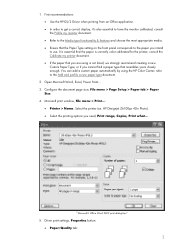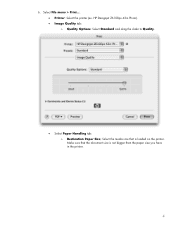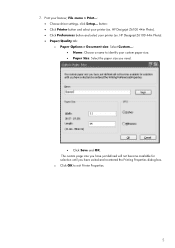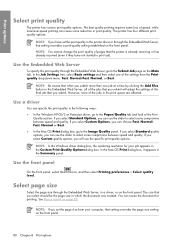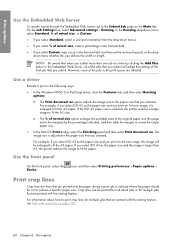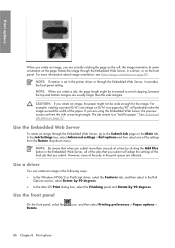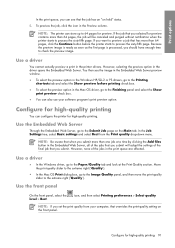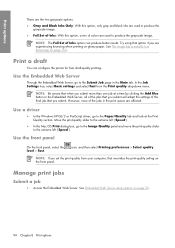HP Z6100 Support Question
Find answers below for this question about HP Z6100 - DesignJet Color Inkjet Printer.Need a HP Z6100 manual? We have 41 online manuals for this item!
Question posted by coruca on June 2nd, 2011
Remove Custom Document Size
In the Printing Preferences, Paper/Quality tab, is there a way to remove custom document sizes from the Paper Options?
Thank you!
Colleen Cahill
[email protected]
Current Answers
Related HP Z6100 Manual Pages
Similar Questions
Designjet Z6100ps Wont Recognize Paper When Loaded
(Posted by Buhbges 9 years ago)
How To Remove Custom Paper Sizes In Paper Quality / Paper Options
(Posted by edingace1 9 years ago)
How To Install Printer Z6100 With Custom Page Size
(Posted by peboCBC 9 years ago)
How To Remove Custom Page Size Hp Designjet Z6100ps
(Posted by jenpa 10 years ago)
Hp Deskjet Color Inkjet Printer Driver
(Posted by kkljeyamurugan1995 11 years ago)