HP Z6100 Support Question
Find answers below for this question about HP Z6100 - DesignJet Color Inkjet Printer.Need a HP Z6100 manual? We have 41 online manuals for this item!
Question posted by peboCBC on May 26th, 2014
How To Install Printer Z6100 With Custom Page Size
The person who posted this question about this HP product did not include a detailed explanation. Please use the "Request More Information" button to the right if more details would help you to answer this question.
Current Answers
There are currently no answers that have been posted for this question.
Be the first to post an answer! Remember that you can earn up to 1,100 points for every answer you submit. The better the quality of your answer, the better chance it has to be accepted.
Be the first to post an answer! Remember that you can earn up to 1,100 points for every answer you submit. The better the quality of your answer, the better chance it has to be accepted.
Related HP Z6100 Manual Pages
HP Printers - Supported Citrix Presentation Server environments - Page 27


...Inkjet/Designjet/Deskjet printers and drivers listed above. These printers were configured for the printers were downloaded from the HP Driver Support website.
Actual testing is a basic summary of the testing that the client could print successfully.
Printer model tested
HP Color... installed by creating a TCP/IP port and connecting to specific users, clients, and servers.
Printer ...
HP Printers - Supported Citrix Presentation Server environments - Page 34


... Support website.
Printer model tested
HP Color LaserJet 3800
Driver version tested
HP Color LaserJet 3800 PS (61.071.661.41) &
HP Color LaserJet 3800 PCL6 (61.071.661.41)
34 Test methodology HP LaserJet/Business Inkjet/Designjet/Deskjet printers were attached to a Citrix XenApp™ Server using parallel cables, USB cables or were installed by creating a TCP...
HP Designjet Z6100 Printing Guide [PS Driver] - Add and profile a new paper type [Windows] - Page 2
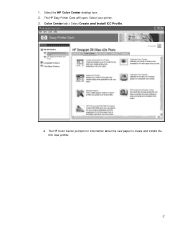
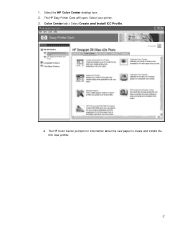
Select the HP Color Center desktop icon. 2. Select your printer. 3. Color Center tab > Select Create and Install ICC Profile.
4. The HP Easy Printer Care will open. The HP Color Center prompts for information about the new paper to create and installs the ICC new profile:
2 1.
HP Designjet Z6100 Printing Guide [PS Driver] - Add and profile a new paper type [Windows] - Page 5


... Enter the name of your new profile.
• Load your new paper into the printer (A4/A size minimum). • Click Next. The process takes about 15-20 minutes and consists of.... Calibrate Your Printer > The printer will depend
on the paper type, and this is so that the colors have defined and calibrated a new paper type, the printer automatically creates and installs the new ICC...
HP Designjet Z6100 Printing Guide [HP-GL/2 Driver] - Working with non-hp papers [Windows] - Page 2


... a paper type
See page 9
Yes
Download paper presets and install them on printer
Load non-HP paper in Z6100
Select paper type inside a standard category on printer front panel
Select paper type inside 'Custom' category on printer front panel
Fase 2: Calibration, profiling
Launch HP Color Center
Calibrate and Install/create ICC profile
Go to page 12, case 1 or...
HP Designjet Z6100 Printing Guide [HP-GL/2 Driver] - Working with non-hp papers [Windows] - Page 22


... appropriate Media profile. Lastly, the HP Color Center will ensure the best possible output quality.
6.
The printer will then perform the color calibration (maximum density and linearity for each ink) and color profiling (creating an ICC profile) for your printer from HP Knowledge Center website and install it on the Z6100 printer (see page 9)
2. Hewlett-Packard
22 If...
HP Designjet Z6100 Printing Guide [HP-GL/2 Driver] - Working with non-hp papers [Windows] - Page 26


... "Front Panel & Driver selection" table on the Z6100 printer (see page 9)
2. The printer will then perform the color calibration for your custom paper (maximum density and linearity for each ink), which... Lastly, the HP Color Center will automatically install the profile in fact determining a number of basic parameters for your printer from HP Knowledge Center website and install it on page 3....
HP Designjet Z6100 Printing Guide [PS Driver] - Add and profile a new paper type [Mac OS X] - Page 7


...printer (A4/A size).
• Click Continue. The process takes about 10 minutes and consists of the following steps:
• A calibration test chart is printed. • The test chart is allowed to dry for use with your paper. The printer... will calibrate itself for a period of time, the amount of time depends on
the paper type, and this is so that the colors have time ...
HP Designjet Z6100 Printing Guide [PS Driver] - How to do an art reproduction [Adobe InDesign CS2 - Mac OS X] - Page 4


.... 8. So that does not match the current working space; o Paper Size: Select the paper size of your document, File
menu > Document Setup.... 9. o Click OK.
4 Make sure you have configured the Document Setup appropriately for : Select the printer. File menu > Print...:
• Printer: Select the printer (ex. Otherwise, select Assign working space,
select Use the embedded...
HP Designjet Z6100 Printing Guide [PS Driver] - How to print a banner [Adobe Acrobat - Mac OS X] - Page 3


... will print. 5. HP Designjet Z6100ps 44in Photo). • Paper Size: Select Manage Custom Sizes...:
o Click on the paper. • Click OK.
3
o Click OK twice. • Orientation: Select the orientation of your document, File menu > Page Setup...: • Format for your image on the + icon to create a new custom size. o Page Size: Select the media size you have configured...
HP Designjet Z6100 Printing Guide [PS Driver] - How to print a banner [Adobe Illustrator CS2 - Mac OS X] - Page 6


... for: Select the printer (ex. o Paper Size: Select Manage Custom Sizes...:
• Click on the paper. File menu > Print...: • Printer: Select the printer (ex. HP Designjet Z6100ps 44in Photo). o Orientation: Select the orientation of your banner; o Click OK.
6 Print your image on the + icon to create a new custom size.
• Page Size: Select the media size you will print.
•...
HP Designjet Z6100 Printing Guide [PS Driver] - How to print a banner [Adobe Illustrator CS2 - Mac OS X] - Page 7


• Driver print settings, press Printer... Make sure that the document size is not bigger than the paper size you have in the printer.
7 button: o Image Quality tab: • Quality Options: Select Standard and drag the slider to Quality:
• Select Paper Handling tab: o Destination Paper Size: Select new custom size.
HP Designjet Z6100 Printing Guide [PS Driver] - How to print a banner [Adobe InDesign CS2 - Mac OS X] - Page 4


... o Paper Size: Select Manage Custom Sizes:
• Click on the + icon to other color spaces with Edit > Assign Profile (try assigning it to create a new custom size.
• Page Size: Select the media size you are ...; Printer: Select the printer (ex. button:
o Format for your banner; HP Designjet Z6100ps 44in Photo). • Page Setup... If the document has an embedded color profile...
HP Designjet Z6100 Printing Guide [PS Driver] - How to print a banner [Adobe Photoshop CS2 - Mac OS X] - Page 5


... paper. File menu > Print with Preview... o Orientation: Select the orientation of your image on the + icon to create a new custom size.
• Page Size: Select the media size you will print.
ƒ Click OK twice. 5. settings. HP Designjet Z6100ps 44in Photo). o Click OK.
5 Adobe Photoshop Print with Preview...: • Page Setup...: o Format for: Select the...
HP Designjet Z6100 Printing Guide [PS Driver] - How to print a banner [Macromedia FreeHand MX - Mac OS X] - Page 3


...o RGB image source: Select Adobe RGB (1998).
• Click OK twice. 4. Make sure to create a new custom size.
• Page Size: Select the media size you will print.
3 HP Designjet Z6100, Premium Instant-dry Photo Satin). File
menu > Page Setup...: o Format for Japan). o Monitor simulates: Composite printer. • Setup button: o Monitor: Select the current display profile.
HP Designjet Z6100 Printer Series - Setup Poster (42 inch) - Page 19
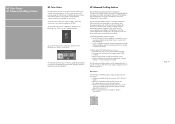
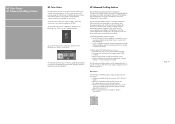
... desktop. HP Advanced Profiling Solution
HP and X-Rite have worked together to calibrate the printer, create and install custom ICC color profiles, and manage the numerous paper types available for your printer is driven by HP, so you can create accurate color prints by GretagMacbethTM techology, which takes advantage of graphic designers and professional photographers.
You...
HP Designjet Z6100 Printer Series - Setup Poster (60 inch) - Page 22


... of your monitors: LCD, CRT, and laptop.
• Perform an automated CMYK profiling through the HP software drivers to calibrate the printer, create and install custom ICC color profiles, and manage the numerous paper types available for ultimate color control."
Using the Advanced Profiling Solution, you to avoid the cost, hassle, and delay of your...
HP Designjet Z6100 Printer Series - User's Guide - Page 94


... the new form, and then click Save Form.
● In Mac OS X V10.4, select Paper Size > Manage Custom Sizes in the Page Setup dialog box.
● In Mac OS X V10.2 or V10.3, select Settings > Custom Paper Size in the printer driver or through the Embedded Web Server, they override the margins that are set on the...
HP Designjet Z6100 Printer Series - User's Guide - Page 171


...
icon, and then select Printing preferences > Color
options > Emulate printer > HP Designjet 5500 Series. icon,
● A communications problem between your current page size (for the HP Designjet Z6100, click the Color tab, and select Printer Emulation from the list of the HP Designjet Z6100, select
the icon, then Printer configuration > Color calibration > On.
3. For other settings...
HP Designjet Z6100 Printer Series - User's Guide - Page 231


...Designjet Z6100 Printer series 194
Hewlett-Packard Software License Agreement 196
hold for preview print job canceled and purged 178
HP Advanced Profiling Solution 113
HP Customer Care 183 HP Designjet Online 183, 186 HP Easy Printer Care (Windows)
and HP Printer...usage, economize 102 install the driver 13 Instant... 161 misaligned colors 152 move the printer 140
N ... not flat 155 paper sizes (max & min)...
Similar Questions
Hp Z6100 Printer Custom Paper Size Will Not 600
(Posted by txhomur 9 years ago)
How To Delete Custom Sizes On Hp Z6100
(Posted by drkenl 10 years ago)
How To Install Hp Z6100 Lever
(Posted by Lobo5rwi 10 years ago)
Install Printer Without Cd
ive been trying to install the printer buy downloading the software online and it still is not wokri...
ive been trying to install the printer buy downloading the software online and it still is not wokri...
(Posted by lannette2010 11 years ago)

