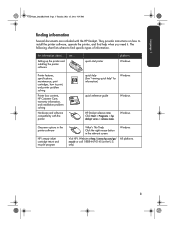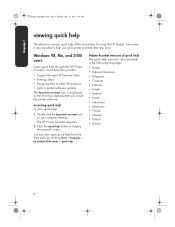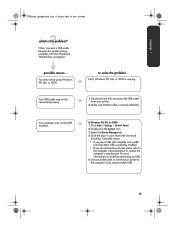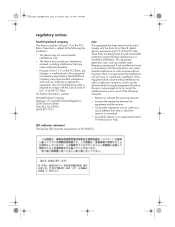HP 656c Support Question
Find answers below for this question about HP 656c - Deskjet Color Inkjet Printer.Need a HP 656c manual? We have 1 online manual for this item!
Question posted by bgladys52 on June 18th, 2012
Install Printer
I need to install an hp deskjet 656c printer.
Current Answers
Answer #1: Posted by bargeboard on June 23rd, 2012 11:13 AM
You can find the drivers and software to install the printer at the HP support site here:
http://h20566.www2.hp.com/hpsc/swd/public/readIndex?sp4ts.oid=43393&lang=en&cc=us
Choose your operating system from the list and follow the link to see the drivers and software available for download.
http://h20566.www2.hp.com/hpsc/swd/public/readIndex?sp4ts.oid=43393&lang=en&cc=us
Choose your operating system from the list and follow the link to see the drivers and software available for download.
Related HP 656c Manual Pages
Similar Questions
Hp Cartridge 704 Printing Junk Data On Hp Deskjet Ink Adv 2060 K110 Printer .
HP Cartridge bite lack and wh704 printing junk data on HP Deskjet Ink Adv 2060 K110 printer .
HP Cartridge bite lack and wh704 printing junk data on HP Deskjet Ink Adv 2060 K110 printer .
(Posted by mayurap2002 6 years ago)
Hp Inkjet Printer Is Very Good
(Posted by commrappl 11 years ago)
Hp Deskjet Color Inkjet Printer Driver
(Posted by kkljeyamurugan1995 11 years ago)
How Can Get My 656c Printer Install On Windows 7
(Posted by willsphotos85 11 years ago)
How Correctly Installed Hp Photosmart7660 On Server
how to download installer hp photosmart 7660 series
how to download installer hp photosmart 7660 series
(Posted by nivlablancaflor 12 years ago)