HP Z6100 Support Question
Find answers below for this question about HP Z6100 - DesignJet Color Inkjet Printer.Need a HP Z6100 manual? We have 41 online manuals for this item!
Question posted by Lobo5rwi on September 7th, 2013
How To Install Hp Z6100 Lever
The person who posted this question about this HP product did not include a detailed explanation. Please use the "Request More Information" button to the right if more details would help you to answer this question.
Current Answers
There are currently no answers that have been posted for this question.
Be the first to post an answer! Remember that you can earn up to 1,100 points for every answer you submit. The better the quality of your answer, the better chance it has to be accepted.
Be the first to post an answer! Remember that you can earn up to 1,100 points for every answer you submit. The better the quality of your answer, the better chance it has to be accepted.
Related HP Z6100 Manual Pages
HP Printers - Supported Citrix Presentation Server environments - Page 15


...HP Deskjet printers and supported driver versions
HP recognizes the need for small inexpensive printing solutions for Citrix environments and offers a wide range of compatible products to meet the needs of Business Inkjets over consumer Deskjets whenever possible in Citrix environments for the following Business Inkjet products for Citrix environments:
• For small office applications ( HP...
HP Printers - Supported Citrix Presentation Server environments - Page 30


... An HP LaserJet/Business Inkjet/Deskjet printer was installed on servers running Citrix XenApp™ Server. Because printer drivers are not needed to test the Universal printer, only HP printers are autocreated using the HP LaserJet/Business Inkjet/Designjet/Deskjet printers and drivers listed above. Printer model tested
HP Deskjet D2360 HP Officejet Pro K5400 HP LaserJet 3020
HP Officejet...
HP Printers - Supported Citrix Presentation Server environments - Page 31


...using a parallel cable or USB cable. The printer was installed on users' Win16 and Win32 client devices, Windows CE, DOS, and Macintosh OS platforms
Test methodology An HP LaserJet/Business Inkjet/Designjet/Deskjet printer was attached to the client's locally attached HP printers. Autocreated client printers
Description Autocreated client printers are connected to ports on the client system...
HP Printers - Supported Citrix Presentation Server environments - Page 33


...71.362.31)
Known issues with a different name than the HP driver installed on the server was installed on the server.
Client printer driver mapping
Description When using the HP LaserJet/Business Inkjet/Designjet/Deskjet printers and drivers listed above. A printer driver with printer driver compatibility and HP printers and drivers
No issues were discovered when testing the Citrix XenApp...
HP Printers - Supported Citrix Presentation Server environments - Page 34


.../Business Inkjet/Designjet/Deskjet printers attached, but that did have HP drivers replicated to other servers in the Citrix XenApp™ Server session was verified and the Session printer was able to run a Windows installation CD-ROM or media for Citrix XenApp™ Server to copy the driver files and registry settings to it. Printer model tested
HP Color...
HP Designjet 30/90/130 Printing Guide [EFI Designer Edition RIP] - Calibrate my monitor (visual) [Mac OS X] - Page 3


... editorial errors or omissions contained herein. HP shall not be construed as constituting an additional warranty. Nothing herein should be liable for HP products and services are trademarks of Adobe Systems Incorporated. PANTONE is subject to change without notice. For more information on HP Designjet products
www.hp.com/go/designjet
© 2005 Hewlett-Packard Development...
HP Designjet 30/90/130 Printing Guide [EFI Designer Edition RIP] - Calibrate my monitor (visual) [Windows] - Page 3


...11/2005
3 For more information on HP Designjet products
www.hp.com/go/designjet
© 2005 Hewlett-Packard Development ...HP products and services are trademarks of Adobe Systems Incorporated. HP shall not be construed as constituting an additional warranty. PANTONE is subject to change without notice. The information contained herein is Pantone, Inc.'s check-standard trademark for color...
HP Designjet Z6100 Printing Guide [HP-GL/2 Driver] - How to print a banner [Windows] - Page 6


... such products and services. For more information on HP Designjet products
www.hp.com/go/designjet
© 2007 Hewlett-Packard Development Company, L.P. The information contained herein is Pantone, Inc.'s check-standard trademark for HP products and services are trademarks of Adobe Systems Incorporated. The only warranties for color. PANTONE is subject to change without notice. Rev...
HP Designjet Z6100 Printing Guide [HP-GL/2 Driver] - Working with non-hp papers [Windows] - Page 29
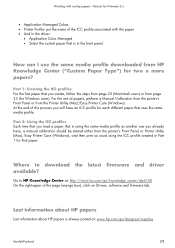
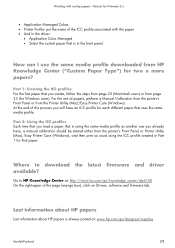
... information about HP papers is in the driver:
• Application Color Managed • Select the custom paper that is always posted at : http://www.hp.com/go /designjet/supplies
Hewlett-Packard
29 Working with non-hp papers -Version for that paper.
How can I use the same media profile downloaded from the Printer Utility (Mac)/Easy Printer Care...
HP Designjet Z6100 Printing Guide [PS Driver] - Calibrate my printer [Mac OS X] - Page 2


... Maintenance menu icon > Calibrate color. • The printer alert that recommends calibration. • The HP Printer Utility: 1. Select your paper into the printer and select the HP Color Center desktop icon. 2. The HP Printer Utility page will open .
You can start the calibration process, load your printer and select Launch Utility:
3. The Printer Selector page will open . The...
HP Designjet Z6100 Printing Guide [PS Driver] - Calibrate my printer [Mac OS X] - Page 5


For more information on HP Designjet products
www.hp.com/go/designjet
© 2007 Hewlett-Packard Development Company, L.P. The information contained herein is Pantone, Inc.'s check-standard trademark for HP products and services are trademarks of Adobe Systems Incorporated. PANTONE is subject to change without notice. The only warranties for color. HP shall not be construed as ...
HP Designjet Z6100 Printer Series - User's Guide - Page 37
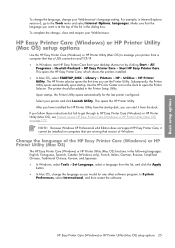
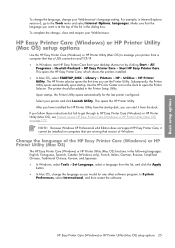
... list, and click the Apply
button ● In Mac OS, change the language as you would for the last printer configured. HP Easy Printer Care (Windows) or HP Printer Utility (Mac OS) setup options 25
This opens the HP Printer Utility. The printer should be installed on page 177.
For example, in the dialog box. If you use the...
HP Designjet Z6100 Printer Series - User's Guide - Page 39


... high-saturation area fills on the front-panel display, go to the printer from the printer. If you use a paper type that is unsuitable for 24 hours before removing the roll from http://www.hp.com/go / designjet/supplies to download the latest color profile to unwind, it is very long, only the most common...
HP Designjet Z6100 Printer Series - User's Guide - Page 40


... Order paper on the front panel. For the latest information, visit http://www.hp.com/go /designjet/ supplies and download the appropriate paper profile. The following table lists the most common HP paper types that are available:
● Optimal: the printer automatically determines the appropriate drying time, based on page 49. For the part...
HP Designjet Z6100 Printer Series - User's Guide - Page 59


...color characteristics of each different paper type. Select from -100% to save the value.
6. See Update the printer firmware on the front panel to 100%.
To return to the latest firmware for highquality prints.
● Go to http://www.hp.com/go/designjet/downloads and click the HP Designjet...the front panel shows that are installed in the printer's software. On the front panel...
HP Designjet Z6100 Printer Series - User's Guide - Page 123
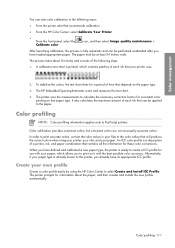
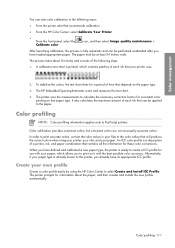
... and Install ICC Profile. When you to the printer, you have its appropriate ICC profile. The printer prompts for information about 8 minutes and consists of each ink that will produce the correct colors when using your printer, your inks, and your own profile
Create a color profile easily by using the HP Color Center to the paper.
The HP Embedded...
HP Designjet Z6100 Printer Series - User's Guide - Page 125


..., browse to the file that contains the ICC profile to installing the ICC profile.
The HP Advanced Profiling Solution, tailored for Image Color Matching). The HP Advanced Profiling Solution is built into the printer to provide a revolutionary end-to perform the following features: ● The HP Colorimeter monitor calibrator, with which you can accurately calibrate and...
HP Designjet Z6100 Printer Series - User's Guide - Page 143


... by using two HP Designjet Z6100 printers. Print the jobs. Reprint a job: Through the Embedded web server, go to Stored jobs in use the installed HP-GL/2 and RTL driver
● PostScript is in printer, select the job you to the printer.
Printing examples
A file can be purchased for every organization, from ArcGIS. 2.
To ensure color consistency when reprinting...
HP Designjet Z6100 Printer Series - User's Guide - Page 170


... the driver must be already converted to Absolute Colorimetric if you used in the software (the emulation color space).
On the front panel of the HP Designjet Z6100, select
the
icon, and then select Printer configuration > Color calibration > On.
4. Load the printers with the PostScript driver installed for that the 5500 can download the latest versions for both...
HP Designjet Z6100 Printer Series - User's Guide - Page 195


... Support, the following conditions must be met: ● Because HP Instant Support is a troubleshooting support tool that collect diagnostic information from your HP Designjet. What to do before you must have installed third-party software drivers and RIPs, refer to your printer. HP Customer Care provides comprehensive, proven support expertise and new technologies to give customers...
Similar Questions
How To Assemble Hp Z6100 Lever
(Posted by simbravo 9 years ago)
How Do I Override My Cyan Cartridge Hp Z6100 Printer
(Posted by olMWATTS 10 years ago)
How To Install Hp Deskjet 6980 Wireless Printer On Ipad
(Posted by anBuhlm 10 years ago)
How To Install A Belt On A Hp Z6100
(Posted by cretigs 10 years ago)
How Correctly Installed Hp Photosmart7660 On Server
how to download installer hp photosmart 7660 series
how to download installer hp photosmart 7660 series
(Posted by nivlablancaflor 12 years ago)

