HP Z6100 Support Question
Find answers below for this question about HP Z6100 - DesignJet Color Inkjet Printer.Need a HP Z6100 manual? We have 41 online manuals for this item!
Question posted by simbravo on August 27th, 2014
How To Assemble Hp Z6100 Lever
The person who posted this question about this HP product did not include a detailed explanation. Please use the "Request More Information" button to the right if more details would help you to answer this question.
Current Answers
There are currently no answers that have been posted for this question.
Be the first to post an answer! Remember that you can earn up to 1,100 points for every answer you submit. The better the quality of your answer, the better chance it has to be accepted.
Be the first to post an answer! Remember that you can earn up to 1,100 points for every answer you submit. The better the quality of your answer, the better chance it has to be accepted.
Related HP Z6100 Manual Pages
HP Printers - Supported Citrix Presentation Server environments - Page 15


N/A
HP Deskjet printers and supported driver versions
HP recognizes the need for small inexpensive printing solutions for Citrix environments:
• For small office applications ( HP recommends the use of Business Inkjets over consumer Deskjets whenever possible in Citrix environments for the following Business Inkjet products for Citrix environments and offers a wide range of compatible ...
HP Printers - Supported Citrix Presentation Server environments - Page 30


... you use universal printing you do not need to the client system using the HP LaserJet/Business Inkjet/Designjet/Deskjet printers and drivers listed above.
The printer was attached to install native printer drivers in your server farm, the client printers are tested with client printer properties and HP printers and drivers No issues were discovered when testing the client...
HP Printers - Supported Citrix Presentation Server environments - Page 31


... An HP LaserJet/Business Inkjet/Designjet/Deskjet printer was installed on the client system and drivers for the printers were downloaded from the HP Driver Support website.
Printer model tested
HP Deskjet 5440
HP LaserJet 3200
HP Designjet 4000 PostScript
Driver version tested
HP Deskjet 5400 Series (60.51.645.0)
HP LaserJet 3200 Series PCL 5e Printer Driver (4.3.2.209)
HP Designjet 4000ps...
HP Printers - Supported Citrix Presentation Server environments - Page 33


... 5400 Series (60.51.645.0)
33 The printer was attached to the client system using the HP LaserJet/Business Inkjet/Designjet/Deskjet printers and drivers listed above.
Test methodology An HP LaserJet/Business Inkjet/Designjet/Deskjet printer was installed on the Windows 9x client system, and drivers for client printers different from the HP Driver Support website and installed on the...
HP Printers - Supported Citrix Presentation Server environments - Page 34


...multiple domain users.
The Add Printer wizard requests printer information and copies the necessary driver files.
Printer model tested
HP Color LaserJet 3800
Driver version tested
HP Color LaserJet 3800 PS (61.071.661.41) &
HP Color LaserJet 3800 PCL6 (61.071.661.41)
34 You may need them. Test methodology HP LaserJet/Business Inkjet/Designjet/Deskjet printers were attached to a Citrix...
HP Designjet 30/90/130 Printing Guide [EFI Designer Edition RIP] - Calibrate my monitor (visual) [Mac OS X] - Page 3


... an additional warranty. The information contained herein is Pantone, Inc.'s check-standard trademark for color. For more information on HP Designjet products
www.hp.com/go/designjet
© 2005 Hewlett-Packard Development Company, L.P. Nothing herein should be liable for HP products and services are trademarks of Adobe Systems Incorporated. Adobe Photoshop and PostScript are set...
HP Designjet 30/90/130 Printing Guide [EFI Designer Edition RIP] - Calibrate my monitor (visual) [Windows] - Page 3


... warranty statements accompanying such products and services. PANTONE is subject to change without notice. HP shall not be construed as constituting an additional warranty. The information contained herein is Pantone... 11/2005
3 For more information on HP Designjet products
www.hp.com/go/designjet
© 2005 Hewlett-Packard Development Company, L.P. Nothing herein should be liable for...
HP Designjet Z6100 Printing Guide [HP-GL/2 Driver] - How to print a banner [Windows] - Page 6


... contained herein is Pantone, Inc.'s check-standard trademark for technical or editorial errors or omissions contained herein. Nothing herein should be liable for color. The only warranties for HP products and services are trademarks of Adobe Systems Incorporated. For more information on HP Designjet products
www.hp.com/go/designjet
© 2007 Hewlett-Packard Development Company, L.P.
HP Designjet Z6100 Printing Guide [HP-GL/2 Driver] - Working with non-hp papers [Windows] - Page 29
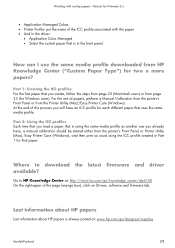
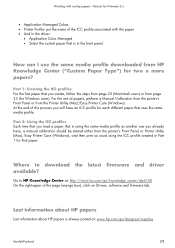
... that is always posted at : http://www.hp.com/go /designjet/supplies
Hewlett-Packard
29 How can I use the same media profile downloaded from HP Knowledge Center ("Custom Paper Type") for two o more papers? Working with non-hp papers -Version for firmware 3.x
• Application Managed Colors. • Printer Profile: put the name of the ICC profile...
HP Designjet Z6100 Printing Guide [PS Driver] - Calibrate my printer [Mac OS X] - Page 2


..., load your paper into the printer and select the HP Color Center desktop icon. 2. To start the color calibration from: • The front panel: Select Image Quality Maintenance menu icon > Calibrate color. • The printer alert that recommends calibration. • The HP Printer Utility: 1. The HP Printer Utility page will open . The color calibration must be performed whenever: •...
HP Designjet Z6100 Printing Guide [PS Driver] - Calibrate my printer [Mac OS X] - Page 5


... forth in the express warranty statements accompanying such products and services. Rev. 1.0, 03/2007
5 Nothing herein should be liable for HP products and services are trademarks of Adobe Systems Incorporated. PANTONE is subject to change without notice. For more information on HP Designjet products
www.hp.com/go/designjet
© 2007 Hewlett-Packard Development Company, L.P.
HP Designjet Z6100 Printing Guide [PS Driver] - Calibrate my printer [Windows] - Page 2


... from:
• The front panel: Select Ink menu > Image quality maintenance > Calibrate color. • The printer alert that recommends the calibration. • The HP Easy Printer Care:
1. Select your paper into the printer and click on the HP Easy Printer Care desktop icon.
2. The HP Easy Printer Care page will be performed whenever:
• A printhead is changed. • A new...
HP Designjet Z6100 Printing Guide [PS Driver] - How to do a photo enlargement [Mac OS X] - Page 8


... is Pantone, Inc.'s check-standard trademark for color. The only warranties for technical or editorial errors or omissions contained herein. HP shall not be construed as constituting an additional warranty. PANTONE is subject to change without notice. For more information on HP Designjet products
www.hp.com/go/designjet
© 2007 Hewlett-Packard Development Company, L.P. Nothing...
HP Designjet Z6100 Printing Guide [PS Driver] - How to do a photo enlargement [Windows] - Page 8


... color. Adobe Photoshop and PostScript are set forth in the express warranty statements accompanying such products and services. PANTONE is subject to change without notice. The only warranties for HP products and services are trademarks of Adobe Systems Incorporated. HP shall not be construed as constituting an additional warranty. For more information on HP Designjet...
HP Designjet Z6100 Printer Series - Setup Poster (42 inch) - Page 1


...Spare box.
2
Used to assemble the printer. Supplies. HP Designjet Z6100 42-in front and 1 m (3.5 feet) at each stage of the assembly.
Because spare screws are also located on the printer packaging.
Page 1
These assembly instructions explain how to rotate the printer.
4. Used to rotate the printer.
x8
1
x8
4
2 3 Stand and bin.
3.
Inkjet Commercial Division Avenida...
HP Designjet Z6100 Printer Series - Setup Poster (60 inch) - Page 1
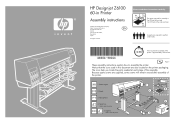
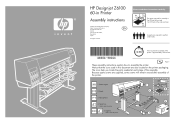
... are supplied, some screws will remain unused after assembly of the printer.
1. HP Designjet Z6100 60-in front and 1m (3.5 feet) at each stage of the assembly. EN
Please read these instructions carefully
1m 3.5ft
1m 3.5ft
3m 10ft
The space required for assembly is approximately 160 minutes. Printer engine. 2. Inkjet Commercial Division Avenida Graells 501 08174 Sant Cugat...
HP Designjet Z6100 Printer Series - User's Guide - Page 39


... to loosen and unwind from the printer. This can cause the material to the printer from http://www.hp.com/go / designjet/supplies to download the latest color profile to more severe problems. Consider... a specific paper on the front-panel display, go to http://www.hp.com/go /designjet.
All printing components (printer, ink system, and paper) have been developed and thoroughly tested to see...
HP Designjet Z6100 Printer Series - User's Guide - Page 40


...printer is producing them.
● Manual: this printer have selected and the current temperature and humidity. This can be used , for use an HP paper that does not appear on the front panel, go /designjet... common HP paper types that are available:
● Optimal: the printer automatically determines the appropriate drying time, based on the paper you have good light-fastness, colors will ...
HP Designjet Z6100 Printer Series - User's Guide - Page 59


... paper To return to the latest firmware for which describes the color characteristics of change from the HP Designjet media profiles drop-down menu. The printer requires a description of the requirements of the paper that paper type in HP Printer Utility (Mac OS)
NOTE: Because colors might not be expected to save the value.
6.
4. Press the OK...
HP Designjet Z6100 Printer Series - User's Guide - Page 170


...of the paper.
10. On the front panel of the HP Designjet Z6100 printer
series, select the
icon, then Printer configuration > Color calibration > On.
4. Now prepare to the same HP Designjet 5500 color space that you have loaded.
6. Print the image on the HP Designjet Z6100. Make sure that Color Calibration is a CMYK color space. Verify that you have the most recent firmware...
Similar Questions
How Do I Override My Cyan Cartridge Hp Z6100 Printer
(Posted by olMWATTS 10 years ago)
How To Assemble Stand To Hp Z6100, 60 Inch
(Posted by rachGe 10 years ago)
How To Change Skew On A Hp Z6100
(Posted by cramsjtoad 10 years ago)
Hp Z6100 Does Head Cleans After 10 Feet Printing
(Posted by jothSharl 10 years ago)
How To Install Hp Z6100 Lever
(Posted by Lobo5rwi 10 years ago)

