HP Z6100 Support Question
Find answers below for this question about HP Z6100 - DesignJet Color Inkjet Printer.Need a HP Z6100 manual? We have 41 online manuals for this item!
Question posted by jothSharl on September 24th, 2013
Hp Z6100 Does Head Cleans After 10 Feet Printing
The person who posted this question about this HP product did not include a detailed explanation. Please use the "Request More Information" button to the right if more details would help you to answer this question.
Current Answers
There are currently no answers that have been posted for this question.
Be the first to post an answer! Remember that you can earn up to 1,100 points for every answer you submit. The better the quality of your answer, the better chance it has to be accepted.
Be the first to post an answer! Remember that you can earn up to 1,100 points for every answer you submit. The better the quality of your answer, the better chance it has to be accepted.
Related HP Z6100 Manual Pages
HP Designjet Printers & Mac OS X 10.6 - Page 3


... your HP Designjet printer under the following sections describe how to an Apple Airport with Snow Leopard. Make sure your printer. Note: Apple does NOT support AppleTalk in Mac OS X 10.6 DVD, Apple Software Updates, and new Macs. The latest Mac OS X 10.6 compatible HP print drivers are delivered with Snow Leopard already installed or
after performing a clean install...
HP Designjet Printers & Mac OS X 10.6 - Page 4


... your local network.
Features and options may take a minute or two for your printer to create the HP printer queue for your HP Designjet printer. Click Add to appear. 4. Click Printer Setup in the 'Print Using' pull down menu, choose HP Jetdirect - HP Designjet Printers & Mac OS X 10.6 Snow Leopard
1. From the Protocol pull-down menu. 6. Click Options and Supplies...
HP Designjet Printers & Mac OS X 10.6 - Page 5


...Designjet 4000ps HP Designjet 4500mfp HP Designjet 4500ps HP Designjet 5000PS Series HP Designjet 5500ps Series HP Designjet T1100ps Series HP Designjet Z3100ps Series (PostScript driver) HP Designjet Z3200ps Series (PostScript driver) HP Designjet Z6100ps Series Note: The HP Designjet drivers in the printer. HP Designjet Printers & Mac OS X 10.6 Snow Leopard NOTE: You can be created. Print...
HP Designjet Z6100 Printer Series - Setup Poster (42 inch) - Page 1


... stage of the printer is 3 m (10 feet) in front and 1 m (3.5 feet) at the sides and rear.
4 people are required to rotate the printer.
4. Because spare screws are supplied, some screws will remain unused after assembly of the printer.
1. Spare box.
2
Used to perform certain tasks.
2h
Time required for assembly is approximately 132 minutes.
HP Designjet Z6100 42-in...
HP Designjet Z6100 Printer Series - Setup Poster (42 inch) - Page 15


... message appears on the front panel.
102
Use the hubs to 3 m (~10 feet) before printing.
This information is included on the packaging label.
104
On the front panel, select the paper type and paper length of the roll that you loaded into the printer, and then press the OK button. Page 15
105
The...
HP Designjet Z6100 Printer Series - Setup Poster (60 inch) - Page 1
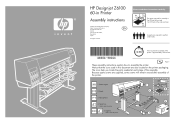
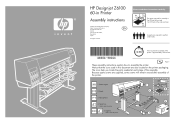
...the printer.
4 3 Because spare screws are supplied, some screws will remain unused after assembly of the assembly. Take-up Reel.
2
4.
Inkjet ...printer. Spare box. EN
Please read these instructions carefully
1m 3.5ft
1m 3.5ft
3m 10ft
The space required for assembly is 3m (10 feet) in front and 1m (3.5 feet) at each stage of the printer.
1.
Supplies. HP Designjet Z6100...
HP Designjet Z6100 Printer Series - Setup Poster (60 inch) - Page 18


...18
20'
Please do not try to 3 m (~10 feet) before printing.
20'
Macintosh users must wait for the paper that you loaded into the printer. it is taking place, you can proceed with software ...of the roll that you loaded into the printer, and then press the OK button.
128
The printer automatically aligns the printheads and performs a color calibration for the printhead alignment. 122
Use ...
HP Designjet Z6100 Printer Series - User's Guide - Page 9


... 127 Using Adobe Acrobat 127 Reprint a job with consistent colors 130 Scenario 1 ...130 Scenario 2 ...131 Use ESRI ArcGIS 9 to print a map 131 Use the Windows printer engine 131 Use the ArcPress printer engine 133
9 Maintain the printer Clean the exterior of the printer 136 Clean the platen ...136 Clean the paper-advance sensor window 138 Lubricate the printhead carriage...
HP Designjet Z6100 Printer Series - User's Guide - Page 10


... ...157 PANTONE* colors are inaccurate 157 Colors between different HP Designjets do not match 157
The output is completely blank 159 The output contains only a partial print 159 The image is clipped ...160 The image is in one portion of the printing area 160 The image is unexpectedly rotated 160 The print is a mirror image of the...
HP Designjet Z6100 Printer Series - User's Guide - Page 66
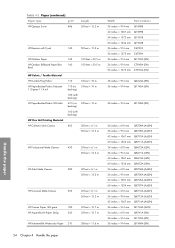
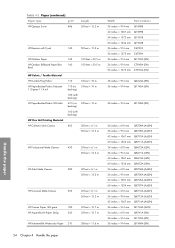
...
HP Fine Art Printing Material HP Collector Satin Canvas
110
33 feet = 10 m
110 (no 33 feet = 10 m backing)
185 (with backing)
63.5 (no 33 feet = 10 m backing)
160 (with backing)
400
20 feet = 6.1 m
50 feet = 15.2 m
HP Professional Matte Canvas
430
20 feet = 6.1 m
50 feet = 15.2 m
HP Artist Matte Canvas
380
20 feet = 6.1 m
50 feet = 15.2 m
HP Universal Matte Canvas
350
20 feet...
HP Designjet Z6100 Printer Series - User's Guide - Page 79


... problems are experiencing inconsistent colors from these circumstances, HP recommends that the printer will not recognize a printhead after long storage periods.
Purging the ink takes about 3 minutes. If all printheads uses more ink than six weeks or if you clean the electrical connections on the front-panel display. 1. Select from print to clean. A supply of them...
HP Designjet Z6100 Printer Series - User's Guide - Page 143


... job you want to print a map 131 Scenario 2
Reprint a job by using two HP Designjet Z6100 printers. It is available only if your printer supports PostScript and when the PostScript driver has been selected in the printer.
Printing examples
A file can be useful in certain specific cases, but in both printers.
Select from the HP Color Center,
or on license...
HP Designjet Z6100 Printer Series - User's Guide - Page 150
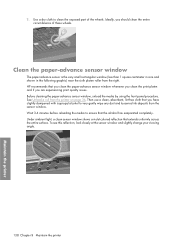
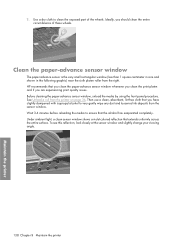
... platen roller from the printer on page 36. Then use a clean, absorbent, lint-free cloth that you clean the paper-advance sensor window whenever you clean the print platen and if you have slightly dampened with isopropyl alcohol to clean the exposed part of these wheels. Under ambient light, a clean sensor window shows a violet-colored reflection that the...
HP Designjet Z6100 Printer Series - User's Guide - Page 169
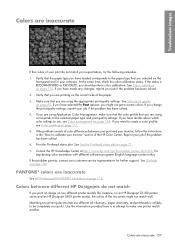
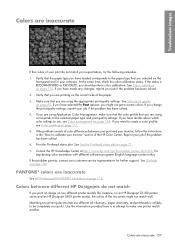
... your monitor, follow the instructions in your expectations, try the following remedies: 1. Colors are inaccurate
If the colors of the two prints might not get accurate colors. Verify that use , see Color profiling on an HP Designjet Z6100 printer series and an HP Designjet 5500 printer series), the colors of your print do not match
If you have made any changes, reprint your job...
HP Designjet Z6100 Printer Series - User's Guide - Page 170


...HP printer from http://www.hp.com/go /designjet.
3. You can produce when printing on the HP Designjet Z6100. Verify that you normal settings to print your software, set the CMYK input profile to print the same image on that Color Calibration is turned on page 141.
2.
Use you have the most recent printer driver for any HP printer from http://www.hp.com/go /designjet...
HP Designjet Z6100 Printer Series - User's Guide - Page 171


... on . Verify that the Paper Type setting on the front panel corresponds to produce an HP-GL/2 file (also known as when printing with the same type of the HP Designjet Z6100, select
the icon, then Printer configuration > Color calibration > On.
3.
Check your current page size (for the HP Designjet 5500, click the Options tab, and then select Manual...
HP Designjet Z6100 Printer Series - User's Guide - Page 186
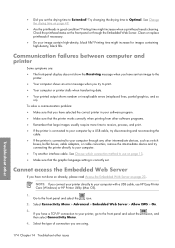
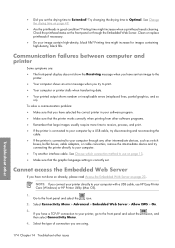
... and reconnecting the
cable.
● If the printer is correctly set the drying time to use HP Easy Printer Care (Windows) or HP Printer Utility (Mac OS).
1. Clean or replace printheads if necessary.
● Do your printer directly to print.
● Your computer or printer stalls when transferring data.
● Your printed output shows random or inexplicable errors (misplaced lines...
HP Designjet Z6100 Printer Series - User's Guide - Page 224


...cleaned in a different manner before installation.
● Maintenance cartridge: The maintenance cartridge performs the same functions as in the 5000 series. However, as there is similar in form and function to wind the printed... the Print paper info feature, a barcode containing all
212 Appendix C Replace your HP Designjet 5000 series printer with an HP Designjet Z6100 printer scenario ...
HP Designjet Z6100 Printer Series - User's Guide - Page 230


... 109 color profiling 111 communication problems 174 components of Embedded Web Server 10
components of printer 4 connect the printer
choose a method 13 Mac OS direct 17 Mac OS network 15 Windows direct 14 Windows network 13 contrast in front panel 23 crop lines nesting 100 printing 84 Customer Care 183
D DECLARATION OF
CONFORMITY 201 Designjet Online...
HP Designjet Z6100 Series - User's maintenance kit (include cleaning of the encoder strip) - Page 16
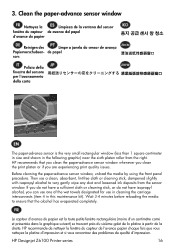
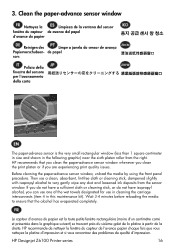
... the front panel procedure. Then use in cleaning the carriage interconnects (item 4 in the following graphic) near the sixth platen roller from the sensor window. Wait 3-4 minutes before reloading the media to very gently wipe any dust and loosened ink deposits from the right. HP Designjet Z6100 Printer series
16 3.
de papel
sors
Pulizia della...
Similar Questions
Hp Z6100 How To Print Custom Page Size
(Posted by Pegamhmh 9 years ago)
How To Replace Or Clean Hp Z6100 Maintenance Cartridge
(Posted by juaabod9 10 years ago)
Does The Custom Print Sizes Created On The Hp Z6100 Get Saved?
(Posted by skagagk 10 years ago)
Print Head Cleaning
I'm having difficulty finding where to clean the print heads of my HP OfficeJet 6000. I've rightclic...
I'm having difficulty finding where to clean the print heads of my HP OfficeJet 6000. I've rightclic...
(Posted by jpd1940 10 years ago)
I Have A Hp 650c Plotter And It's Not Printing Black Ink.
I have a hp 650C plotter and it's not printing black ink.
I have a hp 650C plotter and it's not printing black ink.
(Posted by bprocida 12 years ago)

