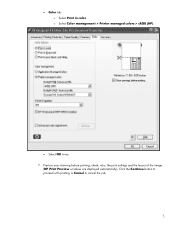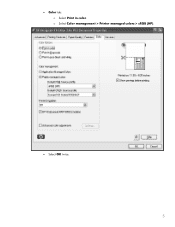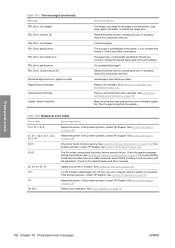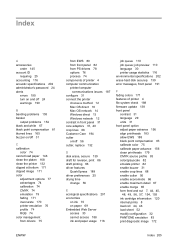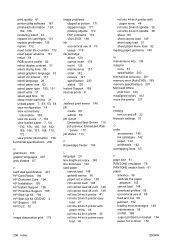HP T1100ps Support Question
Find answers below for this question about HP T1100ps - DesignJet Color Inkjet Printer.Need a HP T1100ps manual? We have 8 online manuals for this item!
Question posted by nsiriah on August 21st, 2012
Error 79:04 In Hp Design Jet T1100 44' Non Ps.
I am having HP designjet T1100 44" plotter.While getting startup its giving error 79:04 error,i think its error of firmware,but i can upgrade the firmware as plotter is not detcting,plz suggest.
Current Answers
Related HP T1100ps Manual Pages
Similar Questions
How To Load Plotter Paper Into Hp T1100
(Posted by Jadaw 9 years ago)
How Update Hp Designjet Old Firmware T1100
(Posted by stavrchaita 10 years ago)
Trouble Hp Dj T1100 Error
Eror 08:11 new formater card install then 100% load & show display new error 01.0:10 restat printer ...
Eror 08:11 new formater card install then 100% load & show display new error 01.0:10 restat printer ...
(Posted by asifprint 10 years ago)
Hp Design Jet T1120 For 86:01 Error
hp design jet t1120 for 86:01 error
hp design jet t1120 for 86:01 error
(Posted by krishnakarthick91 11 years ago)
Hp Design Jet 1055c
what is the re-order #'s for the printerhead cleaners for the HP DESIGN JET1055c
what is the re-order #'s for the printerhead cleaners for the HP DESIGN JET1055c
(Posted by robinrathgeb 11 years ago)