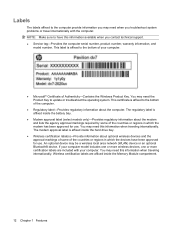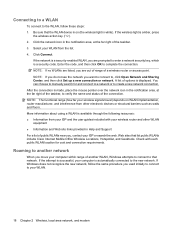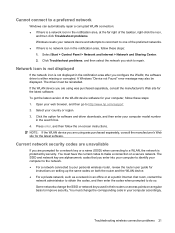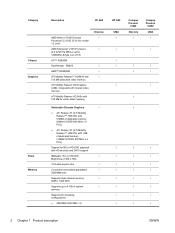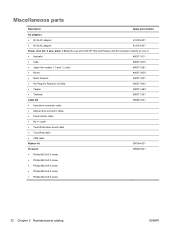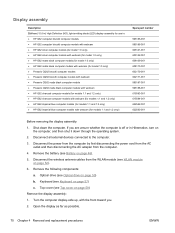HP G62-222US Support Question
Find answers below for this question about HP G62-222US.Need a HP G62-222US manual? We have 4 online manuals for this item!
Question posted by jeaj09 on January 9th, 2014
What Is The Pass Key For The G62???
The person who posted this question about this HP product did not include a detailed explanation. Please use the "Request More Information" button to the right if more details would help you to answer this question.
Current Answers
Related HP G62-222US Manual Pages
Similar Questions
G62-339 Screen Does Not Turn On
my g62-339 laptop screen does not turn on. The fans and the lights on the keyboard turn on but the s...
my g62-339 laptop screen does not turn on. The fans and the lights on the keyboard turn on but the s...
(Posted by jameslara1967 9 years ago)
How To Turn On My Keys On Laptop Compaq Presario Cq57
(Posted by SMILLdee 9 years ago)
How Do I Type Over Text In Place On My Hp G62 Laptop?
(Posted by rock27kemp 10 years ago)
I Have Hp G62 Laptop While Turn On I Get White Screen
(Posted by tarifi 11 years ago)
How To Turn Off 'fn Key Lock' On Q57 Laptop That Does Not Have A Numlock Key?
Functions that normally work when hitting an F# key are acting as if the FN Key is depressed. When w...
Functions that normally work when hitting an F# key are acting as if the FN Key is depressed. When w...
(Posted by timbofisher 12 years ago)