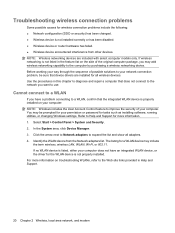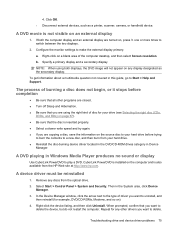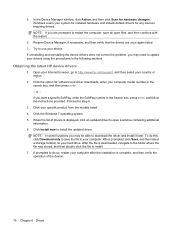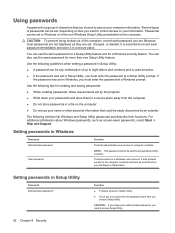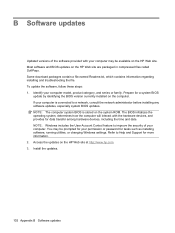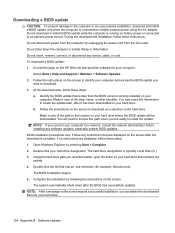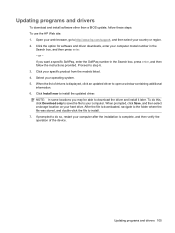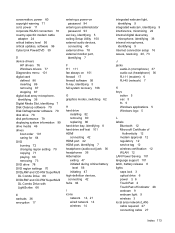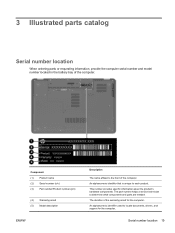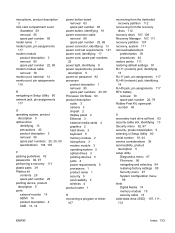HP G62-339WM Support and Manuals
Get Help and Manuals for this Hewlett-Packard item

View All Support Options Below
Free HP G62-339WM manuals!
Problems with HP G62-339WM?
Ask a Question
Free HP G62-339WM manuals!
Problems with HP G62-339WM?
Ask a Question
Most Recent HP G62-339WM Questions
G62-339 Screen Does Not Turn On
my g62-339 laptop screen does not turn on. The fans and the lights on the keyboard turn on but the s...
my g62-339 laptop screen does not turn on. The fans and the lights on the keyboard turn on but the s...
(Posted by jameslara1967 8 years ago)
HP G62-339WM Videos
Popular HP G62-339WM Manual Pages
HP G62-339WM Reviews
We have not received any reviews for HP yet.