HP G62-226NR Support and Manuals
Get Help and Manuals for this Hewlett-Packard item
This item is in your list!
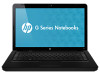
View All Support Options Below
Free HP G62-226NR manuals!
Problems with HP G62-226NR?
Ask a Question
Free HP G62-226NR manuals!
Problems with HP G62-226NR?
Ask a Question
Popular HP G62-226NR Manual Pages
Compaq Presario CQ62 Notebook PC and HP G62 Notebook PC - Maintenance and Service Guide - Page 25


... to locate documents, drivers, and support for the computer.
Maintenance and Service Guide
3-1 The part number helps a service technician to each product.
3
Illustrated parts catalog
Service tag
When ordering parts or requesting information, provide the computer serial number and model number located on the service tag. This number provides specific information about the product...
Compaq Presario CQ62 Notebook PC and HP G62 Notebook PC - Maintenance and Service Guide - Page 49


... technician to determine what components and parts are as many as 62 screws, in 5 different sizes, that is unique to locate documents, drivers, and support for the computer. This number provides specific information about the product's hardware components. Maintenance and Service Guide
4-5 Removal and replacement procedures
Component replacement procedures
This chapter provides removal and...
Compaq Presario CQ62 Notebook PC and HP G62 Notebook PC - Maintenance and Service Guide - Page 74


... webcam module (select models only), lift the webcam module as the webcam module cable allows.
10. The webcam module is available using spare part number 600166-001.
Reverse this procedure to install the webcam module.
4-30
Maintenance and Service Guide Removal and replacement procedures
7. To remove the Display Bezel, flex the inside edges of the bezel...
Compaq Presario CQ62 Notebook PC and HP G62 Notebook PC - Maintenance and Service Guide - Page 75
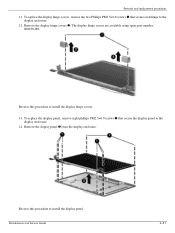
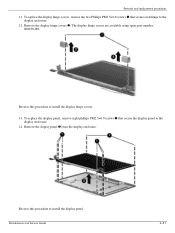
...
display enclosure. 14. Reverse this procedure to install the display panel. Reverse this procedure to install the display hinge covers. 13. Remove the display hinge covers 2.
The display hinge covers are available using spare part number 600650-001. Remove the display panel 2 from the display enclosure. Maintenance and Service Guide
4-31
Removal and replacement procedures
11.
Compaq Presario CQ62 Notebook PC and HP G62 Notebook PC - Maintenance and Service Guide - Page 76
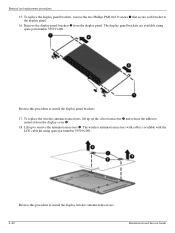
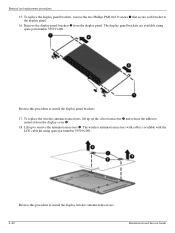
... display panel brackets.
17. To replace the display panel brackets, remove the two Phillips PM2.0×3.0 screws 1 that secure each bracket to install the display wireless antenna transceivers.
4-32
Maintenance and Service Guide The wireless antenna transceivers with cable is available with the LCD cable kit using spare part number 595195-001.
Reverse this procedure...
Compaq Presario CQ62 Notebook PC and HP G62 Notebook PC - Maintenance and Service Guide - Page 77
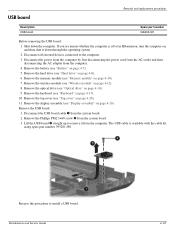
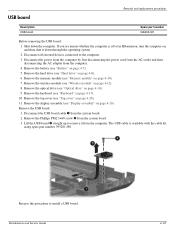
... cable kit
using spare part number 595201-001
Reverse this procedure to the computer. 3. Remove the display assembly (see "Top cover" on page 4-26). Maintenance and Service Guide
4-33 Remove the top cover (see "Display assembly" on page 4-20). 11.
Disconnect all external devices connected to install a USB board. Remove the battery (see "Hard drive...
Notebook PC User Guide - Windows 7 - Page 30
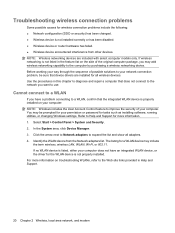
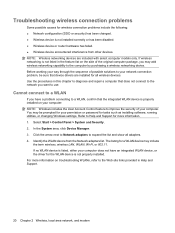
... procedures in this chapter to diagnose and repair a computer that the integrated WLAN device is not properly installed. Identify the WLAN device from other devices. If no WLAN device is listed, either your permission or password for tasks such as installing software, running utilities, or changing Windows settings. In the System area, click Device Manager...
Notebook PC User Guide - Windows 7 - Page 86
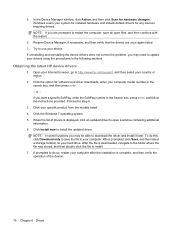
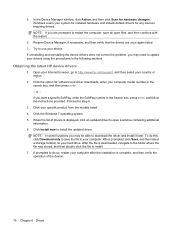
..., press enter, and follow the instructions provided. If uninstalling and reinstalling the device drivers does not correct the problem, you want a specific SoftPaq, enter the SoftPaq number in the following sections. If you may be able to http://www.hp.com/support, and then select your computer. Click your device. Click Install now to step 6.
3. After the...
Notebook PC User Guide - Windows 7 - Page 102
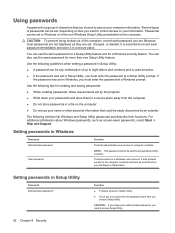
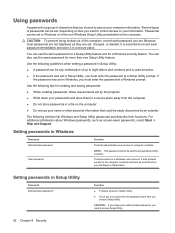
... are not displayed as screen-saver passwords, select Start > Help and Support. If
the password was set , depending on how you must enter the password at a Windows prompt.
For additional information about Windows passwords, such as they are set .
Setting passwords in Windows
Password Administrator password
User password
Function
Protects administrator-level access to a Windows...
Notebook PC User Guide - Windows 7 - Page 109
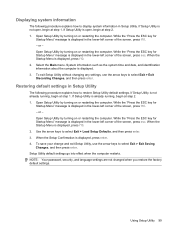
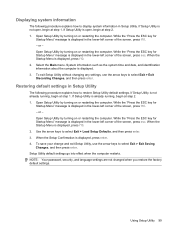
...Changes, and then press enter. NOTE: Your password, security, and language settings are not changed when you restore the factory default settings. Using Setup Utility 99 If Setup Utility is displayed, press f10. 2. When ... Menu" message is displayed in the lower-left corner of the screen, press esc. Open Setup Utility by turning on or restarting the computer. Use the arrow keys...
Notebook PC User Guide - Windows 7 - Page 112
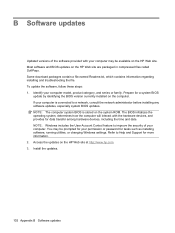
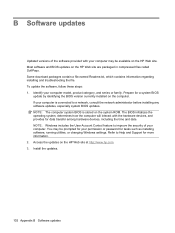
... interact with your computer may be available on the HP Web site. If your computer is stored on the computer. Some download packages contain a file named Readme.txt, which contains information regarding installing and troubleshooting the file. You may be prompted for your permission or password for data transfer among hardware devices, including the time...
Notebook PC User Guide - Windows 7 - Page 114
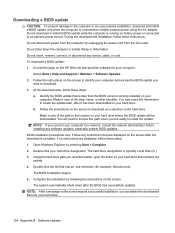
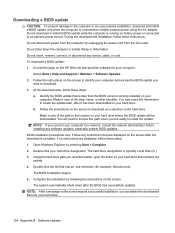
... on battery power or connected to install the update. To download a BIOS update: 1. You will be downloaded. During the download and installation, follow these instructions: Do not disconnect power from the computer by unplugging the power cord from your hard drive designation. Complete the installation by selecting Start > Computer. 2. NOTE: After a message on the screen reports...
Notebook PC User Guide - Windows 7 - Page 115
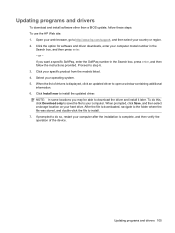
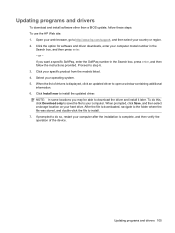
... computer. To do so, restart your specific product from the models listed. 4. Updating programs and drivers 105 Updating programs and drivers
To download and install software other than a BIOS update, follow the instructions provided. Click your computer after the installation is complete, and then verify the operation of drivers is downloaded, navigate to the folder where the file...
Notebook PC User Guide - Windows 7 - Page 123
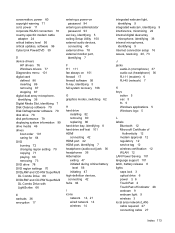
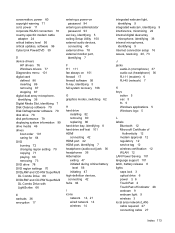
conservation, power 60 copyright warning 71 cord, power 11 corporate WLAN connection 18 country-specific modem cable
adapter 24 critical battery level 56 critical updates, software 96 CyberLink PowerDVD 39
D device drivers
HP drivers 76 Windows drivers 77 Diagnostics menu 101 digital card defined 86 inserting 86 removing 87 stopping 87 digital dual array microphone, identifying 36 Digital...
HP Notebook Hard Drives & Solid State Drives Identifying, Preventing, Diagnosing and Recovering from Drive Failures Care and Mai - Page 6


...® Application Accelerator drivers. Intel Matrix Storage Technology driver
HP offers the Intel Matrix Storage Manager driver for notebook PC models that are released to address known issues. Intel Matrix Storage Manager Driver provides support for adding SATA drivers to RIS (Remote Installation Service) installation points include: Adding SATA drivers to installation CDs, building...
HP G62-226NR Reviews
Do you have an experience with the HP G62-226NR that you would like to share?
Earn 750 points for your review!
We have not received any reviews for HP yet.
Earn 750 points for your review!
