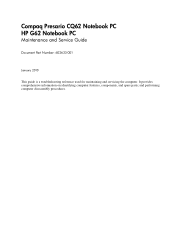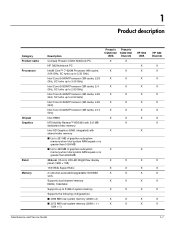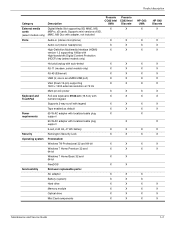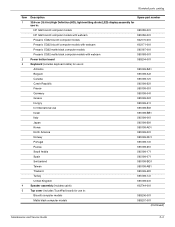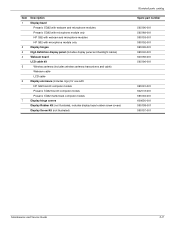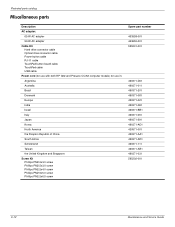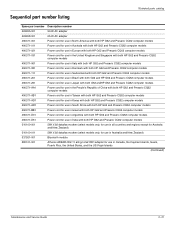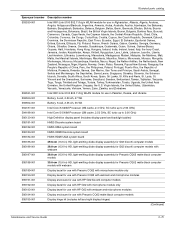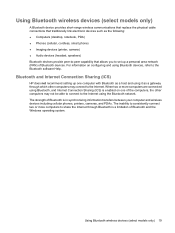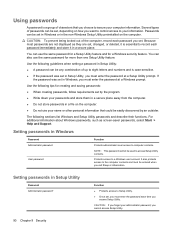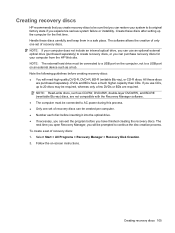HP G62-100 Support Question
Find answers below for this question about HP G62-100 - Notebook PC.Need a HP G62-100 manual? We have 4 online manuals for this item!
Question posted by rock27kemp on July 16th, 2013
How Do I Type Over Text In Place On My Hp G62 Laptop?
Current Answers
Answer #1: Posted by royron32 on July 16th, 2013 8:39 PM
If this solved/answered your question be sure to hit the "ACCEPT" button to support the answer. Feel free to ask anymore questions you have!
-Ron
Related HP G62-100 Manual Pages
Similar Questions
How do I turn on my Bluetooth on my HP 15-f024wm Notebook PC?
Hello to all, I have a strange problem with my HP G62-100 series notebook, it has a built-in webcam...