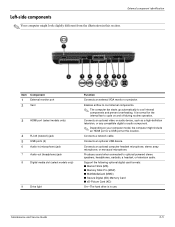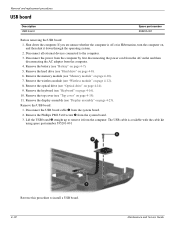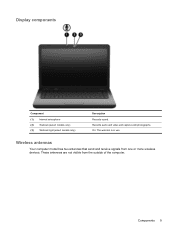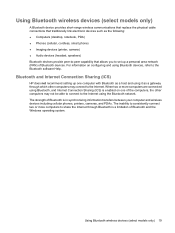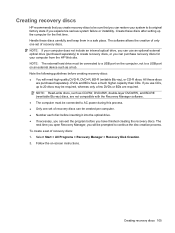HP G62-100 Support Question
Find answers below for this question about HP G62-100 - Notebook PC.Need a HP G62-100 manual? We have 4 online manuals for this item!
Question posted by kamran14march on May 6th, 2011
Built-in Webcam Has A Conflict With Wimax Usb Device.
Hello to all,
I have a strange problem with my HP G62-100 series notebook, it has a built-in webcam which works fine when i am connected from a ethernet internet connection, but when i connect my WiMax USB device the webcam gets disappeared. Similar when after several restarts my system detects the webcam then system stops detecting the WiMax device.
Any help will be useful, thanks in advance
Kamran.
Current Answers
Related HP G62-100 Manual Pages
Similar Questions
Hp Pavilion Dv9700 Entertainment Pc Laptop Wont Start
(Posted by gbacdeepbl 10 years ago)
How Do I Pair My Hp Probook 4530s Series Laptop With A Bluetooth Device
(Posted by quittrustn 10 years ago)
How To Run Built In Webcam Software For Hp Probook 4530 Series
(Posted by arcwall 10 years ago)
I Installed A New Os On 6735s (win 7 Professional) And My Webcam Stopped Working
I downloaded the drivers and installed but stil if I type HP webcam on start menu as I usually do it...
I downloaded the drivers and installed but stil if I type HP webcam on start menu as I usually do it...
(Posted by usdabai 11 years ago)
I Have Hp G62 Laptop While Turn On I Get White Screen
(Posted by tarifi 11 years ago)